MyScript Nebo
Attending a meeting or a conference? Having new ideas to jot down? Starting a new project? Capturing relevant ideas and information is essential. Nebo will always be there to help you be more productive, day after day.
CAPTURE IDEAS AND INFORMATION IN ANY SITUATION
• Use your active pen to take notes.
• Draw sketches or interactive diagrams to quickly write down ideas and develop them further. You can also easily annotate images.
• Easily switch between your active pen and your keyboard, and take your notes even faster.
EDIT AND TRANSFORM IN NO TIME
• Structure your notes with paragraphs and bulleted lists. Create titles and highlight text using intuitive gestures.
• Convert your handwriting with confidence using the most powerful recognition engine.
• Complete your document by pasting text copied from other apps.
SHARE AND REUSE EASILY
• Share notes with your contacts or publish them to be viewed from any browser.
• Convert your note instantly into Word, text or HTML format. Copy/paste fully editable diagrams to PowerPoint or as images to other apps.
• Store your notebooks in collections and search for handwritten ink and typed text across all notes in your library.
*** Detailed feature list ***
• Edit and format with your pen* — Write, add or remove content and space, decorate and apply styles using MyScript Interactive Ink technology.
• Switch between pen and keyboard — Add content or edit existing text with your keyboard, whether it is handwritten or converted. Select and copy/paste text in Nebo or to any other app.
• Create interactive diagrams — Copy/paste fully editable diagrams to PowerPoint or as images to other apps.
• Draw free elements — Sketch freely in your note.
• Annotate pictures — Add an image from your gallery or a picture from your camera and use your pen to annotate them.
• Work with smart math — Develop your handwritten equations and matrices across several lines. Solve your calculations. Copy them as LaTeX or as images.
• Auto-layout — The page expands as you write and reflows the text to preserve the optimal size for any screen width.
• Paste external text — Copy/paste text from any app. You can even add it inside your handwritten paragraphs.
• Manage your notes — Organize your pages in notebooks and collections. Move your notes from one notebook or collection to another, in the most intuitive and fluid manner.
• Search — Find handwritten ink and text across all notes in your library, including in your diagrams.
• Export — Decide where to take your notes next: Export pages as Word (.docx), text or HTML.
• Publish your pages - Share your notes with others through the Nebo website. Limit access to a list of contacts or allow anyone to view your note with a unique link.
• Sync — Sync your notes with Google Drive or Dropbox. Requires a free MyScript account.
*An active pen, such as the S Pen, is required to handwrite in Nebo.
Category : Productivity

Reviews (25)
Handwriting recognition works great and the app is far more usable than other alternatives I've tried. Love diagram feature. There are several functionalities I'd love to see though: - Pen only mode/palm rejection to prevent keyboard to show up when starting to write. - Insert inline equations - Add captions to figures - For complex equations, insert latex equations, as handwriting recognition doesn't manage conversion. - Mixing sketch/diagrams/Equations in same figure. Thanks from Nantes :)
The app doesn't support left handed writing very well. I keep making F's (lower case and upper) and it converts it to a dash or a T. I don't know how it's going to interpret my writing even after I gave it my permission to analyze it. I just bought the app so I'm going to give it some time, however this app needs to become more functional. Writing the word functionalism turned it into - untionalism. Not worth the $ if I've to go back and edit all my words. I was expecting more from this.
So far It's good, just missing widgets to quickly take notes and access notes. I also have to learn more about the writing but it seems to do everything and no syncing issues unlike I've had with OneNote. For me it's Nebo, Samsung Notes and Google Keep Notes. Those are my top 3.
probably the best note-taking app I ever used, Nebo and Samsung Notes two best note-taking out there. I've used OneNote but MS just cannot make it work properly for Mobile, especially for Tablets. Nebo totally replaced OneNote for me, it's very polished on the S22 Ultra and Tablet Tab S7. They can work a little more on formatting text like Align Text Middle, maybe option Auto Sync, drag and drop photo from Browser or other app.
I've tried nearly every note-taking app on the market and nothing even comes close to the accuracy, speed and functionality of Nebo. I use Nebo on my Samsung Tab with the 'S-Pen' and it works flawlessly. Even the most quickly-written, "chicken-scratched" note is converted, like magic, to readable text. I can quickly share those notes nearly anywhere it may need to go with just a few taps. Can't recommend it enough!
Great note taking app especially for handwritten notes and character recognition. Search is also very good seeming to search in notes. Can be laggy & unstable on VPN and poor network connections. Licensing is really frustrating having to pay full price for every OS install or device
Update 03/26 I spoke with support and they were unable to replicate the issue, app takes FOREVER to load if you have lots of notes like 5 minutes. I find that when opening the app that the title of the note I was last in and my other book of notes take several minutes to populate and the list of notes will be blank until it pulls the information. Also often I have to create a notebook twice in a folder because the first attempt although looks successful doesn't populate in the folder.
Overall, this app is amazing! I love the zoom in and out feature in the freewrite section. That being said, there are a few things I would like to be addressed. For one, sometimes when I am trying to reorder some things, the app freezes up, which is very unhelpful and stressful mid-lecture. Sоmething I would like to see added would be zoom in on the notebook pages as well, and maybe some different fonts. Last thing would be being able to open noebooks side by side for easier note rewrites.
This app is amazing and worth every penny I've paid for it! It's also dirt cheap considering the price I've paid for it! In terms of features, I'd wish to see more tools that are a bit more creativity-oriented: different backgrounds (dotted grid for example); more drawing brushes and thickness, as well as vector based tools like vector line/object drawing, snapping to grid. It may sometimes be a bit difficult to select and format a specific chunk of text, but all in all, I'm happy!
Overall the features offered by the app are great and worth the cost, but the biggest letdown for me has been the navigation buttons at the bottom of the screen. My parm always hits them, even in the minimal form. I raised a support ticket and was told they would not fix the issue. If there was a full screen mode like you get in Samsung note this would not be an issue and a 5 🌟
Almost perfect... I am searching for a great note taking app that can sync with my Windows laptop, Samsung tablet and OnePlus phone for a really long time. I think I found it! Nebo is, almost, perfect! There is one thing that would remove the "almost" in the previous sentence. Tags. It would be awesome if I could add tags to pages in a notebook and filter on those tags. In that case you could organise notebooks even better! Do you have some place on the 2022 roadmap? 🤷😁
CONS: Note storage is clunky. Ideally backups and syncing should be automatic with prompts for conflict resolution. As others have mentioned, I also lost all of my collections and notes after selecting one notebook and choosing delete. I can't understand why these most basic of features are so hard for developers to implement. Unfortunately these issues sully an otherwise pretty good app. PROS: Ability to reorder handwritten notes and adjust the space between them.
It's great - but there is a but. The Application is suitable for bigger Screens, - Tablet's and so on. Still, great Application - I combined the use with my former In-App for Tablets, the Touchnotes Application. Thank you for your excellent work.
Great app overall. I love the smart features for drawing, writing and opening documents to annotate. I wish synching was more straight forward (for android users at least) and that accessing the files was also more seamlessly across the internet. So far, within the same device, I've had no issues.
This is really the best app for maths, physics, engineering with its math mode and it is difficult to find anything close to as good as nebo when it comes to writing general notes too! Being able to export your equations to LaTeX is genius and makes it much easier to write reports, although it can be a bit buggy every now and then. Wish there was a way of exporting the whole document to LaTeX, but i can only assume that could be a possibility in the future:)
missing a lot of features, and only works online if you don't have internet connection is useless. doesn't sync properly you have to manually do it
Solid note app with ok platform sync. I wish cloud backup was a bit more automatic. I have to individually sync across each device before and after every use, but its still much better than many off the apps I tried that refused to sync at all. More tool diversity would be great pencils and colored pages maybe. Samsung notes has a tool that lets you zoom just where you're writiting to help keep neat handwriting and that would be really helpful here considering the complete lack of zoom.
Good note taking app, but needs some features I used squid and loved it, but I like the nebo layout far more. I just wish the default writing was to fit a normal paper size because when I convert it to pdf to store in drive there is so much space that could have been used writing. I just feel that there is so much unnecessary space when converted, which could easily fixed by adjusting paper size.
Want to love this app but note taking becomes a slog when you need to specify a diagram area just to draw on a page (you cannot draw directly on a page because nebo insists it's handwriting only). This won't do when the class lecture is moving quickly. Tried the free-form pages but the infinite canvas makes it a headache to organize/find information. I wish there was an in-between option where you write free-form notes AND regular pages, i.e. turn writing recognition off on regular pages.
So far I am super impressed with this app. I tried a bunch of others today including onenote (web), fiinote, INKredible, squid, bamboo paper. Most of these were completely unusable with a pen (I'm on an Asus chromebook convertable tablet) except for bamboo paper, which probably has the best writing feel, but nebo is a very close second in terms of feel. you just have to get used to touching the pen to the page first before putting down your palm. well worth the $15. the features actually work!
I had been enjoying this app, but I have to rate low for now because, recently, despite reinstalls, trying to type into a already partially filled field results in the app repeatedly copying and pasting the last line or so until I have one portion of constantly repeating text filling the screen, no matter how many times I delete it.
Extremely hyped. You can't even input pictures from the clipboard.Secondly the keyboard keeps popping up without the option to disable it. Samong notes is good enough for S6 Lite. No way toedit the Math formula recognition errors. Was really angry that I gave it only two stars but since it allows with block diagrams and math,its wayahead of other tech but still far away from pen and paper
I really like the app and would love to see more constant updates! I understand there are plenty of feature requests in the pipeline and I just hope they could land soon. Also got this for my windows PC to allow more cross platform compatibility. Features I'm waiting for include: Dark mode More pen types Better windows app support
I like this app overall. My problem with it currently is that the ability to open PDFs in Nebo directly is gone. Now I have to upload the PDF to Google drive, then go into Nebo to open that PDF in the app. This clutters my Google drive and isn't as smooth as opening the PDF in Nebo right away (as I could before, up until about Decembee 2021). Was there an update to the app that caused this? Or is it my device?
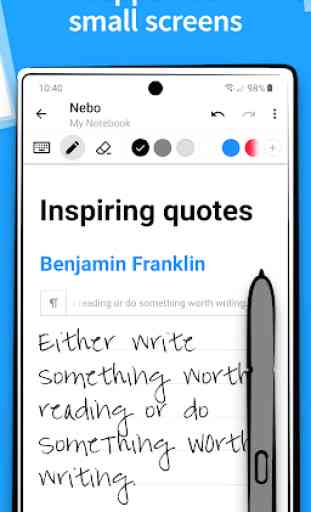
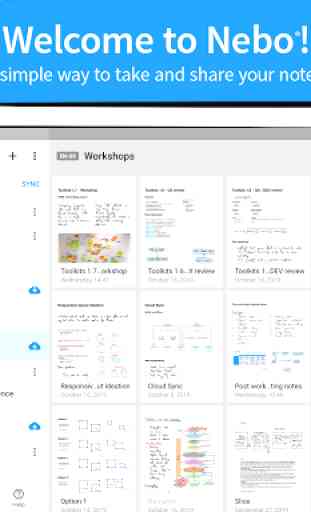
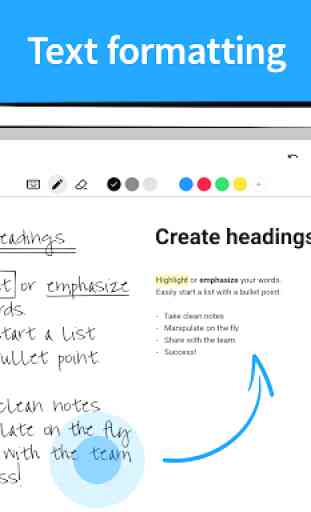
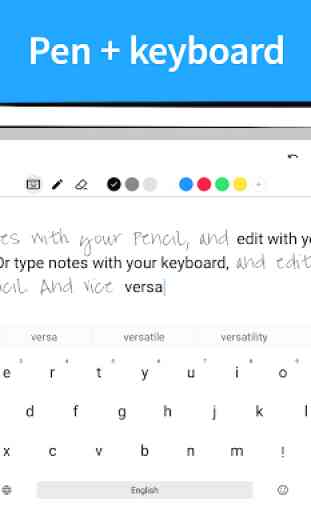

I would give a five star if the language download was working correctly... I can download every type of English language but then impossible to download French, Spanish, Italian, Chinese or any other... It is very disappointing because the writing auto convert experience is very good. I may have miss the function but it could have been very helpful if the convert function doesn't correct the words and just take letter. Otherwise very good app.