MyScript Smart Note
SEARCH ACROSS YOUR HANDWRITTEN NOTESWrite any keyword to retrieve the notes related to a specific topic, a meeting or a lecture, a contact or a location, etc. MyScript Smart Note instantly recognizes any words you have written.
WRITE NATURALLY AND SHARE YOUR NOTESYour handwritten words are instantly recognized and can be converted into text (recognition available in 59 languages). Export your meeting or lecture notes to share them as text or PDF with your teammates by email, Facebook®, Twitter®, S-Note®, Dropbox®, Google Drive®, or Evernote®. Copy and paste handwritten text into email, messaging, or social media apps.
EDIT YOUR NOTES WITH GESTURESAs naturally as you write, edit your words on the fly with simple gestures. Strike to erase, split to insert space, and join to put words together, right in your notes.
WRITE EQUATIONSWrite any math expression and automatically convert to LaTeX format.
FIND WORD DEFINITIONSWonder what a concept exactly means, where a place is located, or the details on a famous person? Interact with words you have written to see their definition in Wiktionary®.
THE ADVANTAGES OF DIGITAL PAPERInsert, resize or rotate images you can annotate; store notebooks and pages as you want; change your notebook background; rearrange, copy or delete pages as you like.
STORE YOUR NOTES IN THE CLOUDStore your notes in your preferred cloud solution (Dropbox®, Google Drive®, Evernote®) and share them with your teammates.
The FREE version includes one notebook (10 pages) and you can share your notes as text. Premium features allow you to create unlimited pages and notebooks and share your notes in text and PDF.
Premium Features (available as in-app purchase)
• UNLIMITED notebooks and pages
• Advanced, UNLIMITED export capabilities: export entire notebooks, pages or selection as PDF
• Archive your work (backup/restore)
Support website: https://support.myscript.com/
Languages: Afrikaans, Albanian, Armenian, Azeri, Basque, Belarusian, Bulgarian, Catalan, Chinese Simplified, Chinese Traditional (Hong Kong), Chinese Traditional (Taiwan), Croatian, Czech, Danish, Dutch, English (Canada), English (United Kingdom), English (United States), Estonian, Finnish, Flemish, French (Canada), French (France), Gaelic, Galician, Georgian, German (Austria), German (Germany), Greek, Hungarian, Icelandic, Indonesian, Italian, Japanese, Kazakh, Korean, Latvian, Lithuanian, Macedonian, Malay, Mongolian, Norwegian, Polish, Portuguese (Brazil), Portuguese (Portugal), Romanian, Russian, Serbian (Cyrillic), Serbian (Latin), Slovak, Slovenian, Spanish (Mexico), Spanish (Spain), Swedish, Tatar, Thai, Turkish, Ukrainian, Vietnamese.
Category : Productivity

Reviews (28)
It did the job to replace S Note. But it's completely useless after reaching the maximum pages (on free version). I can't access the last pages or read my notes anymore since the app keeps crashing. I tried deleting the first pages but it's even worst now. I won't bother buying it.
Great app that does one thing well. Handwriting recognition is amazingly good. Some improvements needed; the pages are displayed too large when I'm writing (I have a Samsung Chromebook Plus which I run at high resolution), while the overview display is displayed with an unreadably tiny font. Hopefully these thinga will get sorted & I can add a star.
Smooth writing and drawings. 5 stars for this Samsung type app. I use this as my popup note, when I pull me s-pen out of my Samsung Note 4. You can write one or many pages of notes, and then you can search your notes just like regular text. If you write good enough, you can convert it to a text note that you can share. It works very well. Cheers, Rocky. (. Y .)
I use this app for my Spanish class and it crashed while I was taking notes in class. Now it will not open. All my notes are gone! Do not download. All your nice notes will be gone. I have a tab 10.1A and Samsung s6 both with paid versions of smartnote. It's the middle of the semester and all my hard work is gone. Microsoft word can essentially do the same thing as smart note now, with the handwriting recognition in the mobile version. Good ole Microsoft to the rescue.
It's perfect and the exact reason i wanted a tablet with pen...some things I'd like to see added. 1) scrolling pages 2) font sizes 3) ability to change page order or insert pages between existing pages 4) export as rtf or word files. 5) Optional Bluetooth keyboard support. 6) correction mode (a correction pen with more correction options than the writing pen ) 7) larger pages, I feel like I'm starting a new page every few sentences
I bought this app and one day it won't allow me to search through my notes.keeps on telling that I need to install languages. Tried to install but it fails. Was good in Galaxy Note 4 but I think the developers are not supporting it properly after taking the money
i have limited experience with it thus far, but the app is probably the best of its kind. I do have issues such as the letter "e" is interpreted as an overwrite gesture. on my tablets i can only rest my hand ever so lightly on the palm reject area or it will not write. this may be more of a digitizer issue, but it is the same story to different extents on multiple nexus phones and tablets. it is just not fast or reliable enough to replace a pen and paper, I find myself trying to force myself to use the app and then grabbing an old fashioned pad of paper.
I am really enjoying this. I bought it for its latex support and to some extent it works well. It has difficulties with matrices when you use "add equation" but I suspect this is a work in progress. If you need a guinea pig for the latex part let me know..
This app has the best lasso tool and very good ocr implementation... Thats mostly where the good ends... It needs to add a highlighter tool (with different colors n thickness), images inserted need to be able to have crop and rotate controls, equation inserted should blend in with background not look as it's been cut n pasted from an image, ability to modify line spacing... Otherwise OneNote or EZ Note or lecturenotes are better apps
Even my scribbled notes get turned into legible text. I've only played about with it so far but I'm really impressed. No doubt there are people that mark it down for some trivial matter,but for a free app it's great.
I like the app, however, the export function is not working. I am Running Android 7.0 on a LG V20. Fix this and I have no problem giving 5 stars. I heard back from support and they are aware of issues with Nougat, not surr when there will be a fix. 😐
It is really good. However I would appreciate more options when it comes to corrections. For instance, one of the suggested words should be 'other' allowing the user to type the word in if they cannot find the word they are looking for on the list.
Very impressive. I like writing fast and running hand, and YET this app is pretty accurate at recognising my words. Image inclusions, search capabilities, Uncomplicated export options, including as text... And a reasonable price, too. I like this app a lot. Great job! A few ways in which this could be enhanced: 1) allow notebooks to be grouped 2) allow landscape pages 3) better scaling (the writing in the exported PDF was very large because I was writing on my phone, not a tablet) 4) better landscape writing (currently pretty unusable on my phone because way too little space to write anything) 5) a widget that provides easy access to one "quick note" notebook
I love this app; the handwriting recognition is fantastic, and I like the range of drawing pens. Where I would like to see the app improve, is in making it easier to directly copy text and paste it to another app, and also, the ability to change the eraser size. If I saw those changes, five stars for sure!
No longer works on Android 7 on Nexus 6p. Support has indicated there will likely be no fix as they r focus on nebo.
I love it so much better than other similar apps. The one thing I wouldn't mind seeing changed is the view of the pages in the notebooks. It is so large and each page is laid out. I would be find it having different views for these pages. But, either way, I love it! Thank you!
Simle, mostly intuitive and works like a charm even with my terrible handwriting. I think it is a very well done APP. Kudos to the developer
Was looking for an app that did searchable handwriting and this does that. It also has erase gestures, for example, scribbling or crossing out text will erase it which is VERY convenient. Unlike S-Note it's not constantly trying to zoom in as I write. Would give 5-Stars but I did run into a small glitch after using the erase function several times, however, I don't think it will be a hindrance. Excited to try this out at work tomorrow!
good handwriting recognition but need background color settings especially black for oled. font size also needs to be adjustable ..
I want this to work so bad. But it just doesn't. It freezes all the time.
Animations and gestures and the writing to text speed is a little slow. Other than that, this is a wonderful app and I would definately recommend it to others. I just bought the full version of this app and love it.
I'm super impressed by the searchable handwriting recognition in this app. Its fast with great, smooth inking. Even with my quickest scrawling writing, the search reliably works. A must for tablet users. A little more complexity to the notebooks would make this top of class.
The advance of this app is useful gesture(erase gesture). However, after long time using, the gesture isn't work accurately. Now, on my Note 5, android 7.0 this app cannot start and i lost all my note after 6 months using!
Love the idea of the app, but on my Samsung Note Pro, it is buggy and crashes. Won't install language packages, crashes everytime i try to export, etc. If it worked properly and was stable it would be 5 stars easy.
It could also have an option to edit the page size as well, many features are quite bumpy to use, probably it works better in a cutting-line reasonable big tablet, but since it is not my case.... just ok.
It's very disappointing to see how badly this app runs on the Galaxy Tab S2. I know the developers can do better, but sadly they informed me that they have no intention to fix the bugs any time in the near future.
I appreciate the many free functionalities, however the inability to import and write over PDF files restricts the usefulness of this writing app.
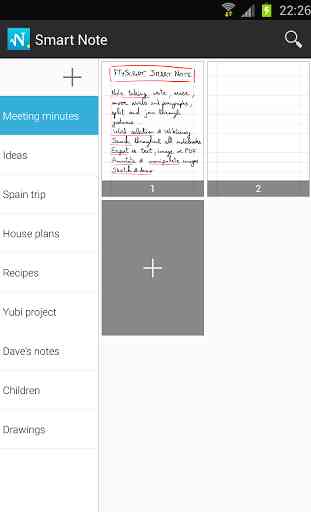
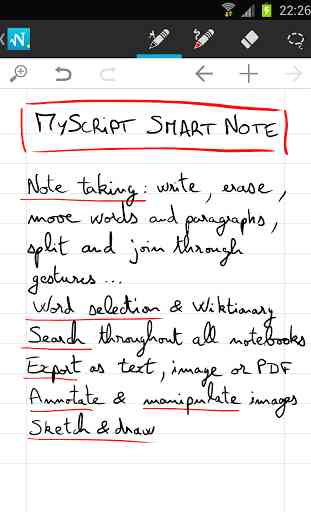
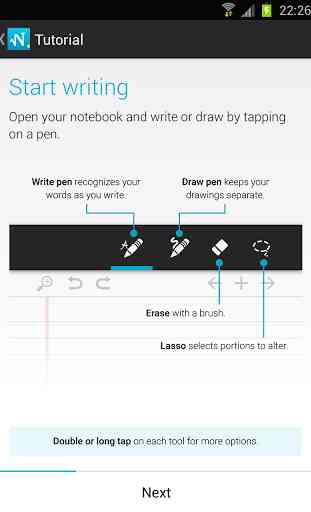
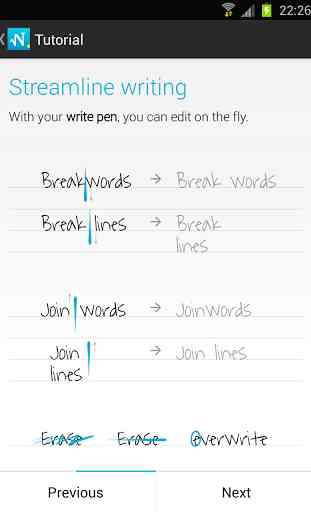

so nice need for more updates .. cloud .. languages