MyScript Stylus (Beta)
MyScript® Stylus™ Beta lets you handwrite your inputs on your phone or tablet. Our technology recognizes straight, cursive, scribbly writing
- with or without a stylus.
Key features:
• Edit your text on the fly with gestures:
- Erase characters, words or sentences
- Create line breaks
- Create or remove spaces
- Overwrite characters to correct
• Horizontal continuous writing, to help you write without breaking your flow. This works in portrait or landscape mode.
• Works across your Android devices (tablets and phones).
• Integrated dictionaries to help you write with the correct spelling in 64 languages.
• Supports cursive English recognition and emoticons in Asian language modes (Chinese, Japanese and Korean).
• The user interface of the app itself supports 11 languages including: Arabic, Chinese (Simplified), Chinese (Traditional), English, French, German, Italian, Japanese, Korean, Portuguese and Spanish.
—
Disclaimer: During setup, Android displays a default privacy warning for all input applications. We would like to confirm that MyScript® Stylus™ Beta does not collect any of your data, credit cards or any other information.
Found a bug? Report it at https://support.myscript.com/
—
64 handwriting recognition languages:
Afrikaans
- South Africa, Albanian – Albania, Arabic, Armenian – Armenia, Azeri – Azerbaijan, Basque – Spain, Belarusian – Belarus, Bulgarian – Bulgaria, Catalan – Spain, Chinese (Simplified) – PRC, Chinese (Traditional) – Hong Kong, Chinese (Traditional) – Taiwan, Croatian – Croatia, Czech – Czech republic, Danish – Denmark, Dutch – Netherlands, English – Canada, English – United Kingdom, English – USA, Estonian Estonia, Farsi – Iran, Flemish – Belgium, Finnish – Finland, French – Canada, French – France, Gaelic – Ireland, Galician – Spain, Georgia – Georgia, German – Austria, German – Germany, Greek – Greece, Hebrew – Israel, Hindi – India, Hungarian – Hungary, Indonesian – Indonesia, Icelandic – Iceland, Italian – Italy, Japanese – Japan, Kazakh – Kazakhstan, Korean – Korea, Latvian – Latvia, Lithuanian – Lithuania, Macedonian – Macedonia, Malay – Malaysia, Mongolian – Mongolia, Norwegian – Norway, Polish – Poland, Portuguese – Brazil, Portuguese – Portugal, Romanian – Romania, Russian – Russia, Serbian (Cyrillic) – Serbia, Serbian (Latin) – Serbia, Slovak – Slovakia, Slovenian – Slovenia, Spanish – Mexico, Spanish – Spain, Swedish – Sweden, Tatar – Russia, Thai – Thailand, Turkish – Turkey, Ukrainian – Ukraine, Urdu – Pakistan, Vietnamese – Vietnam
Category : Productivity

Reviews (30)
I love this app. When will the new update be available?
Superb translation of written word, cursive interpretation is very impressive, be even better if it could support alphabetic shorthand too for note taking. Overwriting existing text really impressed me. Trying to correct words not so much. Best to strike out & start again.Using with my finge, be even better using a stylus.
Recently bought a Samsung Galaxy Tab A 10.1 with S pen. The stock keyboard was hopeless so installed Google handwriting input but that too was frustrating. Desperately searched for an alternative because I need to write a lot and found this one. It beats google and Samsung hands down. the very best handwriting recognition, fantastic editing capabilities and awesome experience. The very best I must say.
This is great! Because it's very accurate when you write in English and on my language (Thai). But 9ne thing that I've noticed is no function for typing, i need to switch to another keyboard app for typing. You're my hope for use stylus on any device productively. Great done.
I really like the idea, but there is one massive flaw-switching to other keyboards is impossible. I don't want to use handwriting at all times, so the inability to swap from the Stylus keyboard is very obvious and detrimental to the using experience. The handwriting works (on phones writing longer words can be quite a pain, which is NOT the apps fault, though this app does have ways to add sections together) and it does read my illegible handwriting pretty well-not perfectly, but I imagine with time most things would be worked out. That is what prevents this from being a two star review. However, I would not be able to recommend this until swapping to other keyboards becomes possible. Note that I'm referring to swapping to a completely different virtual keyboard to allow for standard typing-swapping between languages in this app works as expected. In order to return to a standard type keyboard, I had to disable Stylus Beta completely. You have the makings if a great app here, but making the use of your keyboard seamless for the user is important even in a beta app. This has some very useful features I would like to use-selectively.
YOGA BOOK -- CAPS FOR A REASON...I AM SHOUTING TO ALL THE NATIONS. LOL. I got the My Script Nebo app for My Yoga Book, now with this, I wished I could get a refund. THIS APP IS THE SAVING GRACE FOR THE DREAMS I HAD FOR FOR THE LENOVO YOGA BOOK. I had a surface pro in the far past. With this app, I am right at home. Now I can transcribe with ease. IT IS MUCH BETTER THAN THE GOOGLE EXECUSION FOR HANDWRITING & IS ON PAR OR SURPASSES THAT OF THE SURFACE (Pro 1, Pro 2, Definately Pro 3 -4. I have never used a Pro 5. 1 - 2 are Wacom and 3-5 are INTRIG input methods on the Surface) INPUT.
This app is useless for me because of (Bangla) language. Please, for us make bangla language user update. Then all Bangladesh people proud to use this app. Thnx for makers.
This is a very good start to what know I know will be an amazing app. I have one pet peeve however. The return button is directly next to the backspace key, which leads to some very frustrating missclicks. I would like to see a change where mistake clicks would happen less frequently.
this app is OK. Hard to sometimes see when you're trying to write something due to pen thickness. Also when you try to go back and fix a sentence, you end up writing into the next word instead of staying with the sentence you're trying to fix.
The app is just what I need but there are problems with it deleting text and scrolling to the middle of words and sentences. I have lost work and had to rewrite things numerous times because of how frequently this occurs and causes errors. Fix this and this app would be Superb
This is the best handwriting app for Android I could find. The accuracy is great and the user experience very refined. Awesome job.
Gave only 2 stars. No Tagalog or Pilipino language. The program still has improvements. It's a good thing it is only on BETA. Edited: UNINSTALLED. No response from developer. It seems they are not interested anymore.
For me best handwriting recognition. Yet the implementation into the tablet could be improved. Switching between keyboards is quite annoying.
come on guys bring it back to life on both iPad and Samsung note series , people love this keyboard.
I'd like to use this over a keyboard. But need super & subscripts.. Which would be helpful for writing about sciences.. For H2O and other molecules when taking class notes. Useless to me until then.
This app is crazy accurate at recognizing handwriting, even my sloppy cursive
This app is so much better than google handwriting. I'm a therapist and I got a tablet to take notes in session so I don't have to be on my laptop as much but after trying the Google handwriting app I was going to return it because it didn't work at all. I'm so glad I found this app.
Good for a beta. I find it to better than Google's equivalent. It recognizes my chicken script better.
Very good app, 5 stars. When ever I need the app, it's right there with the floating icon to start.
It is simply the best. I actually wrote this review using it. Perfect. You just need Some practice.
Это что - то потрясающее Excellent. However it doesn't work with Substratum app.
It s one of the best app I have come across.
I can't get this stupid thing to even get past the intro.
It works when Google Handwriting would work not with a powered capacitive stylus .
Almost perfect. Just needs a way to switch quickly to the keyboard.
Very very very great aap. I Loved it.
First stylus keyboard that works for me Love it!
MyScript Stylus Beta... Nice & useful application specially urdu language & other... Thanks
It's a nice inovation for writing. Keep it up. (5*)
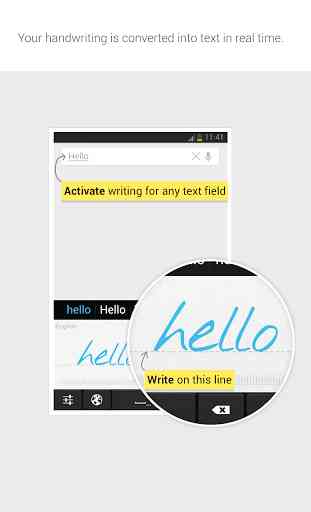
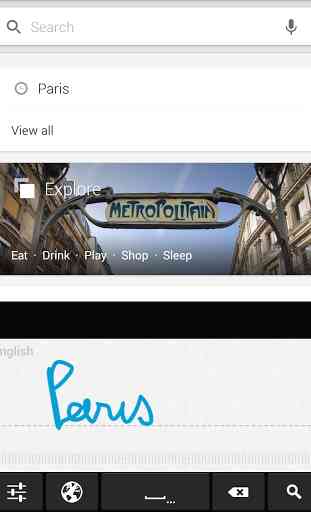
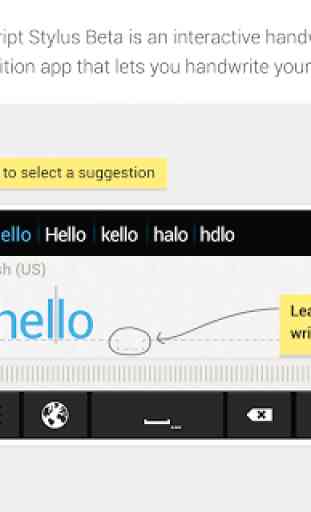
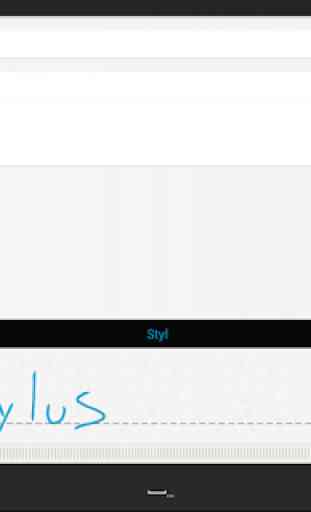

Please make this app alive again! Am using it again because it is the only one app that is that great for handwriting experience! Please give it one more chance