MyShake
Category : Education

Reviews (16)
By the standards of an earlier age this is absolutely magic. A miracle of modern science and technology. Ignore the haters who can't figure out the settings, and the minor bugs. BE warned, it does eat battery if you don't turn battery saver on, but then it's less helpful to the project.
It is now constantly on and running in the foreground. Apparently an earthquake occured somewhere but the message I got was too big for my screen and I couldn't read all the message and had no ability to change the size. May end up deleting this app.
To be honest this app is amazing but my problem is that the home base only available in the us west coast but I live in Indonesia one of the most active seismic activity area in the world but because the home base can't be set up in Indonesia I couldn't have access to a warning I hope that this app could provide a warning in any part of the world
This app looks great! But, there is a bug on the map display screen. The boxes at the top left, "I felt shaking" and, "Filter," are cutting off the words. Also, the top right box that says, "List" is only partially displayed. But not that big of a deal. Everything else looks good. I am playing with the settings. Very excited about this app. Thank you UC Berkeley! I will update my review in due time. I am using a Samsung Galaxy 8+ Plus.
Update removes functionality! In the previous version, it was easy to see at a glance the size and recency of earthquakes, via size and color of the circles respectively. Now you can only see recency. Also the ability to zoom out has been reduced. Before you could see the whole Pacific at once to see the ring of fire; now you can only see part at a time. Bring back the old UI!
Good potential but currently not very useful. Global alerts are disabled but I'm still receiving them. Also, the alerts don't provide much detail or open a page with more details. For example, a recent 6.1 earthquake alert in the "United States" doesn't say if it's near me or 2000 miles away, nor does any earthquake of that magnitude appear on the standard map (it eventually appeared after several more minutes).
Cool idea, but I keep getting alerts that there's been an earthquake at some coordinates. The problem is there's no way to tell where those are (or if they are even nearby). There's a log of entries, but it'd be useful if those could be tapped to see the entry on a map. Also, tapping back just leaves the app instead of taking you to the app front page.
One thing this app REALLY MUST HAVE is, the ability to change the notification sound. It defaults to my phone's, well, default and generic sound. There are apps that use that sound that I don't need to respond to right away. I want to change to one of the sounds I have in my library that will make me aware that there might be imminent danger.
There is a constant alert because it's in earthquake detection mode. Seemingly can't dismiss it w/o getting rid of all alerts, which defeats the purpose of the app. Quake notifications show latitude and longitude, but you can't click through to a map so there is no easy way to know where the quake was. And they seem to be notifying for earthquakes that are very far away. Hoping this improves bc it's a very valuable idea, but with current state it's not useful. I ignore its notifications.
It used to be an awesome app for great info about earthquakes. I recommended it to my coworkers and sisters now with the update it is so frustrating trying to check for the map those blurred yellow circles and the lack of color on the map are terrible. I still have the old version on my tablet and I hope I can keep it with not up date. I will erase it from my phone.
After using your iPhone version for years, I opened the Android app first time now during Ridgecrest. Concept and design is much cleaner and better vs the old version. One major feature gap and one functionality issue. Function: when looking at the list of "NEARBY" shakes they were not sorted by event time. They don't seem to be sorted at all. When looking at dozens of aftershocks this is super confusing. And feature: the filter goes back only 14 days? I would want to filter for any timeframe you have historic data on, to see all the events I can look up in the old app. As of yesterday, the app shows nothing. Presumably you (and the servers:-) are busy with all the data from Ridgecrest. Look forward to a better and improved app, it will feel assuring to have real-time insight into aftershock patterns with the next big shake. Thanks for your good work!
The entire app looks very well designed and is much more visually appealing compared to Garcetti's ShakeAlertLA app. There's just one problem I have. I don't want to have a constant notification in my bar when the app is in its perpetual "earthquake detection mode". I feel this doesn't need a notification, let alone a constant one that is not removable without shutting off the apps notifications entirely.
Thank you for making a public service app. I hope my feedback will improve this product. When i tried the "nonmobile" feaure, it first went to a black screen. Although the home/back/ running app soft keys are the only things illuminated, touching them produced no response. Hardware buttons also produced no immediate response. I resorted to hold the power button for 3 sec. The phone rebooted back to normal. Otherwise, other UI works.
I dont think it is useful running in the background, and if running in the forefront, eats battery. I uninstalled the app for now, but I will come back in a month to see if users are finding it useful. I liked the previous colored circles, not current orange blobs. Keep up the work, though, it is truly a great idea, just needs refinement and more Beta testing.
So, today we had the practice drill. I mostly work at night and sleep in until noon. I noticed that the practice alert was at 10:21am. It's on my phone, but I didn't hear it go off. I keep my phone on silent when I sleep, but my alarm always go off and wakes me up. I thought this app would do the same. It would be awesome, if this app could override the volume settings and just go off with no problems. Just something y'all might want to look into.
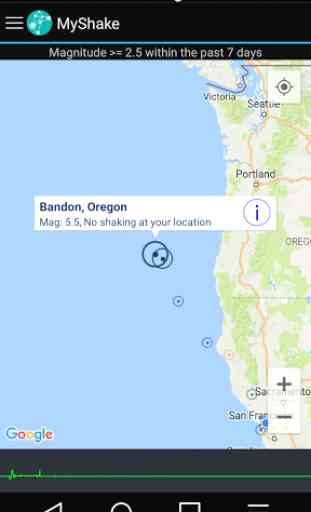
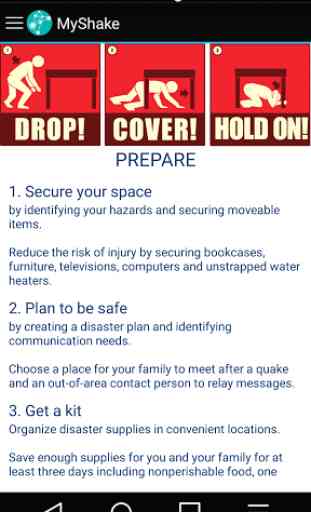
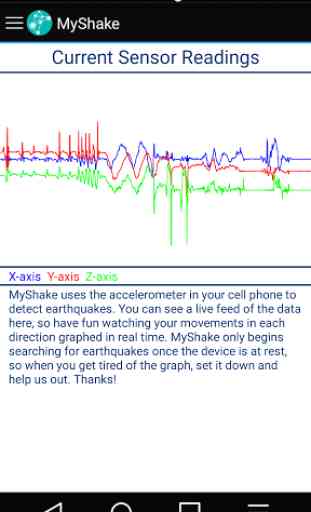


It keeps notifying me about earthquakes all over even though I set a specific home base. By now I got used to just ignoring the frequent notifications and therefore the app. Al's like others mentioned, the audible alert so a media playback, not a high priority ring/notification tone which would still play even if volume is off. Simply not reliable.