MyShots
Do you like the reports generated by the electronic target scoring systems used at shooting matches? Wouldn’t it be nice to have these reports from your training sessions?If your answer is yes, continue reading.
There is only one problem. Your club does not have an electronic target scoring system.Well, with this app, you are the electronic scoring system.
With MyShots, you can plot your shots, using drag and drop, and when you’re done, you can see the result in a report.
MyShots contains controls to position your shots:Zoom in,out.Up, down, left, right adjustment of target or shot.
You organize your series in lists.
When you create a list, give it a name/description, and a target to use.Targets included are:ISSF 10m Air rifle,ISSF 10m Air pistol,ISSF 25m and 50m Precision Pistol,ISSF 25m Rapid Fire Pistol,ISSF 50m Rifle,ISSF 300m Rifle,KNSA 12m KKG,KNSA 12m KKK,NRA USAS-50,NSRA 25 yard Prone,NSRA 100 yard,DSB Zimmerstutzen 15m,BDMP Nr. 4,BDS Nr. 1,BDS Nr. 4,BDS Nr. 9,WBSF 100,WRABF 25m,WRABF 50m,F-Class R 100m,SSAA Rimfire,SSAA 100m Centrefire,SSAA 200m Centrefire.
The ISSF 25m and 50m Precision Pistol target is used by ISSF and MLAIC disciplines in various calibers.Therefore you have to specify whether you want your shots scored based on centre bullet or rim bullet, and the diameter of the bullet.
To get started: tap on the + to create a list.When returned on the main screen, tap on the created list.Tap on the + to create a series.
On the series or lists screens you can change, delete etc. an item by a press-and-hold on the item in the list until the action bar appears.
Tip: use a stylus pen for plotting.
Help text is available for every screen via a menu option.Acessing the help option is device dependent.If you see an icon in the upper right corner that looks like 3 little squares, press that, and it will show the help option.If not, you have a hardware menubutton on your device, press that.Located below the screen, either left or right.(On a samsung galaxy s2 bottom left, on a LG l9 bottom right).
Questions, problems? send an email.
Category : Sports

Reviews (25)
For free software i would give star. It will be 5 if i can take picture and shoot automatic take place and record. Overall its good and enough for pistol shooter like me.
It can record all shots , but if can be interlinked with camera would be great
Waste of time. It wouldn't even let me add bullet size. I couldn't go any further.
Did not work on Samsung j7.
It is good to find grouping
The app is great with one exception. The final statistic displays the shots in groups of ten shots per target, which is incorrect. If I choose e.g. five or six shots per target, it is because the shots are at different distances or stances. The result should display the shots in the same series as they were entered.
Liked it very much, if I could upload smallbore,high power, silouettes it would be perfect, thank you very much
This app is only for android I want to in my I pad so give me some solution for my problem
I love this
I expected to be able to use the camera. Instead, each shot has to be manually placed. A bit tedious.
Excellent app once you get the hang of inputting the shots. Many thanks for adding the 6yard NRSA target, great service ;0)
Initially wrote "A bit tough to move the 1mm dot around for 4.5mm pellet". However subsequently the dot appeared a bit larger. But it still allows a single click and drag per shot - subsequently we have to use the arrow navigation keys which operate at infinitesimal distance increments in any of the four directions. Overall decent app and easy to handle. Returns e-target style feedback on shot placement and the mean POA. Useful while training - now up to me to put it to optimum use. Revising my opinion to 5 stars. Using it on Moto e3 power smart phone with Android OS for AP shot placement.
Loved it
Almost impossible to drag-n-drop the dot, indicating the shot
Nothing works for Samsung s5
Very good. I loved it
Shooters install it fast
Once I'd got my head around how to input my shots, and add more to the same session, its a doddle to use. Nice reporting so I can see how I'm improving.
Interface has a bad design requiring multiple actions to register 1 hit, for people going thru 50 bullets on 1 target this app is painful to use
There are no targets just a blank sreen.
One of the most useful apps for manual target users
It's a great tool .very useful
Great idea! But, it would be much easier if we could use the camera instead inputting every shot manually.
What's not to like about Free! I would pay for this App. Some thoughts: It took some time to figure out how to actually use the app as the creation of sessions and targets is complicated and the help files are brief. Adding shots on shots as you progrees through a session gets harder with all the previous shots obscuring the target. After HHarms reply to my initial comment I now know to use one shot per target to avoid this problem. Another nigling comment is that the conversion to CSV for transfer to a spread sheet only transfers some of the data. Shot by shot info with position and vector would allow graphing in another program. If only it would use the camera and locate the shot for you... that would be cool!
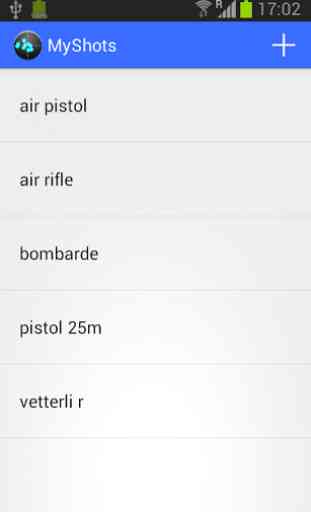

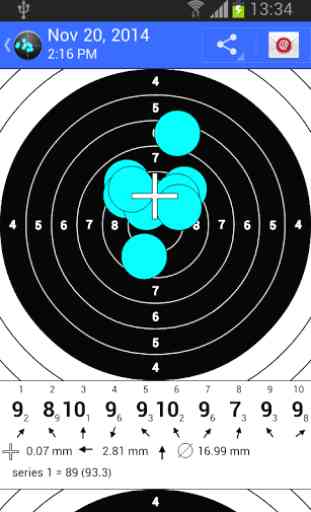
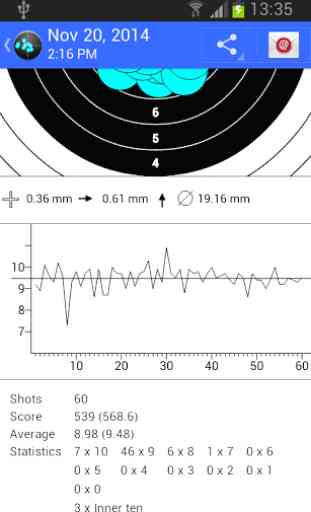

Despite the reviews it works well for me. Very easy to use and I can record all 60 shots on the one target or break it down and score 6 x 10 series or even 12 x 5 series if I wish. It is drag and drop, you drag the new shot icon to where the shot hit on the target and then create a new shot and drag that one too. Easy once you get the hang of it. I shoot ISSF opens and it is easy to record each 5 series while being scored and patched using my Scope to see where they landed. Oh and it is also easy to add bullet size to make the icon big or small, despite what one of the reviews says