mysms SMS Text Messaging Sync
- when you receive a call on your phone● The only remote texting app with native apps for Android tablet, iPad, Windows 7/XP, Windows 8 desktop & tablet, Mac OS X and Chrome● Complete call log history from your Android on your PC & tablet● MMS Group Chat (group messaging)● Multimedia messages (picture messages and files)● Support for any browser (Chrome, Internet Explorer, Firefox, Safari, Opera …)To connect your computer or tablet to your Android phone, download this app on your phone and register for an account. When you then start texting from your computer at https://app.mysms.com or use one of our native apps, you will find all existing SMS messages and contacts synchronized from your Android to your computer/tablet. There is no additional charge from what your carrier charges when you text from your computer.HOW TO GET STARTED:1) Install this mysms app on your Android phone2) Start texting on your computer at https://app.mysms.com or download one of our native desktop and tablet apps at https://www.mysms.com/appsmysms enables you to manage your Android SMS notifications on your computer and tablet. You also have the choice to use mysms as default SMS app on your Android phone offering you great customization options, expandable notifications and many more features that your preinstalled stock SMS app cannot beat.When you are in the office, leave your phone in your pocket and send and receive text messages using your full computer keyboard. During meetings you can use mysms as your personal assistant and respond with text to incoming calls from your computer. If you want even more you can upgrade to Premium for advanced management of your messages:● Backup SMS and restore SMS to a new smartphone, or after a reset● Sync messages and calls between your business phone and private smartphone (-> download mysms mirror)● Dial, dismiss, or mute calls on your tablet & computer (note that you still need to talk on your phone)● Archive SMS & MMS messages in your Evernote, Dropbox or Google Drive or email account● Full SMS export of your messages to a .CSV fileWe’d love to hear from you! Do you have a suggestion, question or comment? Just contact us at http://support.mysms.com.
Category : Communication

Reviews (25)
I've used this app for many years, and had a great experience. Being able to customize colors is one of the best things. However, Android 11 broke it again, removing all contrast and making certain text impossible to see, no what color changes the user makes. HELP!
Great, but not awesome. Some basic functions are missing or could be approved upon. 1. The signature populates in the text box before you type, so you have to mindful not to touch in the middile of your signature because that's where your message will begin typing. 2. I cannot sent a picture from the messaging window. I have to open the picture and "share" via mysms. Not a problem, just an unnecessary work around. Overall, pleased.
I have had this app for 10 years and in the beginning I loved it. Then I began to find that some people could not receive texts from me. I just got a new phone and although, on my laptop I can open the app AND it shows that I have a Premium account it does not do the same on my hone. There is NO way for me to contact a CSR to ask why and NONE of the articles address this. Then, in researching if my account has somehow expired I found that I renewed in Mar 2021 and AGAIN in July 2021. So this app has gone from my favorite to one I will not use.
Generally, I like the app. However, I have a complaint about the reliability of the texts being sent (same issue I had with Pulse and Mighty Text). Occasionally, I'll send a text, and the screen says it's been sent, but the recipient never gets it. So now, when I don't get a response from the recipient, I'm never sure that they even got the text! The only texting app I've found reliable is the one built into my Galaxy J7, but I can't use that to text from my PC. Very frustrating...
Great APP and just fabulous as there appears to me no other competitors product out there. Two bugs that are annoying, even though I have followed the recommended suggestions to rectify. 1) If you delete a message on the App, it does not delete/sync from the phone. Major bug. 2) and the most frustrating, is that desktop does not sync with the phone SMS (I use the Samsung default SMS service) all the time and I keep having to check my phone for messages that have not been synced to the desktop. This happens around 10% of the time. I do not have the time to continually have to shut down the desktop and re-start it (even then it will not sync some of the messages) to see if this corrects the issue (recommended fix to the issue). Apart from these two issues, if these can be corrected then it's just about perfect.
This app USED to be my go-to syncing / texting app. Used to be rock-solid. Now it seems to be very glitchy - almost unusable. In both sending and receiving, there are some messages that get repeated 3 or 4 times. Very annoying. Then there are all the messages that don't get sent or those that don't get received. Very unreliable. I'm using a Samsung Note 8 with the latest Android upgrade. I'll try it again, but if it continues, it may be time to move on...
Loved this app, but the latest update no longer allows me to send or receive MMS messages through the app. I've had to disable it and go looking for something else in the meantime. If they get it fixed reasonably soon, I will adjust my rating. I've had other bugs with it in the past, but this is by far the worst/most annoying. Edit: Installed the update that supposedly fixes this issue. Now instead of my picture disappearing entirely it just says failed to send.
It is a great app overall. But, it has what I consider one fault. You cannot delete texts on your tablet and PC from your phone. You can delete them on all devices from your tablet (strange). Sending and receiving a text is sync'd across all devices instantly. It is the "unsync'd" delete function that bugs me. I guess having SMS/MMS capability on your computer is it's best feature.
The app works well, which is more than I can say for the 3 similar ones i tried first. My only complaint is that sometimes it syncs with my desktop app immediately, while sometimes it takes minutes or hours. when it's slow, that reduces the usefulness of the app. i feel like i still have to have my phone nearby in case a message comes in but doesn't sync quickly
There are several inconsistency with this app such as notifications and messages not syncing on phone and PC, texts not showing up, and sms/mms texts being mixed up, sending text via computer and it fails without notifying you on either phone or desktop, and much more of these small errors that really add up. It's worth a try but I DEFINITELY do not recommend it. The only reason im giving an extra star is because the staff really does try to help, but if the product is defective and faulty, then it just wastes everyone time. 0/10 recommend this product.
I've used this app for years and have loved it..all with various versions of Samsung Galaxy's. About a month or so ago, I purchased a new Galaxy S20 (Verizon) and for whatever reason, can not send picture attachments any longer. I get the following: "Sorry, you can not add this file to your message". I have emailed mysms (I am a premium user) and have most recently provided them with a "De-Bug" log for the developer to look into. I have not yet heard back on that. Ironically, I can receive picture messages on my phone app, but not on the computer. (I can not send attachments from the computer either). Frustrating.
Has a lot of problems sending texts from desktop. The indicator will sometimes spin for a good 10-15 minutes before the message is actually sent. I'm updated to the latest version. My phone is not old or slow or on power saving mode. My phone has a good data connection or wifi. It's not my phone. It's not my laptop. It's this app.
$10 - wasted. Does not work well at all. Messages don't sync between phone and app. Tried using the app on the phone and I was receiving notifications of new messages but they weren't on the MySMS app. Switched back to the stock messaging app and there they were. Tried using the FAQ on thier site but nothing worked. Signed in and out multiple times, reinstalled the application several times, cleared the cache on my phone several times - it just doesn't seem to work right. Disappointed to say the least as I really like using my PC for text messaging. Subscription cancelled.
I am an extremely heavy texter. Sometimes I have to send extremely long texts. This app allows me to create a detailed text on a full computer keyboard and send it without having to type it on a tiny phone. It also allows meant to easily save pictures from my phone to my computer. I am a tough critique and I can't say enough about this app.
Had this app (paid) for a few years. It's much better than others like it such as: Pulse, MightyText, and Handcent, at least it works sometimes. But despite giving it optimisation exemption etc., I have never been able to get it to work very well on external devices. It's too bad, would be great to be able to rely on it to send and receive texts with tablets. Subscription expired - Pretty much doesn't work at all now, maybe that's why they won't let me renew at least.
I've been a premium member for many years. Despite some latency issues at times, it's been an excellent app. Like another reviewer, I recently got a Samsung Galaxy S20 5G phone on Verizon and cannot send MMS attachments. Spent 6 hours with Verizon tech support but couldn't get it to work. Supposedly Verizon was going to try developing a patch, but haven't heard back from them for 2 weeks. Still hoping mysms will support their app, but may have to cancel my subscription for premium membership.
Works well on my Android! Very intuitive ... and contacts come right up when I'm starting a new message. HUGE REQUEST -- the one thing that would make this amazing?? A 5-second delay with the ability to stop a message from sending!! This feature would allow me to fix any phone typos or embarrassing auto-correct errors ... it's the ONLY thing I liked about my Huawei's stock Messenger app. Otherwise this is far better in every regard!!
It sends and receive texts really good but the sync is not good. And you don't get to see all your messages either. Once it syncs onto to your laptop, all the messages are out of order and some are not updated to a recent text from your phone. I hope you guys can fix this problem, otherwise it's a good diverse sms network app.
It's great that you can reply from your computer. However, on the phone it's somewhat slow to open a message, old or new. Also, it's not very friendly with group message notifications. Don't hit the notification ribbon, it will say "message not found." Instead, go to the actual messages and open it there.
Free and Affordable option for texting from your desktop. Have the paid version now. Only thing keeping it from 5 star is there is a glitch when I'm sending text on my computer where I have to add a 2nd number to get it to send. Somewhere along the way this started. It wasn't always like this. Also, will you could send a mass individual email to small groups.
i like mysms mainly because it allows me to check and answer texts from my desktop. i amnsure there are other apps which may be better but if you use your computer mire than your phone for sendind texts then this is the one for you. it has good customization, better than many other apps out there. so, overall, this app does what it says it does. one problem, however, is the transfer of textx from device to device. i tried to import texts from the cloud but the process didn't work as hoped.
Been using for years, and overall very pleased. However, I have continual issues with contacts not being updated/sync'd. Messages and calls are fine, but contacts do not synch automatically. They say this is supposed to happen when you charge your phone, But the last time it appears a contacts sync was performed was in November. I believe that was a manual sync that I did. Trying again now for 3rd time today. Pixel 2.
Haven't been able to sync for over a week. Messages constantly show as "sending" or "Message could not be delivered" but sometimes they would go through but most times not. If I send a message from my phone it won't show up on my PC app. Too bad, it used to be a great app for sending texts via my PC, but it no longer works. Uninstalled, and reinstalled. No change. Now permanently deleted.
Very convenient. Downsides: last device added to doesn't pick up messages from devices already on the app. PAID VERSION. Very slow to update wifi connected devices. Up to an hour after sending or receiving on phone even when laptop / tablet connected to fast wifi throughout. Doesn't automatically split large messages into multiple messages. "Too many characters" alert on phone instead. That is a MAJOR downer.

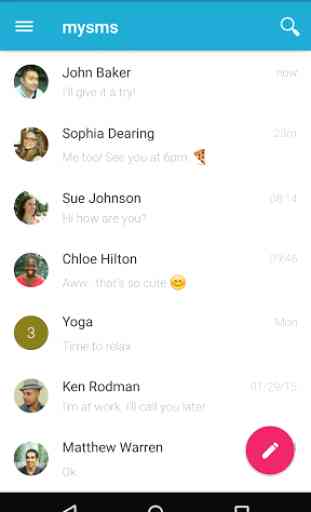
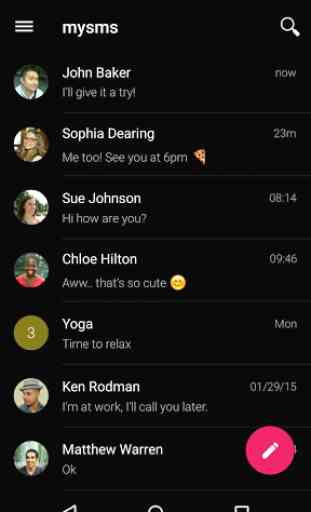
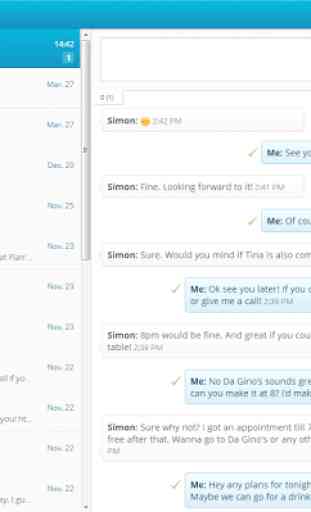

Worked great until a few days ago, now won't send texts from my computer. It just hangs endlessly. I used to have to perform a manual sync to get it to go through but now it won't even sync to send the message. I've uninstalled and reinstalled, cleaned my cache, logged in and out on my computer, reset the app, etc. Nothing works. App and program are now worthless.