MyStory.today - Write your own book
Features overview
• Story management with chapters and scenes
• Character and places management
• Rich text editor with many formatting options
• Dynamic character and places linking
• Spell check and basic grammar check
• Auto-sync to Android, iOS, your laptop and PC
• Export to MS Word or LibreOffice Writer
Start writing your own novel, your short story or your screenplay today. You can write on all your devices with internet access so you have your own book with you when you're on the couch at home, in the super market, on the train or in the nature. Write, when inspiration comes.
Organize your book with chapters and scenes
To get an overview you can organize your book intro small blocks. They're called chapters which contains multiple scenes. You can scribble your ideas on the integrated corkboard and move them around as you like. Add summaries to the cards on your corkboard and get a rough outline about your story. The corkboard automatically syncs with your story outline so everything is always up to date
• Dynamic story corkboard with cards
• Move them around with drag and drop
• Add new scenes and chapters on the fly
• Write summaries for chapters to get a quick overview
Integrated rich text editor with spell check
With the powerful integrated rich text editor you write your texts on the fly. Format your content with ease like bold text, italic or indented and give your story some style. You can use this editor for your scenes, character descriptions and places.
• Rich text editor with many styles for your content
• Integrated linking for characters and places
• Spell check and basic grammar check
• Full-screen mode
Dynamic character and places linking
When you create a new character or a place you can use the rich text editor to add them dynamically to your text. This will create a link to the character and if you rename it later, they update automatically in all your texts. So don't care about manually rename everything by yourself and take the time to write a next chapters for your book.
• Create characters and places
• Link them to your texts and they'll update automatically if things change
Book export
If you're ready or if you want to share a sneak preview you can use the integrated book export. This will exports all your chapters with the scenes to your favourite word processor like MS Word or LibreOffice Writer. You can use this for sharing or even as a backup for yourself.
Syncs on all devices
With your free MyStory.today account you can access your work on all of your devices with internet access. On your Android smartphone on the go, on your tablet or even on your laptop or desktop PC. This happens automatically - you don't have to export anything manually.
If you're ready to write - download the free App today and start writing your book right now!
Category : Productivity

Reviews (27)
Very useful for story and script writing. Has many cool features as well. Gave it 4 instead of 5 because it could use different highlight color instead of just yellow. Different fonts would also be a useful. Underlining with different colors instead of just black would be another feature it should have. Basically it would be 5 star if it had features like Google docs or Microsoft word.
Very good for both writing down ideas and writing itself, unfortunately I noticed a problem. The problem being that when you click on a section that you wrote (at the top) it sends you all the way to the bottom, which can be quite annoying. Other than that, easy to understand and very functional. Great app 👌.
I had no problems with this app for a long time. Now, it freezes, and I can't type anything on it. When I highlight to copy and paste, it puts a ton of spaces in the paragraphs, and sometimes, it just does it on its own when I am just reading one of my chapters I wrote. I plan on moving everything off of this app and deleting it if the problems continue. I even sent an email asking for assistance, and I received no response.
Yes, I have loved the experience so far on this app! You can write multiple stories and chapters. There are seperate categories where you can write about the characters and setting plot. There's also a word count! As an aspiring author that means the world to me. But there are a few moderations I would like to address. 1. Spell check! Sometimes I type fast, and I may accidently tap the wrong key. 2. Page counter! It'd be nice to see how many total pages I have her book/chapter good app tho!
The idea of the app is cool but the layout, for at least my phone, was horrible, typing was a nightmare as I couldn't see the words. The toolbar is annoying and limited my veiw on the page itself. And the layout is a little confusing, I have accidentally lost mass sums of writing to the "heading subject", thinking it wasn't attached to the bottom half. If these things get fixed, I'd be delighted to use this app again.
I really enjoy using this app, it's easy to write and create charcaters and just to use in genaral. It's good on ads and I've hardly had any, the only thing I don't like about it is when you get a notification about mantenice and you have to close and re-open the app, it doesn't happen that often anyway, I'm just glad that you don't have to have premuim to write and create places and characters.
Ate about a thousand words. Doesn't tell you that the back ups are full. Overall a pretty good product but I am so angry now. For some reason when it boots it highlights the entire scene and I pushed one key and it deleted it. Couldn't back out and the it "saved successfully" after deleting my content. I checked back ups and apparently they were all used up. Why would I want a back up from six months ago and not a RECENT ONE?????
This is an excellent effort. Keep up the good work. One thing to consider. Indent first line and auto capitalize would be very helpful indeed. Love the ease of sync and logical layout. Very user friendly. Update - the typing space on the smartphone app really needs to be expanded. Even in full screen mode this is narrow. When in full screen mode, everything other than the keyboard should go (think Word app).
This app is really great and useful. It has the ability to sync devices, revision history, spell check, and a really easy organization to play with - all of which I find useful in writing my short stories and novels. My only complaint is, although the spell check offers suggestions, when I tap them it doesn't actually change what is selected and it won't let me type the corrections myself (I figured out I had to back out of editing and reopen it or just retype entire selected text even if I'm only missing a comma between two words.) There also doesn't seem to be a way to add words to the app's dictionary (i.e. oddball character names) so it doesn't mark them as incorrect. Again, really useful app for writing and organizing ideas. I totally recommend it!
An excellent app for writing on the go! I've used Google Docs for years, and while good, it becomes very hard to keep organized when working with a novel, MyStory on the other hand makes it easy with it's ability to split up into chapters, and scenes within those chapters. For any writers out there on the go, who don't have access to a computer, I cannot recommend this enough!
it seems to me that my story today is a great app at least if all your interest is text for chapters. but I find it awkward that when I try to put notes on the cork board ,even when I save them, sooner or later when I try to look at them they haven't saved, and it presents me with another cork board format. also I don't know if there's and option to put pictures into the story or on the cork board. I don't see any obvious option for that. Chris
I am using this app to create a story I have thought of. And so far It is great! It is good for planning, keeping ideas, and in total just making your story. It is perfect. Only 2 notes I have is that you should add a way to put your own cover on the book instead of only a color you can choose. The second note is that sometimes it does not save until I fully leave the book, so 3 times I have had to restart a scene, but nothing to drastic.
This is a truly useful writing app with a lot of helpful features, and the best thing is you can sync it with the desktop or web version for free! I have a question, though. Is it just me or is the word counter different from other platforms and apps? There are always missing counts. For example, according to other writing apps, my text should be 2,000 words long, but in this app, it somehow becomes around 1,980 words. It can be aggravating if you set a word count target for your writing.
Good for now. No complaints. For me it is important to have autosave option or regular save button (I use it a lot) and that application be portable and compatible with other devices like computer (I still have to check that one option). I also hope that all progress is saved and updated via email I provided (not sure how that works). I am still testing application, but for now it is good.
started off good. I really did like the options in the app and the ability to organize things. but the major issue I have is ..... if you don't hit that "save text" button and decide to jump to another tab(character) it will erase, not save, any text. might have been a bug but nonetheless, I've lost so much text. very frustrating and discouraging.
While it has the features for typing in fonts and style in the text, can there be colored text? Like red, blue, yellow, black, white. Just to name a few to give some suggestions. And maybe an option where you can put text on one side, middle or the other. But I'm not really understanding the options for the characters, like the "short summary" and the "main description", which one is for what? I feel it should be obvious, but I'm not confident, just confused.
Fantastic app! Sometimes glitchy with regard to moving things around, but I'm sure that will be fixed. I'd love to see a desktop counterpart so that I can easily transfer ideas and changes and work on things comfortably at home. Don't get me wrong, the app is great for on-the-go or if I'm out in general, I'd just like to offer the pc option for at-home
I had been looking for a writing app for a while now and i feel this one is one of the best. Its easy to use, organised and is user friendly. i love the different layouts to choose from and how instead of just chapters there are scenes as well as that. However, as great as it is i feel it would benefit from, for example, instead of colours to repersent the books, but to be able to insert your own pictures. I'm going to give it a 4 because even though its great, it could be improved.
The app is good for writing overall and I do recommend it; however, if you want to go back and edit a text it is nearly impossible to scroll to the top where the text was started unless you are on full screen. I also wish that the there was an option to read the book as a whole, rather then by chapter and scene. When trying to read, you have to repeatedly go back and select a new chapter; However, this feature is good for organization, as in not losing your place in the work.
I wasn't going to review this yet, but the contact form's CAPCHA is broken, and you cannot contact the developer. Facebook page nonexistent. Forum nonexistent. I'm testing out this app, one to see if it's viable and 2 to see if I can recommend it to other writers. I have to say, it's very easy to use. I like it quite a bit, but when I went to "export book" that's absolutely broken, and it's broken on both the website and on the android app for both .odt and .docx. it does not facilitate a download of anything. It either reloads the export page or gives the error: Oops. Something went wrong. Please try again later. This app is useless without an export function, and without a way to contact the developer, it's a 1 star. I can't recommend it nor can I use it.
Hello, I love this app! It is so orginized, perfect for writing full on books, has a built in autosave (you can change the time between each autosave), this app has grammer correction, and you can export your book to Word, Google docs, or straight to your printer. But... I'm not saying anything that the app doesn't have because it does have everything. But, there was an update that came out today, and it made my completely orginized cards of all of my books, now it's really tiny tabs of my books
So far, I really enjoy the interface of this app! Not too vanilla, but also not overwhelming. I also love the organization tools, though I wish there were more (like a timeline feature and a place to write ideas that aren't organized in an existing chapter/scene). I also would like more from the text editor (ie. templates). The lack of these features don't hinder my enjoyment too much though. It's comparable to Campfire and Scrivener while being affordable and user friendly. A useful tool imo.
This app has many features that I needed! For example, it lets me write across all of my devices. Another feature that I was looking for were the italics and the bolds. I don't enjoy those apps that use markdown. Plus the tab key on my keyboard works in this application. But a pet peeve of mine is that I wish that the chapter title would have a bigger font size than the scene titles.
Writing is easy and saving is incredibly easy. Editing on it is a bit of a nightmare though. It keeps prompting to save after each edit, then pushes me back to the beginning of the document. I do appreciate the reminders to save my work, having lost a lot of writings prior because of simply forgetting to save or force closes on other apps, but when it automatically goes to the beginning of the entire story each edit, it makes finding my spot and keeping my train of thought difficult.
I like this app but I would make it so that you can add scenes and chapters to the beginning. Also it is difficult to cut and paste into say a different scene when trying to add in-between content. I havent used all the features yet but Grammer check would be awesome. Im still getting used to it. can we share our stories with our desk top. It would be nice for it to sync to the computer so we can truly work on it anywhere. From my phone when at lunch my tablet while lazing about or my PC.
I love the idea & layout. It's a little clunky - having to always open the tiny side tab to get to different chapters rather than the 'chapters' home screen displaying them. It's great that you can rearrange the chapters & have multiple different scenes within them. Why two stars? Several times now I've gone in & realised my work hadn't saved. It should do it automatically (you can do it manually but habits...). There's a backup function but this didn't work. Gutted. Also you can't work offline
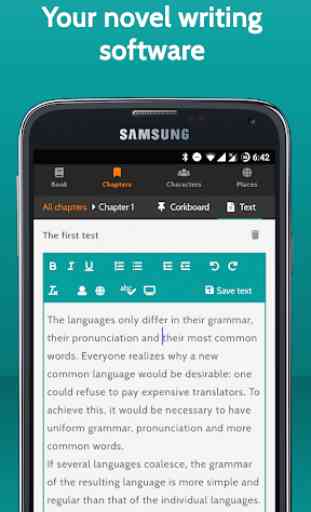




I love this app. Easy to use and one of the cheapest. Has made it supper fun and easy to access my writing and keep everything straight. Would highly recommend. The only thing I have found to be glitchy is the spell check, sometime it will add the word in between instead of replacing the word. No big deal, noting how reliable this app has been for me. I also love the customization this app allows.