MyTimeline for Pebble / Tasker
Send anything you want from Tasker right to the Timeline of your Pebble.You can use Tasker variables or just static text.
Usage:First start the app on your Pebble and on your phone (as any normal app on your phone).On your Pebble you should see a token, enter this on your phone in MyTimeline.You can test it from there by clicking the "Send a test pin" button (Be sure to press save first after entering your token).If you see a pin on your Pebble then MyTimeline is configured correct!
In tasker, create a task and add an action.Select the category "Plugin" and then "MyTimeline Plugin", now click on the "edit" icon.Your token should be auto-entered (you can change this if you want to sent a pin to another Pebble)You can enter a title, subtitle, body and choose an icon.Also you can choose to use custom colors for the background and foreground.
If you also want to have a notification, then check the box next to it. (this is fired immediately)If you want a reminder, then check that box. (this is fired on the pin time, use the offset to show it earlier or later)You can attach an action to your pin, choose any task you wan't to use and you will be able to execute that task directly from the timeline.To use this you have to allow "External Access" in Tasker's settings UI.It is also possible to use Tasker variables in your title/subtitle/body. (notation: %variablename)
Download the watchapp for your Pebble here:https://apps.getpebble.com/applications/5530f60f36eb52099d0000d0
Found a bug? Please report it.If you have any ideas for future additions, please let me know.
Category : Tools

Reviews (22)
Cannot use the action buttons when the going into the pin. Shows me the token code when choosing Action from the list instead. The reminder seems to work but after pressing the action associated with the notification it just shows me the token code. Both with the notification and reminder mode. Using pebble steel 3.12.2. Edit: this problem still persists and no update for this has solved it. Removed a star. If this gets fixed 5 stars awaits
With my calendar for work locked down, the timeline was pretty useless for me. Used this app to send the current weather and phone info such as battery to my timeline once an hour. Works great. Just need to figure out new ways to utilized this.
I haven't had any pins added since 15:39 BST on September 26th. Worked perfectly before that.
After a lot of work with Tasker I finally got the app working and it was great but now only updates pins in timeline retrospectively when I turn the pebble off and back on for some reason. I have done complete uninstall and reinstall on phone and pebble and factory reset on pebble and still the same issue. Any ideas?
I configured a simple task and profile to send pins for all notifications. They are not showing up. Edited: Installed Notification Listener Tasker plugin, and with that, it finally works. But unicode messages now show up as squares in Timeline.
This seems to work well, after installing I had to reboot my phone but now it seems to work correctly. Being able to send information directly from my phone to the pebble is great.
I use this every day. The flexibility combined with the ease of use make it a 5 star app. The developer's responsiveness and friendliness are an added bonus.
Figure out how to set the pin. Press center button! Remove "feature" to type it or make it hard to get to. Received the timeline pin that MyTimeline plugin was all setup. Sadly, send test pin does not work. Nor does sending via a Tasker task.
A little slow to update the timeline, but it always works. Love the app
Good app with some ro for improvement. Would like to use Tasker variables to post to the timeline...
Don't let users type in the pin, they'll just get frustrated... Clicking the center button worked, didn't realize that at first
Great utility. I really need to be able to supply a tasker variable for the pin offset though, could this be added please?
Doesn't work well with the original steel pebble. Get the notification / time-line post a hour later then the tasker action.... Not a fan of the token thing too...
Can you also do the watch app for the pebble round thank you
Didn't even get the token to try it... it just says getting token on my watch...
With Tasker and the AutoNotification plugin you can have a selection of app notifications logged on your pebble's timeline!
All I have seen in this app are error messages and advertising...
Already such a helpful tool. I can't wait to see how this plugin develops.
Update: Last version has made it much more stable. The color picking still doesn't seem to work for me. // This app offers great flexibility you just have to put in some work. It would also be nice to be able to lookup tasker variables to add to text boxes (don't know if it's possible though).Thanks for the hard work.
Edit: The most recent update fixed all my crashing problems. Woohoo! Thanks, dev. You rock.
cool idea though.
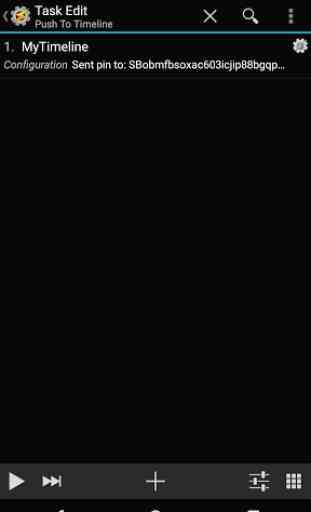
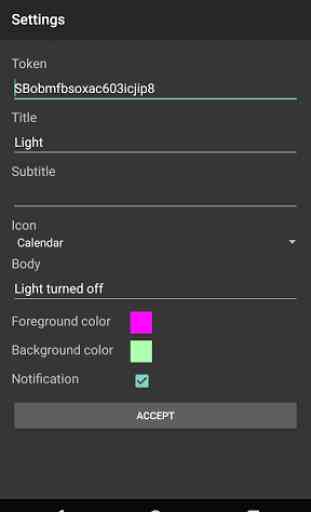

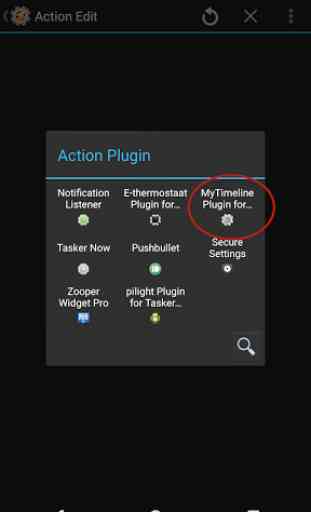

Very useful. I have used this to add information to my Timeline and to display notifications on my Pebble Time Steel. I have noticed one issue, but don't know which app is causing the problem: there can often be a significant delay - many minutes - between the Tasker task executing and the information appearing on the Pebble. I am using the foreground service for this app, it may be the Pebble Time app that is the source of the delays.