myTouchSmart
Category : Lifestyle

Reviews (30)
Not a single problem bringing 3 switches online and integrating into Google Home. Seems very solid but very basic. Would like to see an option to reverse led indicator to illuminate when off to make the switches easier to find in the dark. My other apps allow for proximity, temp/humidity, weather, status of other switches, etc. This one does not have any of these things... but neither does Google home.
This app is functional and was very easy to set up, but the features are limited. There is no option to turn off blue led indicator, and the app button to turn switch on remotely is very small on the side of screen where you have to tap it several times to get it to work. It is so small that sometimes I accidentally tap the edit button. Hopefully future updates will improve this app. I much prefer the Leviton app right now.
Works great but needs more instructions. I do not know how the all "off" or "on" affects the custom programs? I had the app "all on" and it must have converted to the program because it shut off as set by my custom program. I could not turn the outlet back on remotely. I had to turn the outlet back on by pressing the power button. It started working. Other than that, it is excellent. Update: After the app update, the remote functions appear to be working.
Garbage app. If you are connected to a 5Ghz network (many phones just automatically connect to whichever network they detect first, or whichever is stronger, faster, etc.) you won't be able to pair your device. The app makes whatever network you are first connected to your default. You can't change it after that. You have to create a new account after connecting to the right network. Even after that, the app still couldn't connect to the device. Useless product. Get a TP Link 2-pack, same price.
I really liked using this product until I got a new Wi-Fi router that is. I tried to update the Wi-Fi information but there isn't anywhere within the TouchSmart app that allows you to update router information. Working with tech support, they recommended to uninstall and reinstall devices but you're not allowed to do that when the devices are offline. Ultimately I ended up deleting and creating a new account but now it's still won't allow my smart plugs to register. Very frustrated.
Great *if* you are ever able to connect the devices. Tried about 60 times - randomly connected! Once connected, super simple operation and reliable. If it ever becomes disconnected - again, you are screwed. So far, unable to get anyone to answer the phone at technical support. Update: Reached tech support today (after 3 attempts) short story - no love. Repeatedly tried with tech on line, unit will not connect. Tech sending me a new plug - which uses a different app!
I purchased a GE outdoor wifi enabled switch. This is the control software for it. It works fine although it is slow to open and get status for the device. Integration with smart speakers is nice. The UI is clunky, especially with only one device. The permissions on the app appear very excessive and include full access to storage, GPS info, identify the phone, get list of applications running, access to sensitive log files, there ability to draw over other apps, etc. Poor privacy policy too.
Complete waste of my time and money. Hired an electrician to replace the switch into this one and it works fine manually. However I am unable to connect this smart switch on my phone. I made sure my modem/router is configured to have 2.4GHz, no luck. I tried manual mode. The smart switch doesn't even go into manual. I tried 3 second hold as instructed, nothing. Just rapidly flashing. I should have looked at the reviews before buying this. Might update the review if I ever resolve this...maybe.
I can't speak for all the products but the indoor plug-in switch interaction with the app is actual garbage. Even if you get it hooked up after several hours of attempts it will randomly disconnect and reconnect and then totally drop. If you need a firmware update it will take the full 5 minutes and then say it timed out. I don't know why in the world this product made it past quality control. It is nowhere near ready for use by the general public. Please fix manual mode too. Very frustrating.
It don't f -ing work the switch to turn off and on always says failed and maybe it might switch on or off so yes I have lots of time to play around with your junk device when you could fix it with an update and then there is amessage in the app that say update available but you don't really need that one so yes let throw some more confusion in the mix . I can tell they are really monitoring this app and it's SUCKccess,. NOT!!!!
Easy to set up. Had to select the 2.4ghz on my router first (dual router). Very convenient operations and options. Like it so much will get some for my daughter's house. Great for security. She can turn on all lights before she enters home. I really liked the ease of connection with my Amazon Echo...loaded the skill and it found all my devices (5). The best feature for me was the 3-way connection with a standard 3-way switch. You can install on the line OR load side - genius.
So far so good, just installed. Took a few minutes to get it to install & set-up but then I'm not very techie. Pretty straight forward, can just turn it off and on or set the days of the week and times to turn off and on for continuous operation without having to check it everyday. Can even set it for sunrise and sunset operation. It's great if it keeps working, time will tell.
Very frustrating experience. Took long to get the app to see the smart switch, but when it found it, a notification would pop up saying "Failed connection, try again or try manual". The instructions for manual connection DO NOT create the stated outcome on the device. I've installed and worked with MANY smart devices across the spectrum and do NOT recommend wasting your time and money on this. New buyers, return the product while you still have the packaging. Considering buyers, try elsewhere.
If the the app says "unknown ssid". Make sure your location is on! Also make sure you're on a 2.4ghz network, nothing else will work. The app is simple and doesnt give you any clue to what's wrong when it fails. Spend 3hrs on the internet and trying every combinations to figure it out. UPDATE: Device has suddenly completely stopped connecting connecting after months of working without problems. Can't tell if device or app problem since I can't find helpful info anywhere.
I was not able to discover the WiFi smart switches with this app. I installed the iOS version of the app and everything worked as it should. I hope this helps others. Would be nice if we could change the blue LED to come on when the switch is off so we can find the switch in the dark. The app is still not working in regards to adding the switch. I had to use the iOS version of the app. I don't think this is a good solution.
Junk. Don't waste your time or, effort. Won't connect. The app's "i" (Information) icon returns an error code. The app's Feedback feature returns an error code. The app's Chat feature is non-operative. It's total junk. The GE smart plug we bought to be used with this app will be returned. Our mistake for choosing a GE product. Or software. Cheap worthless junk.
This is a GARBAGE app now! I've had this device for over a year and it was working perfect! NOW, as of recent, I can't even connect anything to this device for anything to work effectively. I've uninstalled, re-installed, re-connected with my WiFi as the device constantly blinks for a connection, (BUT! when I go to "add" this device, the light indicator stops blinking for about 2-3 minutes in connections but goes BACK to blinking because there IS no connect to internet (though my internet says otherwise)) and THENNNNN the app tells me to update a firmware that keeps "Timing out"!! WhaddaHELL happened??! SEE!! This that BULL!!!! Absolutely useless... wish I didn't even HAVE to give it a star because it ain't even worth a PIECE of one.
Having a really hard time updating the firmware. I've tried numerous times. Still no luck. I should have read the reviews first before we bought but thinking home depot recommended this product I wouldn't have a big issue updating the firmware. The set up was really easy until the updated popped up. Hopefully I can get this issue fixed, if not I'll be returning and getting something else. Bummed. No Christmas lights for my daughters.
This is hands down the worst smart appliance app I have ever had the displeasure of dealing with. If you're considering buying any IOT devices that require this app, look elsewhere. ---- Edit due to developer reply: Support just tries to walk you through the same steps that can be found elsewhere like you don't know how to Google or read the manual. I returned the "GE" switches and purchased TP Link Kasa switches, which paired up to the WiFi flawlessly on the first try.
Not sure why others had issues with this app. After my handyman installed the Wifi outlet, it took me a little over 5 minutes to connect it to this app. My Wifi router is dual band and supports both 2.4 ghz and 5 ghz. The app works like a charm, and I'm running it on an Android device. Trust me, I don't have an IT background and am not very technical. Had much more difficulty connecting other Wifi devices.
After moving and trying to set up their garbage products the devices connect and then reset themselves. Totally useless. The app won't even connect to the devices in setup mode. Do not buy these products. I have tried a new router, new wifi name new passwords even an open network. Safe yourself.
the permissions this app needs is garbage. no need for this to have access to my camera and photos. per the other comments, denying the request results in the app not launching. i was avle to connect to the device but all my light would do is flicker. multiple typos throughout the app interface ("specail permissions", etc.). hard pass from me.
The product is absolutely terrible. Installing a new outlet for the first time is highly error prone and requires the user to do hacks to get it working. Once installed, you better hope you never change your WiFi router or move to a different area, because repeating the process after initial installation is next to impossible. If you purchased this, I encourage you to not bother with installation and simply request a refund. If that is not possible, I'm so sorry, they fooled you as well.
I'm not sure what all the complaints were about. I bought the device, followed the directions exactly, and was able to connect it to Alexa. I think it took me 15 minutes at the most. I probably won't use the app much now that it is connected to Alexa, but, really, just follow the directions. I do agree that it seems strange that it needs access to my photos, but, honestly, everyone else probably does too. (That is my 1 mark against the app.)
I'm sorry so many have had problems this worked perfect the first time. If you are having problems see if your security software is blocking it also the router could be blocking any new connections. The thing works so troubleshoot or get someone who is tech savy to find where it is being blocked. Routers have 2g and 5g be sure you are on 2g let it search it should find it. I love it because I was having to go to garage to turn on the pump from AC now, I can further my lazy way. Good Job!
I have had this for years now and it's starting to disconnect. Takes a full day to reinstall. Now it's not coming on when scheduled and turning off 7 hours too early. Turning on 10 hours before it's scheduled.
Works well for Apple but poor for Droid. when it works...1 of 10 times....I have to turn all on or all off. Cannot control individual devices. The apple user in the house has no issues...very frustrating
I purchased a plug in unit months ago for the water heater pump and it worked great. Then I purchased a second one for drive way lights to turn on-off with sunset and sunrise but it wouldn't connect and online service suggested I get another one. I noticed the first one had the "myts" emblem on the button and the replacement one had the international on-off symbol on the button and when I plugged it in it booted right away and worked perfectly so there must be something different in them
Awful user interface for setting up in-wall plug. The app tells you how to proceed if the automatic add doesn't work, but the instructions don't work. It has me select a wifi network when I first download the app, but there is no option to change it later - even though it says it wants me to?


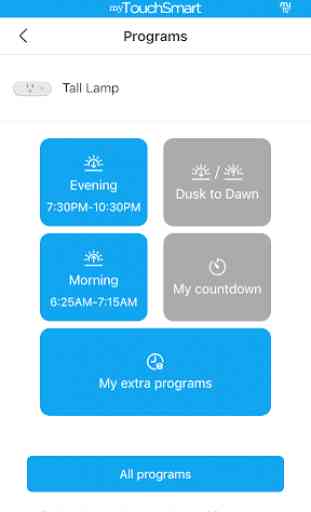
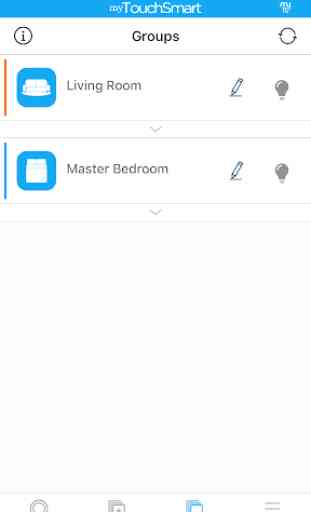

I've had this system for a couple of years and most of the time it works great. But once in awhile one or more of them will randomly disconnect and it takes hours to reconnect everything. Sometimes I have to uninstall and reinstall the app. One of the devices disconnected again, and 2 days later I'm unable to reconnect it. Going to have to get rid of these and go with a different brand. What's the use if the wall plugins randomly disconnect and then take days to reconnect again?