myViewBoard - Your Digital Whiteboard in the Cloud
myViewBoard™ provides multiple users a wide array of annotating pens, painting tools and media file types on unlimited pages to enable engaging content creation. It works on interactive flat panels, such as ViewSonic® ViewBoard™, and mobile devices to merge the physical and virtual space with on-site touch and online interactive technologies.
myViewBoard runs on any interactive whiteboard on the market. Whether you are using a ViewSonic® ViewBoard™, Promethean® Board, Smart™ board, Clevertouch® board, Jamboard™, or Ctouch® board, myViewBoard™ has got you covered.
Create a FREE account on myviewboard.com and download the myViewBoard™ for Android today!
Category : Education

Reviews (29)
Biggest problem is that the eraser option isn't available in portrait mode
all my video conferencing android apps have screen share option ! I can't find screen share option in myviewboard android???? how do i share an Android app screen and audio on my Android tablet to students??
Edit 31 March 2022.it makes pdf quality very bad. Wud be better if I can replace some pen colour in fast menu,they are sticking to thier places.for example I can not use pink colour usually.it has to select manually.
This is a wonderful app .. but in my phone vivo y17 the interface doesn't show all the options in landscape mode which is very annoying . Please correct this probl, the interface is not suitable for some phones in landscape mode... It's a very big challenge for me in using some of the feuturs because it gets hide. Please guide help and support . If you need screen shot I will provide . Feel free to ask me
as a teacher, this app is is unbelievable! coming from Google classroom, this is a huge upgrade! also, there's lots of feature to use such as importing my past ppt, pdf, images, videos etc.... so much features to use and if you pair up with their interactive board, this will amazeballs! once done with my lesson plan, I can export out to other formats such as pdf or save to online drive and I can share it with other teachers.. looking forward to more features soon!!!
Awesome app for taking notes, making shapes, solving problems etc on any Andriod device. I use it to study formulas by quizzing my memory when I am board, and it can display them and move them around as I enter them into resizable text vector windows. Stores them for access elsewhere. I really like this app, it saves so much paper!
It's not possible for me to write with rubber but on TV screen like the view board
It always ask for login although never logout option is chosen for settings and settings just open and close very fastly , no able to change the options in settings due to this.
Excellent app for class teaching.
Please put maths geometry box functionality in entirety.. With compass (though present), protractor set squares, and other features. Kindly make modifications such that I can export pages to WHATSAPP directly. While rotating the smartphone, parts of dialog boxes are not in view.Please remake such the dialog boxes are visible both in landscape and portrait orientation equally. The undo button/redo button is not visible in portrait mode though we can drag the toolsbars for visibility on on side
Please change in eraser. When i drow circle or square then i need only one side erase then it not done in this eraser. It erase full squre or circle. Please make it good. You understand it.
This is awesome. Exactly as i needed. Maths shapes are there. I can save the present page and go back to second and again come to first page. No issue with anything. Must try it. This fulfills everything. But at the end I want features for construction work in maths. Protactor, scale etc
You can see how it works by searching me on Youtube: Math Science by DANIEL DALLAS. There I used for MATHs GCSE and Alevel explanations. It works good, however has some bugs due to orientation. For example, if U open geometrical dialog window and change orientation to landscape u cannot reach straight lines subsection any more. U need to turn back to vertical. that's annoying
Truly amazing app. I got most of the features required for teaching Maths and other subjects. Features are user-friendly and easy access. Only problem I found is saving the work. Thank you very much for supporting teachers.
Nice app, but if you accidentally press the peen on a single point for a second or more it opens a color menu. This keeps happening to me, and it's so annoying that eventually I'm looking for something else.
1. Each time i start this app it ask to login again. It should have option for keep login on this device. 2. When i import image on whiteboard and write something on that, then if i use ereser or page cleaner, image also disappers, there should be different option for removing image not by eraser. 3. Controls shoulb be more systamatic and arranged. Easy to navigate . There should be options for keep or hide unwanted controls. 4. Also can introduce more pen optilns for smooth writting. Thanks
It is good no doubt but it has a big problem, that's pointer pen., because after drawing a diagram when we try to details explain the ever point, we can't do it as well just because as pointer opinion. I think this problem will be resolved as soon as possible... Thank you
This application is really good Good features but only 1 problem i felt is that. Is export tha pdf in photo form. Which results in lack of details of pdf when zoomed. Please do something for this. And if possible then bring new pens styles in pen section . Like fountain pen style , brush pen..etc
It is super for teaching and photos are regarding to science,geography,maths etc, there are more subjects photos .The google is added in it and can ask questions immediatly.It is super friends you should really install it . It is difficult to learn it because there are so many options but if i ask about the app in youtube they are giving good explaination so i can use it very easily .Including shapes and more options are there.I was searching like this app ,now i got it . I am loving😍this app
Very nice app for teaching आशीष कुमार
Everything is good, but please bring more pen options as given in Google jamboard. Otherwise everything is correct. Also, plz try to bring more options through which it can feel more like using a smartboard. Thanks!
The app is wonderful. however, the connection to google drive was lost after using for a while. it happened twice already and it is not connected anymore no matter what i do. any solution to this?
It is very good app. But I have to sign in every time when I start it. It should be solved. Also live interactive sharing the board with my students so that they can view, edit is not hassle free.
Very useful app specially for teachers. As it is used by teachers it should have some update in it. 1. pointer or cusor tool to explain on screen while teaching. 2. Directory exploring are going out side the margin. It must in margin to easily explore the folder content
actually what I need is all hair I want a total look at each next digital board and it provide everything that I need I don't have any difficulty in teaching and not any difficulty for the maps too.it is actually best app if you want any app or board for teaching then you can surely use this app and all about is best. I feel that I have downloaded manyblackboard aur white board apps but this was the best one. I only recommend this app.👍🏻👍🏻👍🏻
I was using it for the last 4 months but suddenly I can't open a file in it. I dnt know which setting is changed but files are not seen ... Pls help me in restoring the settings to open files
Loved it but request you to add all the geometrical tools. Add the option to add pdf... It is still having it but we can't zoom it properly... On doing so it gets blurred. So please make this correct. Otherwise everything is fine.
new update is not so good its many problem in select file from gallery
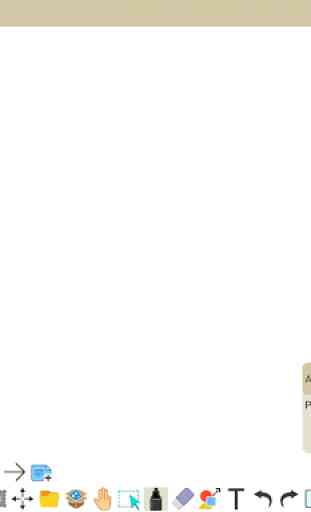


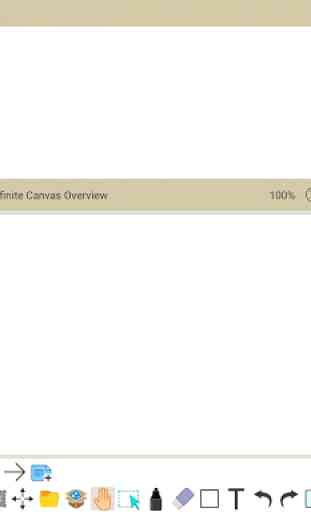

Its a great app so far. Truly appreciate the designers and developers. But honestly as teacher, we would like to have few more features, #separate pen colour's pannal at screen. #hold to activate eraser #ability manage what tools to be displayed # ability to change toolbar #Dark mode for tool bar. .. Etcc... Will send you more points,but these features truly help while lecturing and request for an immediate response. Thank you