myWear File Explorer
Works ONLY on devices with Wear OS (former Android Wear).
Copy, delete, move (cut) and rename files and folders directly on the smartwatch.
Send your files from your smartphone or tablet to your smartwatch in a simple way.
Send files from smartwatch to your smartphone or tablet.
Use your smartwatch to backup your files.
Compatible with Android Wear 1.0 and 2.0 (Wear OS). Includes keyboard for Android Wear 1.0 (Wear OS).
Functionalities included:
- Create, view and edit text files (.txt).
- Open files in PDF format as text or as image.
- Open image files (.png, .jpg, .gif and .bmp).
- Create, rename, copy, move and delete folders.
- Display thumbnails of images.
- Multiple selection of files and folders.
- Open ePub files (simple ePub reader without links).
Category : Tools

Reviews (26)
EDITED. Original posted one star but after being contacted by the developer wirhin hours and further instructions I changed the names of the folders on my Galaxy 4 watch and then the files transferred over. I had to copy and paste the files to the appropriate folder and change the folder names back to the original name. Restarted the watch and the files appeared where they needed. App does as advertised.
How I got this app to work on my Samsung phone and Galaxy Watch 4: On the watch, Settings - Apps - Permissions - myWear File Exp. - and click the Files and Media to make sure "all the time" is checked. Open the app on the watch, click the 3 side dots & create a new folder in the main storage. Now click the dots again to access the settings of the File Explorer, & click the file path so you can change it to the Folder you made. Now, use the app on the phone. Takes a few minutes before it shows up
Doesn't work with Galaxy 4 Classic. After selecting files to transfer nothing happens. Galaxy Wearable app can move those files just fine EDIT: turns out it works. Took 3 days for the watch to realize the files are there... which makes me think that this app is not telling the watch the files have been added and it literally has to stumble upon them when doing other things to update it's content list.
Apparently I had to make a new folder on the watch to make it transfer one file. It is kinda gimmicky more than easy. Make sure all your permissions on both phone and watch are allowed. It works but it isn't an easy method.
** EDIT** I originally gave 1 star but The developer contacted me with an hour of posting my review and sent me some instructions. I re-installed the app on my watch and phone, went into settings on both sides and gave it the additional permissions and it's working as advertised. Shows great customer service and response to critiques. Make sure permissions are set on both devices before opening. Open once on both device before sending a file to ensure setup is complete. May need to reboot watch.
Works as described on a TicWatch E3. Allows for accessing file system on smartwatch and simply depositing music and documents in their respective folders. I am now less reliant on the phone fir streamed music. Amazing. Very good work developer(s).
Deserves a 5 star 🌟 rating for a the developers... I never thought the developer would get back to me in few hours... I also went through the comments and seems like the app needs to be fixed or at least get some kind of information for the file transfer happening in the mobile app if not in the watch... I will join beta program and will continue to use app....
Unfortunately I couldn't get this to work. :'( Tried changing the destination folder, making sure the folders matched on phone and watch, keeping the app open during transfer, restarting both devices... No sound files would send no matter the format or size. Reply to response: No, I am not a beta tester.
I've uninstalled reinstalled looked at videos I have a Samsung Galaxy Note 20 ultra and a Galaxy watch for classic this will not work. If I'm missing a few steps and someone would like to reach out to help me out I'm more than welcome to hear it
Doesn't send via BT. All permissions accepted on watch and phone. Tried getting around it and sent media, trying to use the app on watch to move the file, doesn't work either.
Works! I transferred files from my phone to watch with this. Sometimes it doesn't work the first time but just try it again and it will work. It takes a few minutes depending on the file size.
Downloaded this to customise notification sounds on the Galaxy Wear 4 Classic. Correctly formatted files are sent to the watch. Manually you move the file to the notification folder via the watch... Although the sound still doesn't appear as an option in the sound settings. Have tried WAV, MP3 and OGG file types. WAV is incompatible. Tried countless YouTube videos and forums. Nothing works, I have given up. Lol. 3 stars, as the app does put sounds on the watch.. just not for notifications.
The app asks for permission on the watch but you cannot give it permission to access files on the watch. You cannot access any permissions in the app settings. Making the app useless
Couldn't get to work on galaxy watch 4 classic ☹️ downloaded app on both devices and gave permissions but still no luck edit: tried that way and still no luck
Usuful for reading files on phone through Watch wear os -- difficult files: [ PCM (.wav ) file ] .. [ AAC MP3 and MP4 (.m3a /.m4a /.mp3 /.mp4 ) files ] -- :: -- convinent files: [ AMR (.3gp ) files ] -- :: -- all pictures works well .
I use this app to open .txt and .pdf files so I can read them. It can also be used to copy and delete files. After some struggle, I have finally succeeded in using this app to transfer files between my TicWatch Pro 3 GPS and my phone. To make it work, I need to have myWear on both my watch and my phone. The app transfers files via Bluetooth. I find it difficult to open the requisite menu by touching the three dots at the left of the watch screen. It took me a long time to find just the right way to touch the screen to activate the menu. First use a long touch to select the file to be transferred. Then touch the three dots at the left of the screen to activate the menu. Select "transfer to phone" from the menu.
Works well to transfer files to Galaxy Watch 4. Then you can use with excellent Sun player to play videos from Video converter compression app. You need to compress videos to keep them in the under 10 mb range. Sounds tedious but really worth the effort. Thanks to all the developers. You all deserve more credit.
Wouldn't give it a -5 if I could. Trying to send a ringtone file and it will not work.
It works,for me maybe slightly complicated but it works. Put my own ringtone on watch 4.
Bricked my Zen watch 1, tried to transfer a 6.5mb APK file to install fit for wear. And my watch hosed up and I attempted to reboot and is now stuck on the boot screen and will not boot into Android Wear. Can't get to recovery to reflash OS. The app on my phone toasted file sent successful instantly after clicked send to watch. I would think via Bluetooth would take even a few seconds. Reply to developer The watch froze in the middle of the transfer, upon hard restart (hold power until reboot) would never boot back to wear os, was unable to even get to bootloader or recovery. 2nd reply, Apkmirror I don't recall what the APK was but I use apkmirror all the time with no issues.
Nicely implemented app that worked on my Galaxy Watch 4. At present is succeeds in transferring files only to the root folder. If you select say Downloads as the destination of the phone it never succeeds. Needs some work for Wear OS 3
Unfortunately, though files (~68kb) sent from the watch immediately appear on my phone, the reverse is not true. Fossil gen 5, custom folder set on the watch, storage permissions enabled - it just never appears.
The app somehow cannot find the files on my phone, so it's not useable at this moment.
The description says it can view pdf files but I can't even see them in the app. Am I doing something wrong?
Just installed and working out of the box! Only thing missing was an explanation that you need the app on your phone AND on your watch to transfer files.
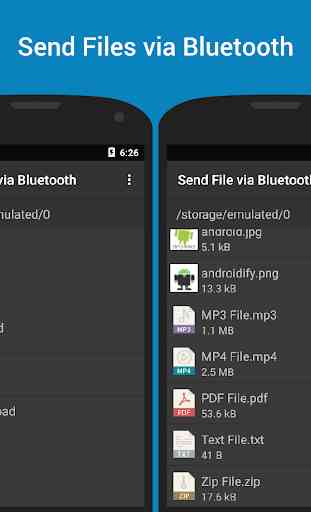


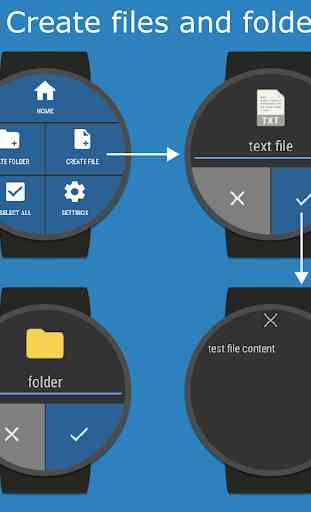

It does not transfer. The display on the phone says it's sending file but nothing ever shows up on the watch anywhere. I have rebooted the watch and the phone with the same results. Also, off of the phone there is no way to select multiple files at once. You have to select each one by itself to send. Very very inconvenient. Feels and looks very basic, i will continue to search elsewhere for a quality file manager.