N Docs - Office, Pdf, Text, Markup, Ebook Reader
* App size
- 15 ~ 20 MB
* Support file types
- Microsoft Word(DOC/DOCX, don't support password protected file)
- Microsoft Excel(XLS/XLSX, don't support password protected file)
- Microsoft PowerPoint(PPT/PPTX, don't support password protected file)
- Open/Libre Writer(ODT, Open with thirdparty app)
- Open/Libre Calc(ODS, Open with thirdparty app)
- Open/Libre Impress(ODP, Open with thirdparty app)
- Hancom Hanword(Open with thirdparty app)
- Hancom Hancell(Open with thirdparty app)
- Hancom Hanshow(Open with thirdparty app)
- Portable Document Format(PDF, support password protected file)
- RTF
- TXT
- CSV
- MARKUP(MD/HTML/XHTML/XML/DTD/XSL/XSLT...)
- CODE(JAVA/CPP/PHP...)
- EBOOK(EPUB)
...
* Create file types :
- TXT
- HTML
...
* Edit file types :
- TXT
- MARKUP(MD/HTML/XHTML/XML/DTD/XSL/XSLT...)
- CODE(JAVA/CPP/PHP...)
...
* Document Search
- Support all of file types, except PDF.
- PDF will be supported.
* Storage services
- Google Drive
- Microsoft One Drive
- Box
Category : Productivity

Reviews (30)
Your software is stellar. The Open Office viewer, the Microsoft viewer, and especially this, are immensely useful while being relatively toned down utilitarian in terms of UI. No visual overload. Nice scrolling implementations, handy menus, and hands down the most useful document viewers for android. This is a quality document viewing suite which has a clean, ad-free interface. I would absolutely pay/donate for a version which is free of "extraneous" libraries. Beautiful work. Box works too!
I can't seem to find an option to rotate the page when viewing a PDF. Is this feature available (or will it be in a future version)? Otherwise a great suite 👍 Edit to response from developer: I'm not talking about app rotation, but PDF page rotation. For example if a page has been scanned upside down, it does not help rotate your device, it would make sense to be able to rotate the page in 90° intervals.
Great app, with one large missing feature. The app is fast, clean, stable and no ads. Overall, very good. Except there is no search functionality! If you don't ever need to search through pdfs, then you will like this app. But I need the search feature.
Doesn't have placeholder for page, if I leave the app for a day on the last page I just read, it will go back to the beginning of the document by the next day. I have to keep looking at page index to get back to the last page. It is annoying, also the width of the page keeps flicking to the next sentence before I have read the above sentence, it is very sensitive at the end width of the page. Needs to improve on bookmark and needs tags to find category groups.
Great. Lightweight, quick access to the common format office documents. No ads. Please keep the app to core function of loading fast for times when a quick and easy view of docs is required. There is already plenty of full-featured doc viewers/editors at Play Store.
So I gave you 4 because I give benefit of doubt. Did not actually install. I see reviews mention ads, but there is no mention about ads in description and no info "app contains ads" under the install button in play store. Most apps that contain ads have that info clearly visible under install button. On play store, according to standards, this app appears to be ad free. I only know it has ads by reading the reviews. This seems misleading and so I don't feel trust to install this app.
Add. Save dialog. After. Back button push. Pls. I add new text doc and start write. Then i push back button and whole my text was loss immediately. Without asking me wanna i save it. I wrote it by emotions. I agree with you. But it one of usually features in any similiar apps.
Really nice! Thank You. This is the best office apps in my opinion, simple and clean. you can make this app better by make an option to scroll vertically in powerpoint.
In the world of paid apps and in-app purchases, this is a very very nice app, just suiting the utility. Slicker UI and good to go interface. With cleaner features. Just loved it. Thanks for such an app. We'd sure like to support you, love from India.
A doc reader app with no "find" feature. I'll give it a 5 when it is added. It's a minimum feature for any doc reader ! Edit : that's the actual problem, no reading material these days is in doc format. Most if not all of the reading material I have ( textbooks to novels) are in PDF!
Amazingly Versatile yet simple & beautiful app! Edit: Interestingly there are no intrusive ads in the app & you can support the developer by watching ads voluntarily by clicking on the 'Support us' option!
Very nicely done, multi file type reader. Needs 1) Folder browser + 2) Dark mode for txt and markdown (.md). PDF works nice with many features, would be nice to set dark mode for all PDF in settings. Thanks 5*
Hello, I am very thankful to you as last few updates have provided all feature we need to go through our document. Just one thing I want to know that how can I jump to a specific page in a document? I couldn't find that option. Is it missing or it's me who failed to find it... Please let me know ASAP.
in a time when 99% documents are in pdf file , the Missing find feature is not there, why? can we expect it anytime soon? other than that app is perfect.
1 star because it doesn't run in background if we open any document from any app eg. whatsapp it opens but when we go to home screen and try to reopen it but it doesn't open, i have to search and reopen it. Please fix this issue
Bad: can not open files without another app, can not open RTF, tables have all sheets crammed in one Good: opens PDF, EPUB and ODF (with mentioned another app) correctly Suggested ToDo: solve Bad, enable background/text color selection (I am used to green text on black background)
App sorting by name still doesn't work. Cannot also display Microsoft Office Word and Excel files in the Microsoft tab. Only displays word and excel format unless when searched
So thanks for removing the search bug i mentioned in my last post, definitely improving rating but please for pdf file add search feature like for other docs, also print, fav and info icon should not be last in scrollable menu for pdf files as they are frequently used
Nice app.Can you please give access to show documents in external & internal storage? One of my pdf isn’t opened & it says it is corrupted but it is easily opened by other office reader apps.Now tell me what to do!. I like this app & I want to use it. so I request you to add & fix these issues in the next update.I need it badly ( document views in internal & external storage).Please add this.Please.Thank you.I gave you 5 star to encourage you to add this feature.Please consider my request.Thanks
It can't open any file without making a copy. In a matter of hours, its cache size was like 300 MB. Despite that it's a good all in one viewer.
Deserves 5++. Works smoothly even on low configuration devices. Very impressive user interface. The best free office app, i have used since the birth of android.
Thank you! The best doc viewer. But this update made me sad. I like dark theme and I use it everywhere, but I don't like BLACK theme. Could you add a choice between dark and black theme
great app overall, but apparently it only READS, and won't edit so be careful when downloading. Excel and word would've been great starts 👍.
Need more improvement regarding any modification of different format also PDF editing ..... Why not have editing options in word, Excel, Power point etc ? Please resolve the issue early ?
Quite impressive... The only thing that missing is probably allow user to choose a background image and save as theme.
Great app, that is also quite light weight. I would love to have search functionality in PDF files. Hope it is added soon.
Support many of office file format. But at the time of scrolling its fills jittery. Quite a powerful app for a power users.
one of the best office App. thanku devloper. my required features : please add.... 1. EDIT option for .doc, .xlc, .ppt, and 2. CREATE NEW word, excel, and powerpoint files.
Great interface....... Doc preview possibilities.... But rename option is missing..... Hope to get it in the latest version...
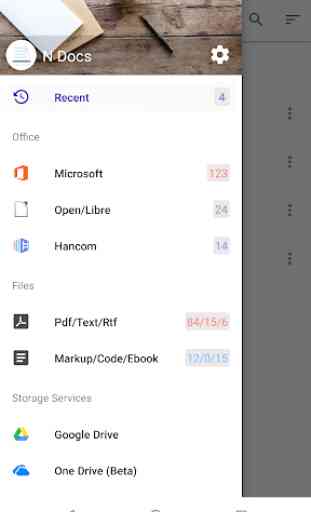
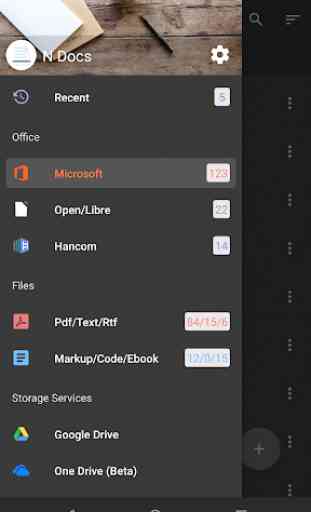

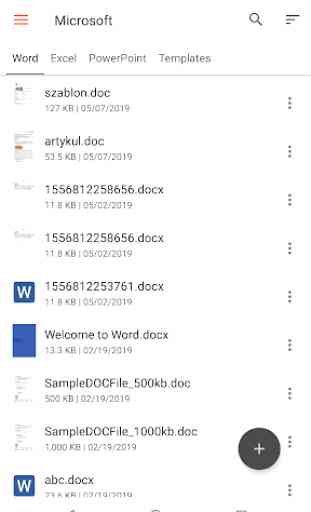
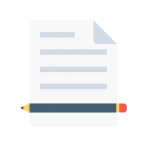
Im updating the below review: These guys and gals fixed what I complained about! They do respond and maintain this app! Good work , Great app! Thank you! I use this app for simple text editing and to create and archive text responses off-line. I also use it with Word document's and PDFs. It does what I need without the invasive MS Word mobile app and cloud theft. I like it! It needs an easy way to clear recent documents list or cache. I found the delete option in the recent list, but was unsure if it would REMOVE the history or DELETE the file. I shouldn't have to experiment. Always go with the best description for your human interface coding. And remember that the best apps always offer the best privacy and clean up options!! Thanks for your free app.