Na Remote 4 Popcorn Hour Pro
Na Remote Control for 'Popcorn Hour' Pro allows you:
- remotely browse and play audio, video and photo files on your Popcorn Hour device (including Network files)
- remotely browse and play media files from 'Networked Media Jukebox' (NMJ) databases (including Network databses)
- remotely browse, search and play Internet Radio stations.
- remotely search for a media files on local devices and Network servers
- remotely manage play list queue
- remotely control playback
- remotely control volume
- use android keyboard as replacement for original remote numpad.
- stream files to your android device
It requires no additional software and no configuration.
Category : Video Players & Editors

Reviews (12)
Was great program before I updated to latest version. Now able to select between databases and it does find and list the file names. It won't correctly display posters on most cases however. Think it related to database size though so it may work for you if have only a few movies. My collection is about 500 or so. Trying to get help from support but no luck yet. Will post if a solution is found.
I turned my A-410 into an remotely controlled DAC for my Hi-Res audio. Without this app its impossible unless you connect it to a TV.
I installed this app to remote may PCH C200, but suddenly i can't not connect to it although set the IP add in both ways (Manual and Auto). I've factory reset C 200 but it still can not be remoted. So, please help!
I use it as default for music, internet radio & video play on my PCH-A410
Most of the time this works well. Takes a while to find my c200 every time, which seems silly as it's on a fixed ip address, but this is the best app out there right now
The missing link LITERALLY that brings the C200 in the league of the Oppo BDP-10x series of players. Now I don't require the TV to be on to play stuff like music...I only wish this app came complementary to Popcornhour users. Having said that I'm a fully satisfied paid user...
So I bought the 410 and I must say was quite a hit selecting my music from my phone with tv off.But quite fast I noticed pch app had no folder selection/play and that for music Is a disaster!!!I mean REALLY?how the heck would you put fast some good music?by albums come on.This baby it's a treasure you can play by file folder album whatever you need.For videos I like more the pch software just because looks better but for music IT IS A MUST HAVE!thx for saving me with this fancy app.
Finally file browsing working with an app. Excellent!
This app works much better for me than the PCH apps. If you have a large collection of music or movies and want to navigate the folders or search for partial names, then this is the best remote control for PCH by far. No need to turn on the TV and you can use the keypad of your tablet/phone to enter names. I have no need for fancy poster or album art which only slows down the UI, so this is perfect for me.
This app is more convenient than using even the ui on the pch. The customer service is top notch as well. Keep up the good work.
New UI much better! But please add option 'pause playback on incoming call'


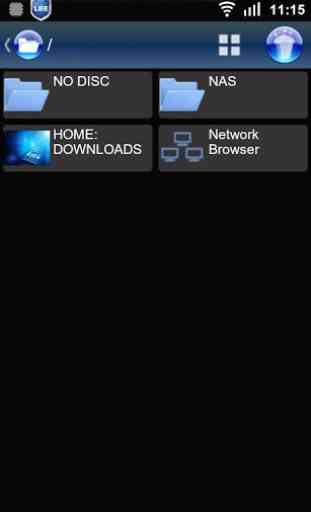


you would expect when you buy the pro version theywould update the app. since android pie its useless