Naked Browser web browser
PLEASE READ1) Uses a minimal user interface to conserve resources. If you do not like the screenshots or do not want to learn a new interface then do not install it. Interface uses ENGLISH ONLY.2) If you do not like the app name or icon then do not install it.3) TIPS section below has important info.
I wanted a trustworthy browser with features I need yet using as few resources as possible. I hope you enjoy it.
TIPS
• Cannot see the browser menus? See below.
• Close current tab by tapping its tab bar button.
• The "desktop" button allows you to request and view full, rather than mobile, versions of web sites.
• Swipe right --> to show bookmarks/history. Long press bookmarks/history to edit.
• One finger zoom: Double-tap and hold, then swipe to zoom.
• Undo close tab: Long press new tab "+" button.
• Choose a search engine for URL bar search: Long press "go" arrow.
• Adobe Flash support for most pre-Android 4.4 devices: Download Flash player from the Adobe web site & install http://tinyurl.com/4aflash
• Bottom menu "exit" button is the only way to gracefully quit, and do things like clear history on exit.
• Read through browser options and bookmarked help page for more tips.
CANNOT SEE THE BROWSER MENUS?If your device has no menu button, you may be able to long press the device app switch button or back button. SHOW MENU GESTURES: Swipe up from bottom corner, OR swipe down from top edge of browser window. Paid Pro of version of Naked Browser provides many more options.
OTHER BROWSERS TRACK USERS!This thread discusses violations in several popular web browsers: http://tinyurl.com/pbrowseNot concerned with privacy? Spying wastes resources (battery, bandwidth, CPU) and slows your device.
DATANaked Browser does not use data to spy, monitor, or even show ads. All data transfer is solely as a result of your requests & retrievals. Because Naked Browser is designed for efficiency, you may use more data simply because you can browse sites faster.
SECURITYNaked Browser uses the Android WebView that's on your device to display web pages. All data requests & retrievals, all cookies, all passwords, etc. are handled by the WebView and Naked Browser does not interfere with the default behavior. However, versions of Android before 5.0 do not get System WebView updates via the Play Store, and there are known problems with older WebView: http://google.com/search?q=android+same+origin+policy%2C+freak+attack%2C+logjam%2C+address+spoofing
PERMISSIONS
• Internet: ONLY for your web page requests & retrievals. Absolutely no monitoring or snooping, & ad-less too.
• File read/write: ONLY so you can save & upload files. Absolutely no other reason.
• View network state: ONLY to handle changes in network connectivity.
• Keep device from sleeping: ONLY to prevent downloads from being cut off.
CURRENTLY MISSINGGeo-location, which is in the paid Pro version.
Designed and made by an independent software developer named Tony in Redwood City, California, United States of America.
Thanks to Mike & Charlotte for all the alpha testing.
Category : Communication

Reviews (22)
This thing is awful from the start. I'm using an honor 10 lite. I touched the screen, and it zoomed out a ton. The home page looks like it's in desktop mode by default. The bottom navigation where the settings are, is constantly off screen. I need to tap the screen rapidly for the bottom navigation to flash up for a split second. It's completely broken.
This app doesn't seem to be compatible with the Samsung Galaxy Tab E, as the settings bar does not appear at the bottom and I cannot find a way to change settings. I'm primarily looking for a Flash-enabled browser, and the site I want to access does not work. I thought there might be a setting to enable Flash; alas, I can't access settings. I think I would like it if it ran Flash on my device.
Grear browser except for two major issues. Image downloading can be very glitchy but worst of all three times now I've opened it to find my tabs gone despite specifically setting it to save tabs. Its not phone space and it doesn't seem to matter if i clear the cache or not. Also tab management is a nightmare since it's all in just one line and sometimes they say "restore" and you have to reload them one by one just to know what the tab was.
Uninstalling. Ads cover 2/3 of page when reading fanfiction and cannot get rid of them. Guessing from other reviews developer abandoned or something happened to him. Back to searching for a decent browser with text wrap and volume button scrolling
still testing but so far, reinstalled and sure enough the settings are in there after tapping on the wrench. would like to have import/export bookmarks, and Adblocker that is self updating at launch, an option to remove the tab bar completely and switch tab gesture of some sort, maybe swipe left-right on the toolbar itself meanwhile retaining edge left-right gesture.
Well impressed with this lean browser. A bit quirky but worth persisting. I like the bookmarklets it's nifty and resource friendly. I would like the Find to be one simple click, not buried in a menu and when you long click a link, to be able to copy the text in the menu that pops up.
Great lightweight browser, saves a lot of data and system resources, but really needs an ad blocker as well. there are animated ads on many web pages even with images disabled, and while disabling JavaScript would remove them, that also breaks other page functions.
Excellent for my research needs, would highly recommend it. This is not an everyday browser for me, but it could be useful for my colleagues on the go. This is a legitimate browser. It saves space.
It's quite light and that's good. Unfortunately it wont play videos unless it has focus. Menu system is pretty tedious as it seems to be random whether back dismisses it or takes you to the last page. Otherwise your left looking for blank page to click
Used for years. Good browser. Was 4-5 stars. No hassle, worked well. Used to have menu at bottom. Now not visible in android 10. So can't use. Can't shut down, search text, change settings, etc. Hope gets fixed.
I always used this on my old android 6 phone and its great. But on my new android 10 phone the button on the bottom bar is gone. So now i cant search on page. And i have to scroll all the way to the top of the page to go to other tabs. This is a major setback. Thats why it only gets 3 stars for a program that was better than that.
NEVER HAD TO UPDATE AND IT JUST WORKS! This is absolute best browser I used (not enough though really) but for years you can count on coming back to it, especially hassle free on any annoying 2-secure logins. Shame that gòge is hiding this app soap well, I'm unable to find in search/browsers list! Just from the installed app years ago, I can see on playstore.
Would have been perfect if there was an option to hide the bottom menu button. Since there is already a gesture to activate the bottom menu, the button is redundant and takes up valuable screen-real-estate.
Would love to have a linux version of this. This only requires permission to store web content on phone....no camera or mic or gps permissions required which is a breath of fresh air. You have ability to download files like a computer in desktop mode. Powerful features are avalible once you start poking around in the menus. I use this and searx.me search engine and plan on getting the pro version to support this guy making honest non bigbrother software. its also quick :)
If I clear history it doesn't really clear it: recent history is still there as soon as I go back to the app. If I go through my system to clear the app's data, the app overrides my system and brings up its own page of options that don't really work. I don't like that.
i love the way this handles javascript! you can disable it in the option menus and long press on the refresh button to quickly temporarily enable it for pages that absolutely require it. really great for low resource phones
Its small, yes, bit it quickly grows to over 100mb in size. If you need a small browser that stays small, this is not for you. However, it is a browser, so it works.
It used to be great, but they don't update it anymore. Annoying bugs and a dark mode that often hides the text of the web pages. I switched to Privacy Browser by Stoutner.
Not very gui/user friendly out of the box. Adblock isn't great but you can modify yourself if your into that thing. Dark mode is ok. Not very fast, took awhile to stream basic videos from sites.
Excellent browser. Fast, lightweight, functions exactly as advertised. No unnecessary bells and whistles hanging off the app, just plain fast browsing.
Thank you for such a secure (and non-resource intensive) browser. If you are looking for a lightweight browser with a ton of privacy features then look no further.
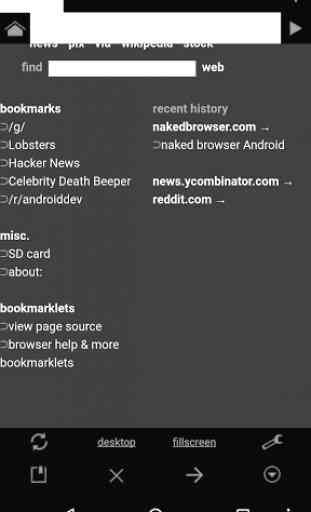
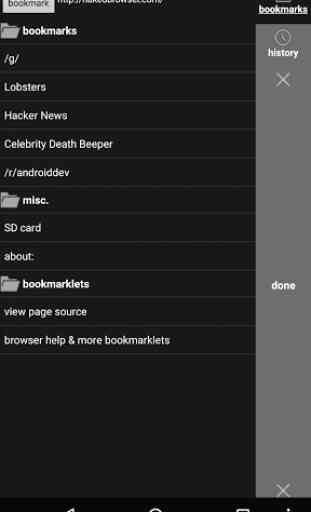

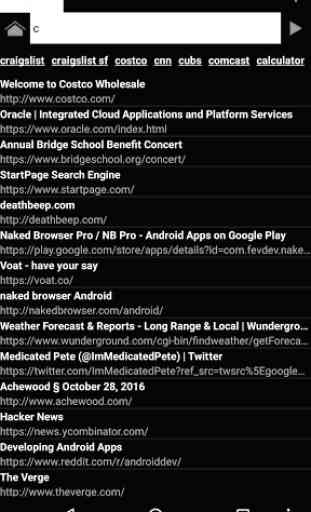

Feature request - create shortcut icons. --- No invasive permissions. Easy to close by clicking tab. Needs ability to add bookmarks to home page and force stop on exit to improve. Probably the best browser for speed, loading, and features (more than other private ones (except tor, but less annoying than it)). Most pages don't load correctly, but there's alternatives.