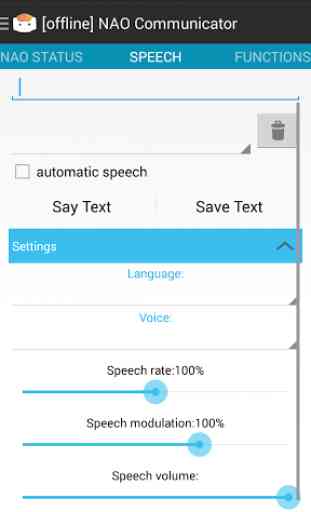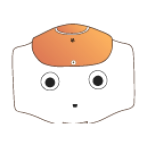NAO Communicator
App for remote control of the NAO from Aldebaran Robotics
Connects a NAO in same WLAN as the App and controls a communication server on the NAO. Possible are speech control, walking, led functions, some simple functions, several animations.
COMMANDS
- Speech (speechrate,
- modulation, -volume, custom text)
- change language
- walking (x-axis, y-axis, rotation, step ferquency, stop walk)
- Hallo (animation)
- Wipe Forehead (animation)
- Stand up
- Sit down
- Shake Hands (animation)
- Red Ball Tracker
- Thai Chi Chuan (animation)
- Gangnam Style (animation)
- Evolution of Dance (animation)
- Caravan Palace (animation)
- Vangelis Dance (animation)
- Eye of the Tiger (animation)
- LED animations (Happy, Angry, Laugh, Cautious, Thinking, Mischievous, Disco, Blink, Circly Eyes, Flash)
FEATURES
- Start hotspot for NAO
- Selection of kown network devices
- Connection to specific IP
- Showing NAOs name and battery level
INSTALLATIONFor first installation scan for you NAO or enter his IP Adress and than tap and hold on NAO device. After that choose "Install Server".For dances and tracker, download the Choregraphe files fromhttps://github.com/NorthernStars/NAO-Communication-server/tree/master/NAO%20Communicator%20Server/choregrapheand upload them to your NAO using Choregraphe, start and mark them as default.
REQUIREMENTSThe app requires a python NAO communication server, running on the NAO.See http://northernstars-wiki.wikidot.com/projects:naocom for detailed information.
LICENCEThe complete project is published under GPL v3 licence.So feel free to support this project with your work or modify it to your needs.More information: http://northernstars-wiki.wikidot.com/projects:naocom
Connects a NAO in same WLAN as the App and controls a communication server on the NAO. Possible are speech control, walking, led functions, some simple functions, several animations.
COMMANDS
- Speech (speechrate,
- modulation, -volume, custom text)
- change language
- walking (x-axis, y-axis, rotation, step ferquency, stop walk)
- Hallo (animation)
- Wipe Forehead (animation)
- Stand up
- Sit down
- Shake Hands (animation)
- Red Ball Tracker
- Thai Chi Chuan (animation)
- Gangnam Style (animation)
- Evolution of Dance (animation)
- Caravan Palace (animation)
- Vangelis Dance (animation)
- Eye of the Tiger (animation)
- LED animations (Happy, Angry, Laugh, Cautious, Thinking, Mischievous, Disco, Blink, Circly Eyes, Flash)
FEATURES
- Start hotspot for NAO
- Selection of kown network devices
- Connection to specific IP
- Showing NAOs name and battery level
INSTALLATIONFor first installation scan for you NAO or enter his IP Adress and than tap and hold on NAO device. After that choose "Install Server".For dances and tracker, download the Choregraphe files fromhttps://github.com/NorthernStars/NAO-Communication-server/tree/master/NAO%20Communicator%20Server/choregrapheand upload them to your NAO using Choregraphe, start and mark them as default.
REQUIREMENTSThe app requires a python NAO communication server, running on the NAO.See http://northernstars-wiki.wikidot.com/projects:naocom for detailed information.
LICENCEThe complete project is published under GPL v3 licence.So feel free to support this project with your work or modify it to your needs.More information: http://northernstars-wiki.wikidot.com/projects:naocom
Category : Tools

Related searches