Reviews (24)
I've been looking for this for so long. An app that can hide only certain app's notifications, AND a way to accurately reschedule the "Snoozing" of apps (instead of a default Samsung 15, 30 mins, 1 or 2 hours). Seems early in its life but more people should be using this to help it grow! I'd really like to see a way to set a timer to disable a nap after a set time, rather than just on a schedule. Would be handy for meetings.
I can not find enough complimentary words to write about this application nor about the developer Leao. The application is a Many-In-One app and works flawlessly. ----- I am thrilled to find a reminder companion for my Google Calendar. It is very easy to set up a snooze and one can pick from presets or make a very specific length to snooze for. From 1 minute to 100 years. I find the notification history great. It is good to be able to go back & read the notification I just swiped away by mistake. It keeps them for a long or short as you would like. I also appreciate being able to make certain notifications not bother me. There are a bunch more features. I recommend installing and exploring this compact & powerful app. PS: I had a few questions and wrote the developer, Leao. I received a quick and very helpful reply. That's a treat in the Play Store app word! Thanks Leao for creating this app and sharing it!
a feature i have always wanted. particularly good if like me you are on call and want to filter out most applications notifications at night but still allow a few through. easy to use and very flexible. only thing id want to add is the ability to delete notification history every 24 hours rather than every week.
Can't see all notifications by app (sorted by date and time...no sort feature). Can't delete more than one notification set at a time. No guide on what the pin or star means. Auto delete after 1 year is too long. Read a review about deletion. I keep spam notifications from some apps. Mass deletion allows me to completely ignore them if I don't have time or see what's going on in the unimportant app when I do have free time.
Good and usable. Can it perhaps be added with a download link/offline link? This might help people like me who wish to see it the next day. Batch delete would be nice to help declutter specific ones. Also could there be a search function in filtering? Sometimes I need to search for a specific app and due to having so many apps installed, I would need to scroll for awhile to find the specific one. Thanks and please keep the good work up.
Great app for people that want to improve focus in their work flows. I miss more granularity to be able exclude/include apps based on text occurrence e.g. allow a Telegram notification if its coming from certain users. This feature will make this app even better. Edit: since last update it seems to have stopped working, is not showing at status bar
Finally a way to shut up Outlook but not lose the notifications completely!! I've got this set up to silence Outlook, and only Outlook. Works beautifully. When I want to see the notifications, I can swap to Nap and read them as they rolled in. Exactly what I desperately needed.
Good app! Does, what it's supposed to do. You got to be careful not to block a Nap summary notification with an other Nap! So maybe add Nap to the ignored applications (in Nap settings) per default. Would make sense to me. Custom naming of Naps would be a great feature, too. So one could see what kind of notifications are blocked at a glance (if properly named by oneself), without having to dig deeper into the details.
I like the idea and it's certainly something I need, however I think there needs to be a better explanation of how to set it up. The playstore shows setting a 'snooze' interval - but I can't find that on the app. I am not sure what the 'feeds' are for and what is the implication of 'home'. What happens if you don't pay the 'donation'? A web site giving some explanation would be very helpful.
All about this app is good, its actually awesome, but I have a feature request. Add a ignore application switch on notification list screen(the home screen) long press menu. It'll be a lot handier to put it there. Hope the update artive soon. Stay home and stay safe ❤️
Way better than the post box experiment app was, because this allows you to filter by app. Still, does not allow you to differentiate by notification category. E.g. Google voice has calls and SMS and I only want calls getting through.
The create feed feature is the clincher here for me with this app. The only thing more that would make it even better is a pure black/amoled theme option, for those of us who are meticulous about device customization. Overall great job with this app.
(Edit 5/15/21) Hi Leao. Any ETA on ungrouping notifications so I don't need to do any tapping on the screen to see all my notifications. Would save time, improve workflow, increased productivity. I made sure to chip in as a supporter since I am making this request. Thanks.
Amazing Notification Manager app, far better than other alternatives out there and the UI is pretty good. And the best part - it's ad-free and totally free app Keep up this amazing work.
Awesome. I just have one feature request: to include additional rule predicates such as "contains substring" and "doesn't contain substring": this way we can set different behaviors for different chats on WhatsApp, for example.
The setup process is a bit convoluted, but apart from that the app is truly convenient, a perfect way to combine a distractions-free phone whitout missing anything because of it.
This is one of the better notification managers, I'm just waiting for the dark theme before I start using and buy it. Re your reply: this is on my watchlist, so I'll just wait for the dark theme. Thanks for letting me know. All the best.
Please allow a toggle to turn off the message box that pops up EVERY TIME when you delete a notification. I know I'm deleting the message, you don't have to remind me every single time.
One of the best app I have ever seen for notification log history. Simple user interface. like this is very much.
Very nice.I would give this app five stars and donate, but there are some issues.Not opensource, sends data over google servers,permissions +crashlytics.so mostly it's privacy issue. I am uninstalling it, hoping soon it will become Foss.
Wanted something that lets me snooze notifications and this does that! So for example an inconsiderate colleague texts me on Saturday and I use Nap to snooze the notification til Monday. Nice one 👍
,, Why can't you just add my suggestion. I've seen many people ask for this on all the other notification log apps. You'd be special then! You need a floating app pop up that would tell you that notifications are being logged. You could hit that pop up and then go to the log without it this app is useless
I'm not sure if I missed something, but it's not working with the notification I can't delay more then 1 hour. Which was the reason for getting the app in the first place. Running Android 10. Is that the reason?
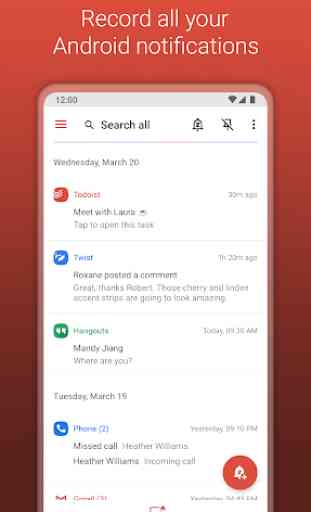
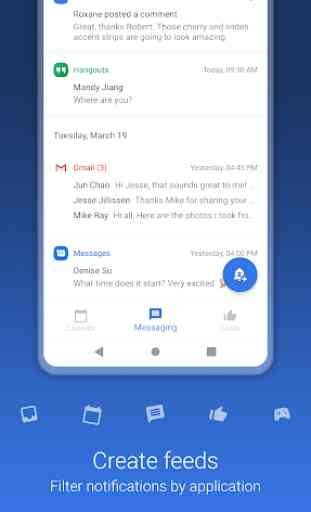
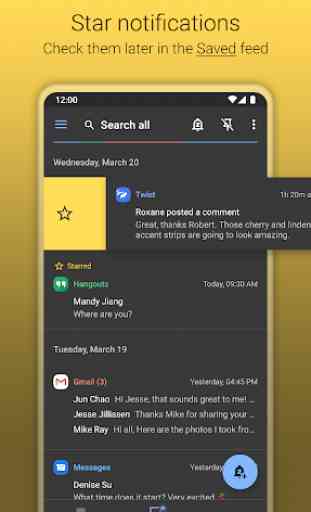
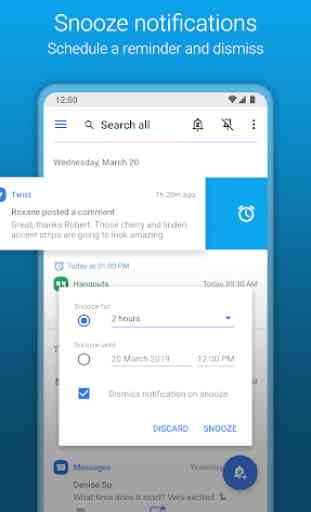


100% the best notification manager and history app I've found. Brings sanity to out of control notifications. Feeds allows me to focus on what's important. Small workflow stuff: When deleting notifications, you have to confirm each time, it slows things down. Can I turn that off? A better approach might be no confirmation, but have a seperate undo function. When long pressing a notification, a menu appears. It would be really nice to add to a 'ignore this app' right in the menu.