NAPA PROLink Mobile
- Enter customer license plate numbers and retrieve details about specific vehicle conditions
- Scan VIN’s from the vehicle windshield or door panel and view the fully decoded VIN
- Decode VIN’s and display it on your phone
- Search the NAPA catalog for the parts you need
- View pricing and availability at your servicing NAPA AUTO PARTS Store
- Add customer information and vehicle notes
- Add Special order handling messaging for your NAPA Store
- Easily look up parts with QuickPick Options
- Use Part Description Look-up Option
- Place PROLink orders from your phone right from the hood of the car or the parking lot
- Manually enter vehicle year, make, model, engine for vehicles that do not have VIN’s
- Manually enter NAPA part numbers or interchange OE or other supplier numbers to NAPA
- Look up parts for many other vehicle types including medium
- and heavy-duty trucks, farm vehicles, lawn maintenance, off-highway, industrial, recreational, marine and much more.
The PROLink app sends ALL vehicle specific information to your PROLink Desktop account should you need it there for NAPA Catalog searches and ordering.
Once you load the app you will use the same login and password credentials that you use when logging into NAPA PROLink on your desktop PC.
NAPA PROLink is a cataloging and online ordering solution for commercial customers of NAPA AUTO PARTS. To use NAPA PROLink or the PROLink Mobile app, the following are required:
- An active commercial account at a NAPA AUTO PARTS Store in the continental US, Alaska or Hawaii. If you do not have a commercial account, please contact your nearest participating NAPA AUTO PARTS store for details.
- If you are a commercial NAPA AUTO PARTS customer and would like to setup a NAPA PROLink account, go to napaprolink.com or contact your nearest participating NAPA AUTO PARTS store for assistance.
If you have questions or need help with the PROLink app, please call NAPA PROLink Support at 888-SET-NAPA.
http://www.napaprolink.com/Support.aspx
Category : Productivity

Reviews (29)
This is very nice especially since it's free. It's simple and integrates with Napa Tracs Enterprise shop management software. It saves time and reduces incorrect vin number errors. A must have for any repair shop.
Bar code scanner not working too good. I would rate it a little higher if you could set a default state. Selecting the state everytime you enter a car gets old.
Use this app when I was interning at a mechanic shop, the owner allowed me access his account, I probably am still signed up for it, not sure how to delete this but on the same hand, would like to keep it because it was a really easy way to look up parts. I really like the app though and would like to keep using it, but I am not working in a commercial way when it comes to mechanic work. Can you make the app available individuals?
App is very slow and QR/Bar code reader doesn't work at all. On screen icon or items are too sensitive. Scrolling up or down transfers items to cart.
Doesn't link up with our account properly to show pricing and availability at our store, only let's you search by part description, won't let you search for supplies or other items other than parts. App is next to useless, you're better off just using your browser with the regular site.
Will not let me select a vehicle. Year,make,model . No response from napa when contacted about problem.
Outdated and doesn't work right with android 11
The VIN decoder & tag input are fantastic features
This app is garbage for looking up anything that isn't associated with a vehicle
Easy access to Vin numbers and parts
App crashes. Screws up orders. Fix this trash
love it nice to have for work
Helps find parts before calling
Great to use
Used a long time
Like others, since the update, the VIN scanner is almost useless, where it used to be next to perfection. I end up typing in 90%+ of the VINs. I do like that I can now look up parts, though I rarely do that on my phone. Edit: I thought that the "License Plate" option was only useful IF you had previously inputted the plate. It turns out that it will bring up MOST vehicles via the plate number, and that is MUCH easier than typing in the entire VIN. This is HUGELY helpful.
Works great! Shows all the info I need. Then the VIN shows up on my desktop under my Napa account and I can copy and paste to my R.O Writer program,or just write down saves time. Love it! Note 8 has no problem often times it's the camera quality of your phone that won't allow you to bar code scan
Works good. If you hold phone Bout 12 to 18 inches away from bar code,it scans everytime
Finally figured out that for a note 4 I cannot fill the screen with a bar code, have to back off to a distance of 8 - 10 inches, get about 95% of the bar codes.
Change it back to the previous layout. Progress is overrated!!!
They finally got it fixed it works perfect now.
Worked well before update, it is clear a person with no auto or truck knowledge wrote or reviewed this update.
Thanks for the QR scanner update. The app even seems to be a bit faster scanning VINs. Much improved speed over all.
Absolutely useless. Scanner works 1 out 10 Why would someone mess with something that was working? Just can't understand it.
New interfaces of pain in the neck to get used to. Not as fluid as the last version. Not a fan!
The advanced app works to scan the vins on cars this app does not scan
Worked perfect before the update. After update VIN scanner works maybe 1 out of 10 times, I use this on a regular basis and I'm not a happy camper
the scanner does not work since the update.

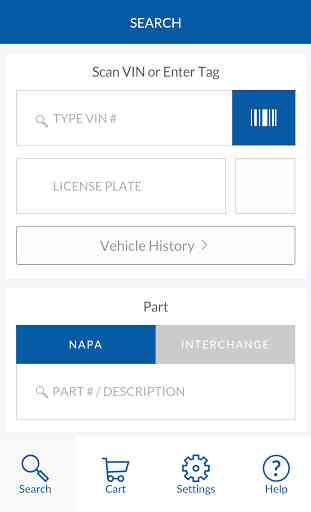

For a month: "SSL certificate error" pops up, then "lost connection to server" pops up. App has rarely ever been able to scan QR codes and entire app is not even functional anymore due to the first 2 items. FIX THIS!!!!