Nationwide Bank Mobile Banking
FEATURES•Deposit checks with eDeposit•Pay bills anytime, anywhere•Check your account balances•View your transaction history•Transfer funds•Find an ATM
MOBILE BANKING ACTIVATIONSet up your Mobile Banking app by following these three easy steps:
1.Download the app. 2.Register. Log in to your online banking account and confirm your mobile phone number is listed in your My Profile/My Information page when you first login. 3.Activate. The app will ask for your Nationwide Bank online User Name and Password. First time connections will be texted a one-time confirmation code for logging in.
SECURITYNationwide Bank Mobile Banking features the same level of security as the Nationwide Bank website, so you can feel confident your information is safe. We use technology such as data encryption, firewalls and active monitoring to ensure that your confidential transactions remain secure and private.
Category : Finance

Reviews (28)
I have the credit card and the only thing I can do is see what my balance is. Can't see transaction activity, statements, or make a payment to the card. What is the point of even creating this app? Take a look at Amex and Discover's apps and you'll see a useful, usable app.
I use 3 other bank apps. This one is light years behind in features, functionality and ease of use.
I only have a cc with nationwide and the only thing I can do with the app is view account balance. Absolutely useless! Where is the ability to see transactions? Where is the ability to pay bill? I would think that a company like Nationwide would be able to create a useful application, ridiculous!
Strait up useless every time I take a picture for the e-deposit it crashes
Don't Ever, Ever, put your money into this bank! The first deposit that I made was a payroll check that for some reason they decided to come up with, held the availability of the funds for 10 Business Days! Who takes 10 days to verify anything with today's technology? Stay as far away from these people as you can!
Shouldn't this be called the Nationwide Loading App? That's all it seems to be capable of.
All I could do with my loan is view my balance. No acct activity is available. Also had to get an online web account just to get an activation code for the app. Very disappointing!
The app works wonderfully and is very user friendly. I would like to be able to see my pending activity though.
The app no longer works with the Samsung Galaxy Note 4. It used to work fine, but now I can't deposit checks because it won't focus. Incredibly frustrating.
What happened to my pending accounts? I can no longer see what I purchased yesterday or the day before. Please fix this issue.
It does what it is supposed to do. I even used the mobile deposit for a check and it worked and went in to my account without any issues. However, I absolutely HATE the fact that I cannot see my pending transitions. I find myself going to the website on my phone more than using this app. Please update this app to show the pending activity.
I read in the online mobile banking FAQs that the app would be compatible with android tablets. Several failed attempts to enable my device and 2 phone calls to customer support later, a rep confirmed that the app is actually not compatible with android tablets. So, their FAQs advice is false. If you happen to break your smartphone and you don't have access to an iPad, deposits can only be made via mail or at one of the bank affiliate ATMs. Making deposits difficult for android tablet users and printing false information about the app's compatibility features is not cool. Otherwise, I'd give the app 4 stars - it was an ok app before I had the misfortune of breaking my smartphone.
Able to use check deposit. Everything. Great app
User friendly...staff always helpful
With the update and the new Branding I can not tell the difference between the Nationwide Insurance App and the Nationwide Bank App. The look nearly the same and I often open the wrong app. Please integrate the apps or make them distinguishable from eachother.
All the features I love are back, like the direct deposit, photo direct deposit and the usual features.
App is worthless can't do anything with it. Bottom line don't waste the time.
Used to work, but with recent update...can not do transfers. Nationwide Bank is the worst ever. All other bank apps work...just not this one. Really ready to close my account.
I can't even see my account activity. Everytime i select a tab, it says i'm not allowed to do it. Useless.
Why do you have no option to make a payment to my nationwide credit card? Most all other bank card apps do. The point of the app is to not need to go to the Web site to manage the account. Without this functionality the app is useless. Uninstalling again.
Most recent update corrected all issues - I'm able to log in again, and all functionality is working!
App functions well as I need it to.
Really awful. Constantly tells me I need a new code and can't log in. Can't even get in to see the app updates! No other financial app I've used does this. Uninstalling for the last time.
This app functioned properly until the most recent update. No I can't even log in and it doesn't accept any of the activation codes given by the website. Why in the hell would you completely ruin this app after a simple upgrade??
Can't log in anymore. This needs fixed.
Doesn't look legitimate at all. This is not an Android application. Redesign? This looks like iOS 3.0). The enrollment via the web site doesn't work, and is stupid anyway. When I login with my phone you should have EVERY THING YOU NEED TO ENROLL MY MOBILE DEVICE. I'M USING IT RIGHT NOW! You'd save yourselves a lot of hassle if you just made a decent native app. Looks like the positive reviews here are employees only
After using this quite frequently prior to the updated UI, I have to say it's a big step in the right direction. __ Pros: - New modern Android UI with the pull out menu on the left - Redesigned color scheme - Easier view of transactions & money-in/money-in - Finally a semi-higher resolution icon. __ Cons: - The "Deposit Check" feature wouldn't load for me at all. - Although the icon is higher resolution, it's not very attractice. Please rethink the design of it. Fix the cons and I'll update with +1 star.
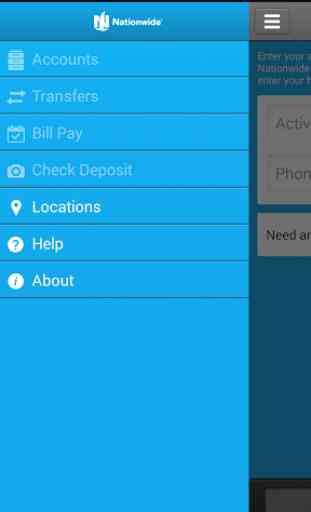
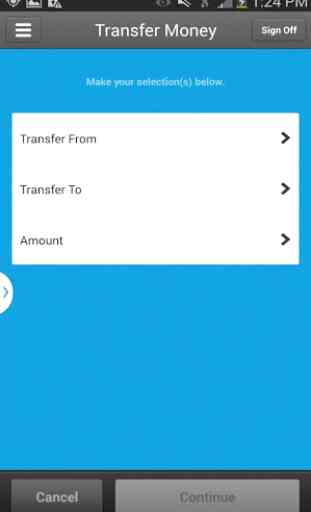
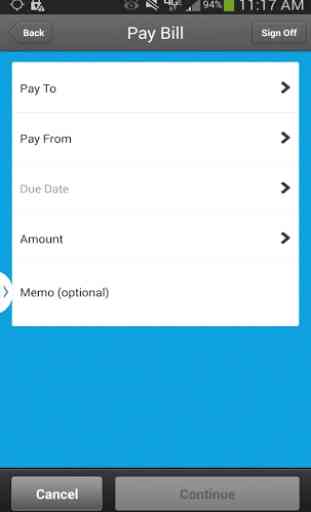
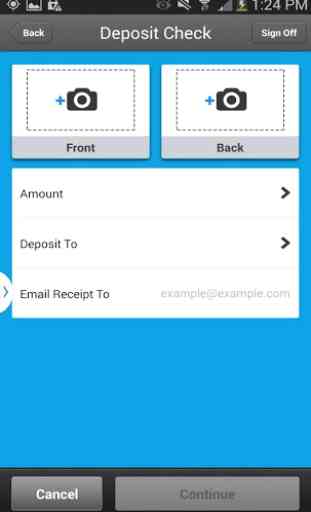

App wouldn't load saying unsuccessful in accessing "styles" and "language." Never had problems before. Uninstaller and reinstalled with similar results.