Reviews (29)
I'm not sure if this is still being worked on but since I moved to a new phone all of a sudden I can't highlight and select text while editing the content of my clipboard items. It's not a DEBILITATING issue but if it can be fixed that would be greatly appreciated. Otherwise it's a very good and useful tool, and I've been happily using it for a few years now
Works great on Android 7 and 9 on my LG V20 and V40... However, there are a few annoyances and issues sometimes. I also feel like sometimes the clipboard may take up RAM memory and cause lag (on Android 7 at least). I would like more options for the clipboard tray other than the 2 tap or 3 tap option (alternative combos) because sometimes I accidentally open the clip tray by tapping the screen when I select text. So other than the RAM issue or accidentally opening it, it's a must have add-on.
This is an incredible app I must say.. I problem is I use an android one device currently running on Android Pie. After installing an granting access, the app conflicts with my volume keys, and then crashes. It doesn't allow me to use my volume keys and it also stops working, so I'll have to disconnect it's access to use my volume keys again. This have been happening for a while now, so I thought of reporting it today. cheers
Worked perfectly on Android 7. After upgrading to Android 8 it no longer works properly. The clipboard pops up BEHIND the system keyboard instead of in front of it like it used to do when you double tapped the text field. 3 stars because the independent keyboard still works. Looking for a suitable replacement now.
Amazing app that I really should've rated 5 stars by now. Except it stopped working on Android 10 (Pixel 3). Now, copied text doesn't show in the drop-down unless it's copied (or cut) WITHIN the Native Clipboard app itself. It's bizarre. Please fix this so I can go back to this life-saving app.
Previous version had a glitch.The clipboard list would constantly pop up every time you would place curser back into a part of a phrase to type in corrections.Made it impossible to work with keyboard while constantly having to close list to see keyboard.Update seems to fix this problem.Would be nice if it could be embeded into phones keyboard functions,as a icon to pull up copy/paste menu when it's needed.
can we get an update on this application? lots of small features are not functioning anymore. pinning doesnt work anymore, theres a button on the bottom right when you open the application that doesnt function. never knew what that ever did. pressing and holding anything doesnt do anything. this is my favorite copy and paste application but im being forced to use something else. Or at least make this ooen source for others to add to it.
No unnecessary premissions. It's an exceptional free app. If you need a clean, utility clipboard manger for your phone this is it. This app is very much suited for user's who need a fast experience that works. Simple to use, yet it's advanced. ...and it's free.
Has everything but one feature that I expect of it, which is to actually delete the clipped content from the system and not just from the app's clipboard. Even if I clear the clipboard I am still able to paste the last copied text. Pls add this as well.
This app worked perfectly! Until it didn't, it literally just doesn't pop up anymore, even clicking the clipboard icon in the app doesn't work. I get a toast "Keyboard 0" or something like that. I really loved this app.. please fix it.
It is sad to say that this app is no longer being maintained and updated by the developer. The latest update was in 2017. It was a fantastic app before when it worked. It stopped working when I received Android Q (10) on my Google Pixel XL... RIP!!
great app which has become an essential tool for me. one problem i have is that i can't get the integrated keyboard size to match gboard's height. its stuck at the mid size. it would be nice to readjust that too
Unfortunately no longer works on Android 10. Pasting pinned pastes works, but clipboard is no longer being recorded. The app has not been maintained since 2017 so I guess time to finally say RIP best clipboard manager.
I've been stuck with LG phones for many years since they have the amazing clipboard app that I couldn't find any where. I can do multiples copy and then paste them one by one. One day I found Native Clipboard that is also better than the LG phone clipboard. One of the best app I ever had
Tutorial is confusing. Use simple text like "Text1", "Text2", etc. You have instructions like "Swipe to delete", but it applies to what? It may be obvious to you, but not to the first time user. Thanks. But seems like a great app otherwise.
Best clipboard app out there but after updating my phone to Android 10 copied texts no longer display on the clipboard. Have to look for other options that works. Adios Amigo ✌🏼.
Incredibly convenient, but plagued by a single bug per android version, unfortunately the bug in Android 11 is that it simply doesn't copy things into the clipboard, at least in the 4.8 version
It's working ok but it needs accessibility service to be turned on and my status bar is continuously showing message to close accessibilty service as it security risk. Can't see any other status bar notifications. Uninstalling.
After an upgrade to Android 10 on Pixel 3 or possibly latest Instagram update, Native Clipboard doesn't paste to Instagram. :-( When it was working I'd rate it a 5 but since it doesn't, I'll find something else.
Why doesn't it work in Android 10 (Q)? Ever since my phone got updated via OTA (Android one phone, NO root), this app stopped collecting new clips. All i see are clips from Android 9. Will this be resolved, developer? Please let me know in reply... I need to know whether you have a solution or not. Thanks!
Easy to use. But when i'll adding any widgets. The application was force and not working, after that i'd to restart the phone and then the apps back to normal.
Very nice and handy app but have some problems like asking accessibility permission again and agian after one ussage When I want to use this app I have to open the app and again have to give permission for accessibility. And the 2nd one is the draw over apss permission which is enabled already but its asking for that again and not working now.
useful, does what it's supposed to. What I do enjoy about this app is that compared to similar apps that are built to do the same thing, this one holds more data and is much more customizable aesthetically.
Very nice app.Thank you very much. The bug only with colors.Some times not matching the clipboard colors with keyboard colors when settings on Same as Clipboard.
I dont recall using this from the examples. So it didnt impress me or just didnt work...that's average for android junk though, lol. I usually will recall just plain "bad" apps, so here's 3 stars for simply being forgetable.
This app has become almost useless after I upgraded to Android 10. When you copy, you never see what you copied on the clipboard anymore.
the integrated keyboard is different from the keyboard for double tap. double tap has more options. pls make them the same.
This was my favorite app to use but due to it not automatically pasting after I click which copy I want, it gets annoying to have to hold and press paste after clicking the widget in the clipboard.
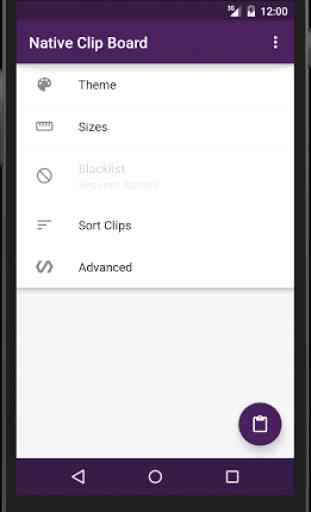
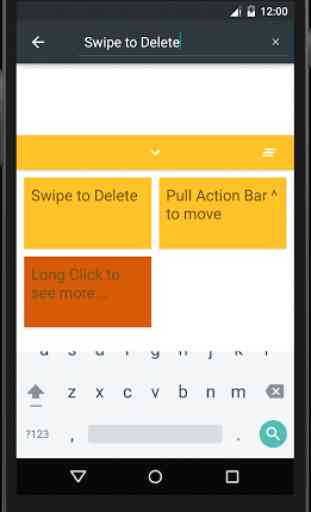

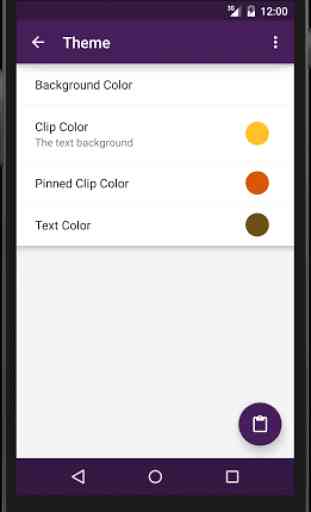


By far the best most beautiful and functional clipboard to use. It's also very intuitive once you get used to it and has just the right amount of customization without being overwhelming. Only Gboard recently updated and the language switch key would automatically go to the native clipboard before the update, and now there's no way to switch to the native keyboard without a pop up inbeteen. Is there any way you can make the integrated version work this way again? I miss that swift functionally.