NatWest
The NatWest Mobile Banking app is available to NatWest Personal and Business customers with Online Banking, who are over 11 and have a UK mobile number starting with 07.
Once you’ve downloaded the app registering is simple, all you need to hand is your Online Banking customer number, PIN and password to get access straight away.
Not registered for Online Banking or forgotten your customer number? Get a reminder or sign up at natwest.com/online.
Features
Login with your fingerprint if you have a compatible phone.
Check your balances, transactions and transfer money between your NatWest accounts
Manage Direct Debits and standing orders
Transfer up to £250 to any UK account using a sort code and account number
Make bill payments by searching for approved utility and service providers when entering a payee name
Get Cash at any NatWest, RBS or Tesco cash machine using your app when you do not have your debit card
As a Personal Customer you can Pay Your Contacts who use the app or any mobile number which is registered for the Paym service
Apply for a credit card, loan, overdraft or savings account by visiting Our Products in the Menu
If you have registered for MyRewards (NatWest.com/MyRewards) you can check your pending and available Rewards balance.
Use Near Me to find your nearest cash machine or local branch
Other things you need to know
Get Cash lets you take out up to £130 per day from our UK cash machines, when you have at least £10 available in your account. There is a maximum limit of two Get Cash withdrawals every 24 hours.
Pay Your Contacts allows you to pay anyone up to £250 who has this app or is registered for Paym using their UK mobile number. To use Pay Your Contacts customers must be over 16 and have available funds in their account, limits are independent of daily withdrawal and Get Cash limits.
Register for the Paym service in the More menu
We are proud to be the first bank in the UK to offer a RNIB Approved App for use by blind and partially sighted customers.
Standard data charges may apply
- contact your network operator for details.
By downloading this application, you are accepting the terms and conditions which can be viewed at natwest.com/mobile terms. We recommend that you save or print a copy of the terms and conditions and privacy policy for your records.
To enjoy all of the features listed you will need to accept the following permissions:
- Network communication for connectivity
- Your location to find your nearest cash machine or branch
- Access to your contact list to allow you to ‘Pay Your Contacts’
For more information visit NatWest.com/mobile or contact our Mobile App support staff on 0345 366 0012 8am to 6pm Monday to Saturday.
Category : Finance

Reviews (29)
Seems clear and intuitive to use after first few uses. Also appears to be pretty secure using biometric logins. Editing payees/amending payee info is a bugbear, I entered a payee id l would like to change (the way my account appears on the recipient/payee statement), messed it up and without deleting the whole entry and reinstating there isn't an easy way to amend that detail on the app or the web interface.
Really poor for things that shouldn't be difficult to do. For example, creating a new standing order. I have to log in through a web browser to do (no other bank I've been with has ever split this between app and browser), only to then be told I have to activate biometric (which it then won't let me do via the app) or order a card reader to do so. It's 2022 isn't it? Kind of wishing I hadn't bothered changing banks now.
One useful feature that has been a long time coming, is the cheque deposit function. Saves a trip to the ever decreasing number of branches. Otherwise, the app is ok for a quick look at balances, but overall it's very long winded and takes too many steps to get to the required destination. Alerts is a real nuisance! Once it simply sent a text message which could be read and ignored or acted upon immediately. Now an alert pops up but it forces you to log in to the app to follow too many steps..
I would like to have given this a 5* rating, but there is a very annoying bug that needs fixing ASAP please. Every time i transfer funds from one account to another for paying a bills etc, i have to sign out, then back in again to see any change! Otherwise i am simply not able to preform any tasks i wish to do, it's extremely frustrating. I have used 2 different devices, & its the same on both. I will amend my rating to a 5* once it is fixed. Other than this bug, the app works flawlessly😊
It's slow and really just a pain to use. Every update makes the app slower, because it keeps getting new stuff added but almost none of it is useful to me so it's frustrating. Don't get me started on how they've changed to not showing the date on a pending transaction, that really annoys me. Basically I'm looking to move banks purely because of this app!
Diagrams, colours and a user friendly simplicity make this app easy to use. Now that credit cards are also included in the spending analytics, it's a big bonus too. I was originally having to use a separate app to get spending insights on my NatWest credit card. Paying off my credit card, transferring money between accounts or paying friends takes seconds. Well done
Just downloaded this app - glitch after glitch, 'we're sorry there appears to be a problem right now'. Attempted to set up multiple times and sent around in circles. Leaving the page to check the pass code text needed to set up, and returning to the sign in page generated a reset more than once. Incredibly frustrated right now. I expect to enter the correct details once and have the app work as expected. I've finally managed to set this up and log in, but not impressed with the app so far.
Fine to check your balance and transfer money, but Natwest has been slow to develop features that can be found on competitors' apps. I've also been trying to use the 'deposit a cheque' feature for several days and keep getting the 'we can't deposit your cheque right now' message. The instant chat feature is automated and doesn't connect to a human when it can't solve your issue, so it's not all that useful.
Poor - not easy to close a savings account. Plenty of room for improvement in the App. Both "savings Accounts" are described as Savings Accounts on summary screen but when you want to close one you call it by its proper name and don't show the balance. How about making things easy. Surely that would be an improvement. No Easy complaint option. How will you know if you don't make it easy for quiet feedback. Tried messaging twice but got nowhere. May 2022 NatWest have made some improvements.
The credit score info is overall good, but it's not relevent for continued use that's why I've scored only 3 stars. Whereas , paying cheques in via a photograph, has never ever worked for me , even when I came into the bank to ask how it's done, the assistant couldnt even get it to line up correctly . I think it needs taking down from online banking until it's rectified, because no one will try to use it if they know there's no point .
It's ok, but then i have nothing else to compare it with. A major frustration is repeated "your transaction cannot be processed at the moment" when trying to deposit a cheque. It might help if it told you this BEFORE going through the rigmarole of photographing the cheque (including a pic of the blank reverse. WHY?) "If this continues contact your branch". I did so, a month ago. "Oh yes, we know about that. No, we don't know when it will be fixed." Edit: response does not address the issues!
Not good. Several attempts. Froze up with a please wait message on one attempt. Two others disputed the amount, even though I double checked it. On other attempts the final message came that it was not possible to deposit but gave no reason. Eventually succeeded but very annoying and frustrating. You need to sort this out!! I will add that this was a printed cheque, so there could be no reason for confusion about careless writing.
The app is clunky and not intuitive compared to competitors, eg Starling. Annoying that the 'make a payment' functionality is so poorly designed, the white page for the payment review is just terrible, barely readable. Also, in the spending tab is almost useless: every time you click on a category and you go back, the app goes back to newsfeed: unusable!
I managed to log in (thanks for the comment) but still not thrilled with the user experience: starting with shoting you off to the website to activate your online banking (instead of it being in-app), needing a code to arrive via post?!! in the era of 2FA, not supporting split screen or copy/paste so you can enter the long numbers it requests. These are pretty basic usability features that most competitors are using.
Great app! Lots of customisation too. I just wish there was an option to slide off any accounts you don't want shown on the home page. I keep delving into the savings in my savings account. If it wasn't visible all the time it would stop me more. Hopefully this feature comes about. That's the only shame. A toggle on or off would be a handy feature I'm sure I'm not alone in that thought.
Extremely straightforward to use. The card services are very useful, you can turn different payment services on or off, or temporarily freeze your card altogether, useful if you have misplaced your card, but don't think it is lost or stolen. The spending calculator is useful too, gives you an insight into where your money goes each month. Re. your comment about loyalty cards. It would be useful if they were linked to your bank card, so not needing to open the app. at checkout.
This app is fairly easy to use, and maybe very good for people with no disabilities. On 2 occasions when I have tried to use the message service, the digital 'Cora' has been very frustrating to deal with and unable to help. The first time I was supposed to receive a call back from an actual human that never happened. The second time I didn't wait for the call back and called the bank. I no longer recommend the app. Due to no local branches to me anymore I feel forced to have to use it.
The section I like in the App is the notifications when you use your debit card in store or on line...BUT since the last update it no longer works...when I check it always seems to have switched itself off...I found it very useful when it works. I've even uninstalled the app and reinstalled it, but still no luck, any suggestions would be appreciated, my phone is an Oppo A5 2020 running android 10
Tried depositing a cheque for the first time today. It was impossible to get the image in the frame presented by the App. It was at 90 degrees to the actual position and moving the camera/phone just distorts (stretches or compresses) the image. This function is unusable so it's back to the branch or Post Office to pay it in. Sent an email to report this to the developer contact only to receive a reply that emails won't be responded to. Why list the email address then?!?!
Mostly good apart from facial recognition for when you change a payee reference. You can't still use your fingerprint for some bizarre reason???? The facial recognition is rubbish. Takes a crazy amount of attempts and has locked me out before. This is the only bad part of the app but it annoys me constantly. Give me the option to use my fingerprint like I can to log in to the app.
I have marked this as 1 star due to getting automatically logged out when wanting to go back a step. Apart from that I would say the app is easy to use because its very basic with not a great deal of options that actually work. This last update 26/4/22, is causing problems again of being logged out half way through a transaction, every time. Much rather use the Website online as it feels more secure.
I have been with natwest for about 10 years maybe even more. My only issue with the app that I have is I transfer my money between my accounts alot but every time I do this I have to log out and then log back in to make sure the money has gone in. Very frustrating when I am trying to do an online purchase for example and time is minimal. Other than that quick and easy to use I can see exactly what is in my account and if I am ever overdrawn I can see it clearly.
The app is fine and easy to use the only thing I don't like is the silly credit score thing they brought out on it. I've always had a good credit rating and never been in debt always paid my bills on time so really can't see why it suggesting get a credit card with them to up your score just doesn't seem right. I know my credit score is fine as don't have no problems applying for credit and being excepted for loans club books etc. So why is this app predicting false information for?
Can't transfer my own money! No solution! Switched from TSB and wish I'd stayed. Every month I transfer a sum over £1000 on the app to a savings account. Well, Natwest have a limit of £1000 app transfer even to established contacts. The way to remove this limit from the app? You can't! Tough! You have to go online! That isn't why I have an app. Can you please revisit this as a few of us have transferred and are furious with this silly rule.
Banking apps have come a long way in the last few years, they used to be awful, some still are, but I can't really fault NatWest tbh, It's quick, easy to use, I can make payments, create new payees, edit standing orders, cancel direct debits, even check my credit score now all in one place. The alerts are useful and the new security measures prompting for payment approval are a reassuring extra. It's not often I commend a bank, but kudos to NatWest on this one.
Difficult and Time-consuming. The auto camera function is far too quick to take the image, well before you can hold it still and the camera phone has focused. Slow it down a bit and I could have done in one take, as it is, I took 10 takes before it was clear and full frame.
Good app that does everything I need. Wish there was a sort function when viewing direct debits and standing orders though - by transaction date in particular!! So annoying that I have to scroll through every one just to check what's going out of the account in the next few days.
Every time I have used the Help section and am put through to a person, I still never receive a text or app notification to alert me that there has been a response. This often leads to me having to start the whole ordeal again. If it was a one off I wouldn't mind, but it has been like this for a number of years now. Extremely frustrating and time consuming. Would otherwise rate 5 stars
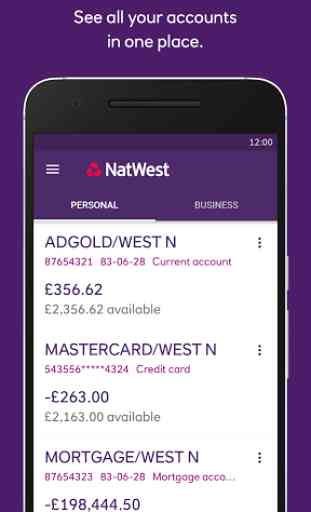
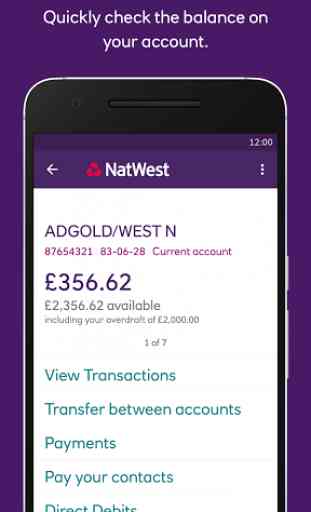
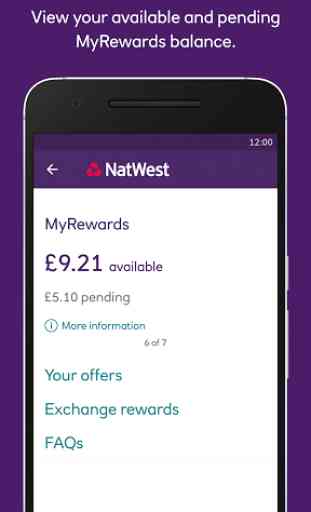
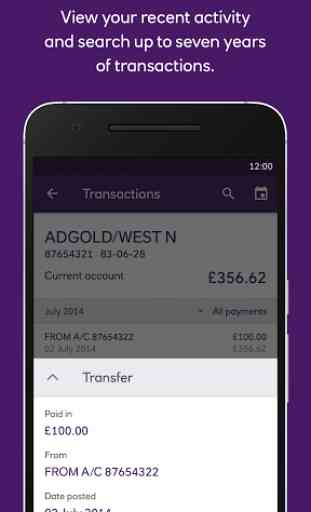

Easy to use but one really annoying glitch with Credit Score. It consistently tells me I'm not registered on the electoral roll. But I am!!!! Followed the instructions on how to correct this with the credit score company. Complete waste of time! I had to jump through hoops, provide proof etc etc. Surely that's not up to me to prove! I'm showing as being on the electoral role with other credit score companies! Extremely frustrating. I know other people who are having the same issue. Unacceptable!