Nav Garmin Connect IQ
It could not be easier:
- Install on your android phone NavGarmin
- Install on your Garmin device the Connect IQ application Maps Nav (https://apps.garmin.com/en-US/apps/ac9022d5-274b-4515-a1e5-1c2164c05202)
- Launch a navigation via Google Maps
- Launch Maps Nav application on your device, this one will receive direction notifications automatically.
And here is nothing simpler.
For any remarks or bugs send me an email
*Known issue: Google Maps Notifications must be enabled for the app to work
Category : Maps & Navigation

Reviews (29)
Works well most of the time on my vivoactive 3. Sometimes it doesn't sync with my Google Maps but I'm not sure if that's a watch, phone, or app issue though. Absolutely love being able to drive without having to look down at my phone every few minutes or so, all I have to do is look at my wrist already on the steering wheel. Love the vibrate feature where the watch vibrates before you need to turn.
I'm using this for my garmin venu, when i start a new journey/route navigation, it will prompt my watch to launch the maps nav (Yes/No). But when i choose yes, the whole screen just goes black and there's no response (i think it just freezes). I have to go to my watch options to launch maps nav manually instead of through the pop up and only then it will work fine. Not sure whether this problem is from garmin or the app but the app itself works perfectly fine.
OK my revised review - went for 4 km walk and used the app.. It does work but its a bit slow.. Google maps on my p30 pro is counting down every 10 meters and the Nav on my Garmin Vivoactive 4 is sometimes only counting down ever 100 metres or so..Its just lagging a bit behind. I've often taken a turn as instructed and my watch hasn't recognised it till I'm 100 metres down the new direction.. 😂 Maybe it's Googles fault. I do love the idea of this app tho.. 👍 Edit.. Worked well in car today
Works nicely but interfers with Android Auto. While this app was on my phone Android Auto on my phone and my car would not recognize each other. It wouldn't appear on the car's dashbaord; the app would say it wasn't connected to a car. I tried resetting and reinstalling Android Auto, clearing the car's memory of my device, but nothing worked until I uninstalled this app. It was the only app I had downloaded in the time between using Android Auto successfully and the issue appearing.
Pretty reasonable, only a 3 star because there's no way to invert the onscreen colour to help the AMOLED screen on the Venu to save battery. Currently the whole screen is white with black for directions. If you can provide a solution to invert that then I will increase the rating :)
Incredibly slow, watch face does not update as quickly as it should, watch app is not very forgiving it graphically useful as turn by turn with no map or ability to view last or next step, no nav reevaluations, and a short window warning before possible turn... Just stick to map routing built into watch if possible or preload routes to match activity. Garmin is way behind on tooling and interfaces for route mgmt unfortunately
I bought a brand new 245 just for the navigation option but then I realized Google map direction is the best for navigation and this app allows my trust worthy Forerunner 235 to do exactly what the 245 does. This app is free, responsive and easy to use. Highly recommend!!!
app is fantastic for riding, but unfortunatley some interaction with google nonsense makes my phone unwilling to send "media" audio over bt to my truck stereo, and also makes android auto fritz out. don't really need both at the same time anyway.
First time I've tried this, and send ok until a few times the arrow showed right when I looked I would turn left and even wrote it in my forerunner 235. Otherwise great idea is correct data is given. Really handy for motorbike.
Very practical. Walking on city streets (and not using any exercise app on device), this thing allows you to put you phone in pocket as the navigation instructions are now displayed on your Garmin watch. Used it a few times already, works great.
The companion phone app works as intended, as soon as I start a navigation route on my phone, my Garmin FR645 receives a popup to start the watch app. No issues found so far (version 1.8.4 phone app, version 1.4.3 watch app). I also appreciate the updated design of the phone app.
Does not Work on Venu. As soon as I run the app from the phone and select run, the watch screen blacks-out. If I try to run from the watch first it will not detect the open app or map route.
Great app. In the Netherlands it is no longer allowed to have your phone in your hand, while riding a bicycle. This app provides a way to legally use Google maps navigation on your bike.
Sorry, but this just doesn't work. Pixel 3a. Even the email sending bugs out, without attaching logs. App only complains about different problems, but does not provide logs for debugging.
What has to be done to get the Google Maps to communicate to the watch? I have a brand new Garmin Vivoactive 4 with Maps Nav, it is connected to my phone and app, but the watch just says "Launch a navigation on maps" when I choose an address and start the route.
amazing app, simple, intuitive and useful. Only thing I'd add is the vibration at each direction so when I ride my bike I know if I skipped a turn, but other than that it's flawless
It has stopped working with vivoactive 3 after yesterday's Garmn FW update. When the map is used on the phone the screen comes up on the watch which asks to launch the Nav app but when you select ok it just gets stuck there.now I have to launch the watch app first before launching google map on my phone
I tested it before I left the house and it connected with no issue. Now I'm out about to ride it will not connect. What a disappointment! Uninstalled!!
Best navigation app .. it uses google maps navigation and populate Google's drive direction to Garmin smart watches .. I love it as I use it while riding my motorcycle. Developer is very active and responsive on emails Mega thanks Sir :)
Doesn't work. All I get on my garmin watch is "launch a navigation on apps," despite tha my notification settings are right, the watch is connected via the app, etc.
It's good app but suddenly when I start my nav after first corner stop refreshing. I restarted my watch and the phone, also I don't run any power saving on those apps.
Awsome app. Its easy to figure out, and works perfectly with new version of google maps! Cant ask for more. Steve
Always receiving the below message on my Note 9 my watch is Decent MK1 A message transfer problem has been detected, this problem is related to the Garmin Connect sdk. This problem is independent of Nav Garmin. You can try to restart Garmin Connect or your phone, this will restart the Garmin sdk. I'm sorry, Alexis.
Great idea, and seems to work well - Garmin should really include something similar as standard. Why does it need such substantial permissions though? It can read all my messages? Is there a way I can restrict this?
nice idea but didn't work after the first google maps notification for me. Doesnt seem to be an ussue with the watch (VA3) as that still receives notifications from other apps whne this one shoudl be sending notifications
Seems pretty useful but it requires full notification access 😕 would it be possible to restrict it to just Google Maps or prevent this app from connecting to the internet?
I love it, I can't believe garmin doesn't offer this option. If only I could have the same thing working with OSMAND+. thank you.
Does not work with Fenix 5. The app freezes and says there is a comms/data file error. Will be deleting and looking for another app.
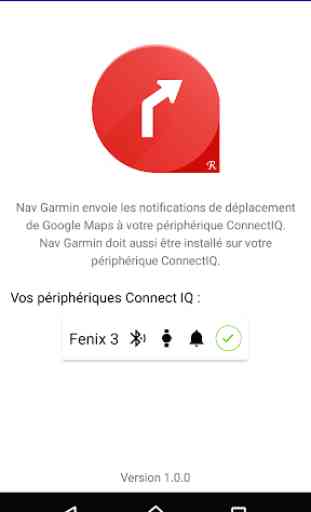



Great app, I've been using it while driving my scooter and it's awesome not to have to keep stopping to pull out my phone to check I'm still going the right way. The only think I would suggest to improve it would be more customisation of the data fields, for example I would like to have the actual time displayed somewhere, but I was unable to find a setting to allow this. Overall though a really useful app, thanks!