Nava
You can call your contacts for free. All you need is an internet connection. Anyone in your contacts who has Nava appears in your contact list on the application. You can also invite everyone from your phone contact list directly from Nava. For that, go to the "All" tab in your contact list in the application where there is an "Invite+" button for the contact who doesn't have Nava application installed. All of them can be easily invited by using that option.
Nava out: Call your contact's mobile network by internet
Nava's outstanding feature is that you can use your internet service (not your mobile phone network), to call your contact's mobile phone network in foreign countries. Instead of paying high fees to the telecommunication company for calling foreign mobile networks, you can charge your account in the application with a much cheaper price, and enjoy the same advantages of mobile networks. With this feature, you are actually calling your contact’s phone network with your internet service, so there won’t be any charge from your mobile network provider or telecommunication company.
call support for more information.
Exclusive DID number
By dialing a specific DID number from anywhere in Iran, it calls on the Nava Messenger on the other side at your destination in the foreign country.
With paying a certain fee every month, you'll be able to call to foreign countries unlimitedly, using phone or mobile phone networks in Iran and Nava Messenger as your destination in foreign countries. That means you don't need an internet connection in Iran since you call by telecommunication networks, without charge from your phone network provider for foreign calls.
call support for more information.
Send messages with Nava messenger
You can type and send text messages, emoticons, photos and locations to your contacts. You'll also be able to send videos, files and documents up to 250 mb. For that, tap on the attachment icon. You can send all the mentioned multimedia from there instantly. To send voice messages, tap on the microphone icon. For calling your contact from text message screen, tap on the call icon on top of the action bar.
Category : Communication

Reviews (17)
Installed app, goes to registration screen, asks for your Tel number, input the number, pressed blue forward arrow nothing happens!!
A typical Iranian communication app... Poor security, Not working most of the times...
happy with the voice quality and really good support
Thanks for your good program and support.
tried in once for calling overseas, the quality was vwry good
Poor support, unstable connection and confusing UX
I don't have any idé about this App but a woman from Iran called me one time to install this app to take free call to Iran anytime and anywhere.
best apk video and voice and chat
It's a cool app😍
that's good app
It's Amazing
Who here baby like you see here
That's great
With high security!
this the best iranain telecommunications application, it is so fast , good voice quality, special benefits lik DIDs, I like it so much
I like it because it's so fast and light.love the privacy.

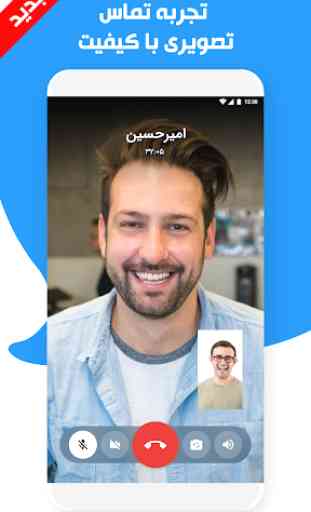



Entered my phone number, tapped on next button, nothing happened. Keep tapping for 2 minutes, uninstalled; Nice experience :)