Navbar Apps
Turn it blue, make it red
- anything you want. Select cool image as background or match color automatically to fit it to running app. Whatever you choose, it will be awesome! And then add some data, like battery level.All of that with Navbar Apps!
This app does NOT need ROOT access. Use it with any of your devices!
Check out our community, where we share our ideas and custom designs of the Navigation Bars! https://plus.google.com/communities/107473329276873466584
Enjoy!
**
* FAQ ***
- Yes, chrome has bug and does not show color or images. Other apps work perfectly!
- Huaweis are not supported due to their EMUI skin. I am sorry!
- You can always contact me if you have any problems or questions
Category : Personalization

Reviews (27)
It works. Sort of. It would load and do its thing, but then stop working a while later until I relaunched the app. I needed it just to turn a few white navbars black in apps that aren't system theme compliant (like Facebook). It would always say its detection system wasn't enabled despite having every app and accessibility permission. I emailed the dev and will see what they say. Maybe it just needs fixed for Android 12 or something, but as of right now it doesn't work properly.
Exceptionally well made app! I rarely give 5 stars to anything, but this app more than deserves it! I have 2 questions: 1. Can the color of the "button" writing itself be changed? There are apps where you end up with a black navigation bar with black writing. 2. Is there a way to find what app is running at a certain moment and thus add a custom color for it, instead of selecting from a list of all apps? Im asking this because on the Note 9 whenever i unlock the screen, the navigation and notification bars both turn green for some reason, and i can't for the life of me figure out what's causing that. If i enter any app and then go back to the home screen, it goes back to normal. (transparent)
Works pretty decent, although a lot of the apps I've just gone through and set colors manually since they didn't really match the app very well. I think an option to select multiple apps at a time when setting a color would be nice, that way you wouldn't have to keep opening the list back up and scrolling to find the next app. Also something like a "color finder", where you could tap on a specific area on the screen and have it load the color of said area
Pretty good. I would be happy always having just a black bar with white arrows. This app works sometimes with that, and I've also allowed it to choose color by app. I prefer the black on my launcher. I use Nova and when you go into Nova settings, along with some other apps, the navigation keys cannot be seen. They need to turn white and don't. They still work, just disappear.
Great app. I have been using it for awhile and decided it was most definitely woth $.99. Probably would have payed more for it. It will automatically change color based on the app on use which is a nice touch. Not every app seems to work with it, BUT, you can manually set a color for specific apps so you can have the color you want. Worth it, and I wish I dropped the buck for it sooner.
Works great! Removed all black nav bars! But there is an issue when switching between apps using Google's multitasker on android 11 (swipe up from the bottom to reveal running apps). The colored nav bar seems to glitch out and return back to black on apps. It's like the app attempted to change, but failed. If I was to click on the app not using the multitasking window, it will continue to work as normal. Hope this was understandable and maybe see a fix 👍
The best, after using it for a while decided to support the dev by purchasing the extra features for 99 cents... totally worth it, but no updates.You can pick your own images to use it as backg on the nav bar, it has already an area that you can fit part of the image and is cut perfectly to the right size. Make sure you allow the app to run in background using the app properties and disable the optimization mode, that will allow the app to Always be available... for those complaining, learn.
On the one hand, I really like the fact that this app does the basic of what I need it to do: stop the navbar from being an ugly color that I don't like. But it crashes two or three times a day, and has to be re-enabled. In fact, for an app that bills itself as being set it and forget it, I've had to put the app link on my phone desktop. Then it asks me to enable the accessibility service, but gives no directions on how to do it. If these issues are fixed, I will definitely increase my rating!
Good but still not there... the app is more or less buggy, the fact that it's been here long enough should have pin point all the basic bugs it has. 1. whenever you tap the home key, the app turns off 2. whenever an app is display over other apps, much like this app, it also turns off 3. whenever you do anything multi tasking, split-screen, it turns off that's just a few of the things i noticed after intalling it within 10minutes. I found no fix for these things. you might wanna look into that
Very nice idea, really cool. But poor implementation at the moment. The background widget disappears from time to time (no clues, one time after unlock the navbar is empty, the other time you switch between apps randomly and the background widget disappears. Right now, I've turned coloring off, and left widget on. The background stayed for a minute, while I was switching between apps and after switching to Apple Music it disappeared. Yet the battery widget stayed on its place.
Works most of the time, but no apparent split screen support. If you're using a more modern version of Android, the app doesn't seem to be able to apply color to the navbar during splitscreen, rendering the app useless for this purpose. Would otherwise be 5-worthy.
Has it's problems. When I open whatsapp or my keyboard or any dark app when using static colour, because I just want the navigation bar to be black or atleast dar. The navigation keys become invisible. Which is quite annoying. But the white is more annoying and so is the changing colours. Please add dark mode functionality. Where it just keeps the navigation bad black but the keys visible
Decent app need some work though. When you turn your phone on sometimes the transparent navbar is colored(blue on my phone) until you click on something or turn phone off then on again. Being that you have a static option of a color for all apps you need to put an exclusion option for some apps to make it easier instead of coloring the nav bar for every single app and system app or the default should be black
Great app, but recently it's taken a steep dive downhill, and not working when I tab over to a new app, and also has been causing strange flickering when I tab over to Snapchat or try to open an image on Discord. I know it's this causing it, because I uninstalled the app and it immediately stopped - took me a factory reset and losing some data to figure it out, though. Very frustrated as it makes two of my most used apps practically un-useable.
It's a great app, I just wish you could edit the navbar color/settings for the app you're in and not have to leave the app to do so (status bar beta has implemented this nicely). Another cool feature would be that the navbar icon colors would be adaptive (let's say your icons default color is white but you want your navbar to be white, it would automatically change to black so you could see the icons again). It would also be cool if you could collaborate with the maker of the Status bar app so you could sync navbar and status bar colors together. (Also sometimes when I go to the homescreen it won't become transparent for some reason.)
Im a recent purchaser of a note10+ and having crazy issues with the lack of settings and customization for the navigation bar and was hoping this app would solve those issues for me ! And it did and I was thrilled until I noticed it does not work in landscape mode as it leaves a slightly uncovered portion of the navigation bar visable if this can be corrected I will redownload and 5 star the app !
when using the swipe-based navbar, tapping on the navbar will remove colour in the app if you have app detection settings set to the accessibility service, using usage data solves this. downloading the keyboard detection apk made the navbar coloured constantly, and i couldnt find a way for it to stop being coloured always. it has some customization options, and you can even make the status bar a different colour, which surprised me. pretty good app, other than that one glitch with the swipe bar.
First of all this app works nicely, but with 2 problems: 1. Using Accessibility Service, the system most of time overrides the navbar color. 2. Using Usage data, it works well, but my launcher uses transparent color, always overridden by the previous application (even if I disabled coloring). I have a feature request, is to add the possiblity to invert the match, so exclude all applications and override only a set of listed applications.
The app works fine, but there are a few things that don't work as expected. On android pie, when switching between apps, the colored Navbar reverts to white. Another issue is that when I view a PDF document in landscape mode, the color of the navbar splits into a zombified navbar, half colored and half not. I am using a OnePlus 5T on android pie with the native android pie gestures enabled.
This app was PERFECT for inserting a very simple battery level BARGRAPH (any color) on the bottom of my screen without using any of the other available bells and whistles. 6 mo. later- dove headfirst into NOVA launcher and discovered the TRANSPARENT navbar AND eliminated the outdated "App Dock" band across the bottom. Replaced THAT item with "Bottom Quick Settings". Very happily using this 3 part combination for a few months now...
I love being able to change my nav bar color and I love this app. Recently though, it seems to be causing my phone to lag. I've always noticed this app causes my phone to lag a little but recently the lag is significant. Enough to the point where the lag became too much for me so I had to uninstall Navbar Apps. Please look into this.
Totally a five star app, but the thing that's bothering me is that I have this constant notification that navbar is displaying over other apps, and I can't get rid of it. The option to turn off android system notifications doesn't work and doesn't let me changes those settings and I used the feature to stop the app being detected by Android system but notification is still there, please help.😭
this app is great for customizing my phone, when it works. if i open an app with a keyboard prompt, sometimes it will change to the color of the app, then right to black, kind of ruining the whole point of the app. If this bug could get fixed, I'd be happy to give this app 5 stars.
This app is very nice for customizing navigation bar. I loved the variety of options that this app provides, that suits different likings. Hats off to the developer. I would like to make few suggestions to the developer. 1) There should be an option for the navigation bar to set it's colours to the colour of the status bar. This is particularly useful for apps like Google Chrome, that keeps changing the colour of the status bar. 2) The above mentioned feature should be present as an option in the page where we set individual colour to individual apps 3) The colour of buttons should adapt to the navigation bar colour. For example, it should be white when the navigation bar's colour is a dark colour. It should be black when the navigation bar's colour is a light colour. This change should also reflect in the status bar contents if we enable the option to match the status bar's colour with the navigation bar's colour.
This application is great. My co-worker showed me what this what and what it was capable of and it has allowed to sjow my weebness even further to those around me. But one thing holdijg me back from goving it 5 stars is the fact that landscape rotated images are cut off on one side. At least for me, who's using the S9. If you could somehow fix this, would be greatly appreciated. I bought the pro version - you've got a great thing going on here.
I believe this app works counter intuitively when you want it to color by Active App and just want to change a few apps. I only need it to change three apps but to do so I have to add exceptions for EVERY OTHER APP! Also a negative surprise that I cannot color the navigation images or make navbar completely transparent. I have now donated for this app but I will uninstall it.
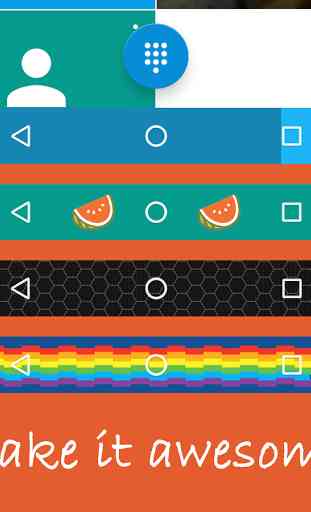


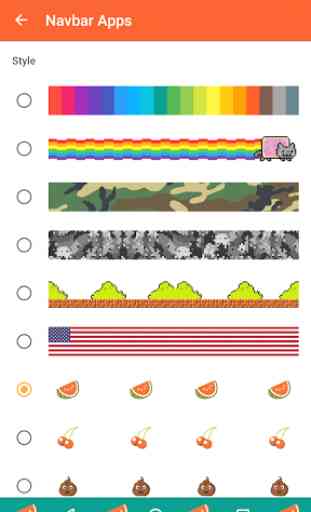

Works great and has a lot of options and functionalities to choose from to make your navbar unique. Only thing I wish is being able to customize the buttons themselves, shape and colors 'cause under certain circumstances buttons are barely visible with the dark background image I chose. And I also noticed that when rotating to landscape mode navbar images and widgets might not be properly aligned, which is quite ugly, to say the least... Other than that, great job 👍