Naver Calendar
* An updated version of ‘NAVER Calendar’
- A simpler and refreshing design.
- View schedule in a view-type of your choice
- Experience an easier registration feature for schedule, to-do and anniversary
- 700 free stickers.
- Weather information and more. ※ Updated Calendar app (v.3.2.9) is available in Android OS 4.0 and after.
* Schedule management never stops wherever I am. A smarter NAVER Calendar app, ensures you not to forget important schedule with pre-alerts, not to mention appointment, holiday and lunar calendar management!Lose yourself in the fun of decorating your calendar with cuddly stickers but never lose important appointment! Check the schedule registered on PC even on your mobile and input new schedules and appointment on the go. [Key Features]1. Schedule, anniversary and to-do, managing all at once!Easily manage your daily to-dos, let alone the schedules that you need to keep track of. Don’t be stressed out about confusing lunar calendar anniversary that changes every year. Leave everything up to NAVER Calendar! 2. Alerts that ring at the right time & momentRegister easily-forgettable anniversaries to your calendar and it will help you to keep track of lunar calendar anniversaries on the right day. 3. Single touch to compose schedule!Tap and hold dates on ‘View by month’ to register schedule, to-do and anniversary.4. View schedules in a view-type of your choiceFix your schedule to a ‘list-view’ to have a big picture of your entire schedule and ‘time-view’ when you wish to manage your schedule per time.5. Shifting calendar Swipe vertically in calendar to move to a desired month. If you also want to check the last and first day of the month, swipe to move without detaching your fingers from the screen.6. Exciting stickers and category settingYou can categorize each schedule/ anniversary type with different colors for a convenient use and give uniqueness to your schedule with various stickers.As many as 700 stickers are provided to you for an ultimate excitement of decoration. 7. Check schedules right away through Widget on your phone With today/calendar/list/to-do type Widget, you can simply check every day schedules even on your smartphone. . Adjust transparency and select among 6 different styles of Widget. 8. Weather information Check weekly weather forecast in monthly view and see current weather condition in daily view. 9. Manage to-dos simply with checklistSwipe to right to handle a to-do as completed and left to delete! You can easily create to-do group as well!10. Anniversary Don’t forget approaching anniversary with D-day. Your everyday will become more special.11. Managing together: shared calendar You can co-manage your calendar with members including your friends, lover, family members and colleagues by sharing. 12. Time-tableTime table is a must-have item for students and moms. Have your time table on Widget and view schedule all at a glance. 13. Easy-sync with other calendarsYou can simply import schedules in default calendar of your phone with a single click. 14. Support different time zonesWhen you are abroad or scheduling with friends in overseas, you can simply adjust the time zone to register the schedule. Should you face any problem or inquiries while using the app, please contact NAVER Calendar Customer Service Center ( http://me2.do/5tovWceI ).
Category : Productivity

Reviews (29)
I love this app! I have the same calendar from the main Naver app but decided to download the calendar separately as well as I use it a lot. The app is an even more convenient version of the calendar on the Naver app. It is really easy to use and very helpful, it makes everyday planning very simple and has nice details. + I didn't have to sign in as it did it automatically with my naver account. Congratulations to the developer(s)!
Finally found a Calendar with the widgets I like and a Task List I can check off!
Like many other users, I was looking for something to substitute Sól Calendar, which was beautifully designed with cool widgets and nice stickers. However, this calendar doesn't sync with any of my pre-existing calendars (google, sol calendar) and only has the option of importing holidays from Korea, Japan and China. Moreover, there are many parts, such as permissions, which are all in Korean. I would love this app if it synced with Google calendar and came with more options in English.
***PLEASE FIX THE UPDATE*** the app is not registering ANY of my new events, and you can only see them on the widget. But once you click on the widget, it opens the app and all events disappear!! very frustrating and I have used this calendar as my default calendar for over a year. Please fix now!!!
I really liked this time planning program with its incredible aesthetics and versatility in terms of use. But there are some downsides: 1.It is quite problematic to log in (especially if there is no NAVER account) 2.Only 14 colors can be selected in the color manager 3.I would say that a rather complex choice of colors 4.No dark mode
I love the design and the stickers! was looking for another one like Sol Calendar but I cannot sync back to Google calendar. I can create events but I cannot delete or modify it. It doesn't sync back. Such a shame, I'll wait to reinstall and use this when that functionality is fixed.
Love the wide collection of stickers, thats what got me installing this calendar at first. Not a five-star app for my liking because: 1. cannot copy and paste same event to different dates, have to mannually type in every single one; 2. Syncing only goes one way, from google calendar to Naver calendar, but cannot perfore syncing the other way round.
Is it possible to get the ical address of the calendars? It's what keeps me from using it... because of the lack of system integration, both in phonesand desktops. If I could import it to my Samsung Calendar, I could see the events on my Galaxy Watch and on my computer calendar. But right now it's just impossible.
Very similar to the old "Sol" Calendar. Not a fan of the forced Naver account just to use the app. Also cannot set anything other than the forced Naver Calendar as the Default, so constantly need to switch the calendar events are created in. Please add ability to make stickers bigger in month view.
This one a little bit better than others. It's similar to Sol Calendar but a little under it. There are some feature that I still find it hard to functioned it, but overall, it is good for SolCalendar replacement 💕
i like the features, but it's glichy! The events aren't updated on the schedule after being added; the notification time is either 12 hours early or no notification at all. Please fix!
It's just okay. Sol calendar was WAAAY better. Much more simply to use. This is not as a smooth use and many of my appointments don't show up in my widget calendar. Wish they would learn from Sol Calendar set up.
Second favourite calendar I've used. Love the stickers.
i CAN'T SIGN UP ! ! It keeps on saying 'Sign up is limited temporarily. Please contact costumer service' I thought there's just a little problem the moment i tried it so i tried again the next day, hoping it's already fixed but still can't sign up. It's my hundred times trying already but none happens. Why can't I sign up????
Great calender similar to Solcalender. But unlike Solcalender, the synced Google account doesn't show the shared calenders by other google users. So, I am unable to see the calenders shared by my family to my google account. If this function is available, this calender will be perfect - 100x better than Solcalender, but not yet. Just not yet.
I really like it, however I can't seem to login via gmail anymore. And i can't seem to make a new account either. Please help!!! I would really like my account back.
I like it but in the timetable option you obligatory need to add break time !! And in my school we don't have breaks so I hope that you can make it optional too !
all my todos suddenly disappeared and i couldn't get any back. it's so disappointing because i've already entered a lot, some i have marked done and some pending, and obviously i can't remember all of it by now.
Been using it for years without problems. Now it's missing a lot of my previous events. I don't know what is going on!! Syncing doesn't bring all the events back.
I CAN'T EVEN USE IT! I HAVE BEEN TRYING FOR MONTHS! THE APP REQUIRES ME TO SIGN-IN FIRST SO I TRY TO BUT FACEBOOK DOESN'T WORK SO I TRY TO MAKE A NAVER ACCOUNT BUT IT SAYS 'ACCOUNT APPLICATIONS ARE TEMPORARILY LIMITED' AND IT'S BEEN SAYING THAT FOR MONTHS! FIX IT!
doesnt let me log in with facebook and making an account had an error and i cant use my phone number on the account, i really wanted to try it. please let me know when its fixed.
Nope, not signing up to use a calendar. This is ridiculous. It's enough Google has my calendar information. I'm not giving out my personal information to a foreign country, I don't care if they're an ally of the US.
I can't log in neither with my Facebook account nor with my line account. it says log in successful but then says invalid certificate. I need this app! what should I do?
The app keep crashing after i filled naver username, i can't use the app because of this, please fix the problem!!!
I've been using this app for a few years and I like how it works but it doesn't have USA calendar and that is only downside :( 미국 공휴일도 추가해주세요 😊
even i'm not korean but i love to use this calendar. so much fun with sticker and color selection on marking the event and schedule.
The timetable needs to be updated. It has only one size! It bothers me a lot! Otherwise, the app is very nice!
Cannot change the default calendar to a Google one. Cannot see calendars shared with the synced Google account


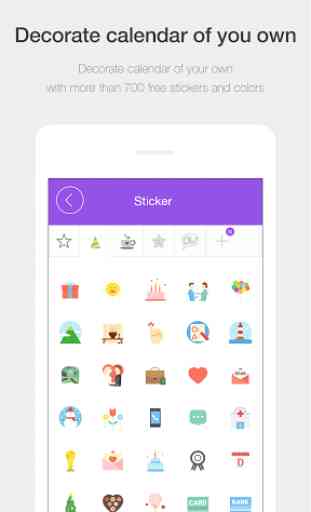


This app is simply amazing! I've never used such an easy, secured and user friendly calendar. There is just too much to list here but the most important thing for me is that the features are FREE, unlike other famous calendars and organizers. This calendar has multiple stickers, and they are free, multiple colors, weather forecast, to-do list with reminders and folders, I can change the calendar view from a grid view button very easily and it looks simply beautiful! This is what every calendar should be.