NAVER Map, Navigation
* Experience the completely new NAVER Map.
[Key features]
- Map home launcher
Use the launcher to get public transit, navigation, and nearby info right on the home screen.
- Simplified search
Search locations, buses, subway, and more in a comprehensive search bar.
- Explore
Search and explore nearby restaurants, cafes, recommendations and more.
- Navigation
The navigation features provides optimized user experience as well as shows a path with real-time traffic conditions considered, so users can quickly and accurately find their destination.
(The Clova’s voice command function is provided only in Korea)
- Vector map
360˚ rotation-enabled vector map with 3D view of key landmarks via tilting.
- Public transit time calculator
Set your departure date and time to view the best route and arrival time.
- Street view
Seamless street and aerial views provided for location search and route planning.
- Favorites
Pin and save travel plans, restaurants, and other points of interest in folders and view them on the map.
- Instant search
View useful info about your query, such as opening/closing times for supermarkets while you search.
- Language
Korean/English/Japanese/Chinese maps and English navigation provided.
*Find out more tips on how to use NAVER Maps
- NAVER Maps customer service (http://naver.me/GYywEiT4)
- Customer service:1588-3820
----
*User confirmation for NAVER Map
Enabling the below privacy settings is recommended:
(Some features to make calls and send messages while navigating is supported only in Korea)
- Microphone: Used to provide voice search or voice comman.(KR only)
- Location: Used to find users' location when users find direction or use navigation.
- Phone: A device ID is used to check and change the login status for security. Used to make calls while navigating.(KR only)
- Call history: Used to access receipts of phone calls/messages while navigating.(KR only)
- SMS: Used to send messages while navigating.(KR only)
- Storage: Used to access device's storage to save and read content in order to provide better service.
- Contacts: Used in NAVER’s easy login service or to make calls and send messages while navigating.(KR only)
----
* Requires Android 5.0 or later.
Category : Travel & Local

Reviews (23)
Awful navigation experience. T drive is much, much better. Map Search is ok as long as you already know the name of the place you're looking for. If you're looking for specific services, forget about it, use something else.
Keeps on clashing anytime I lock the screen on my phone. As soon as I unlock the screen, i have to input again destination and starting point. I also had a bad experience. Where i relied on the shortest path advised by naver maps (English version), which was different from the shortest one displayed on my friends naver maps ( korean version). The korean version showed a shorter and more efficient route. In the past this app used to work really well. Now not anymore. I am moving to kakao maps
An absolutely essential app if you are driving in Korea since it now has an English interface. We drove the length of the country relying entirely on this to get around, would have been lost without it. Honestly I think it's probably even better than Google maps in the US, the interface is clear and uncluttered, and the spoken directions are accurate and timely. Warns of speed cameras (these are everywhere in Korea) and flashes red if you are over the limit when approaching a camera, and more.
Pretty essential for living in Seoul. The English version isn't very good, imo. I use the Korean version. I appreciate the detailed info about public transport arrival times and which train door to use to shorten your next transfer time. (Arrival times aren't always 100% accurate, but would it be reasonable to expect that?) I have sometimes had a little trouble with looking up addresses on the app, but I suspect that is because of poor choices in the way the addresses are written.
Hard to use in the beginning because the address you put in from Google maps does not give you any results on Naver. Also the navigation is in Korean sometimes (even when language setting is English) but after awhile, you get to understand it and then it gets better. I suggest tourists to play around with this a bit at home before you get to Seoul so you don't waste time trying to understand it when you are actually in Seoul.
Extremely lacking when compared to the stock functionality of Google maps. Thanks to outdated law, naver maps is one of only a few companies with high quality maping of South Korea, while Google is left with low quality mapping. Unfortunately naver maps doesnt come even close to providing the same features as Google - no offline mapping, no explore feature, custom maps etc. It's unlikely that this gap will ever be closed, though there are a few unique features such as traffic cams which work well
Maps are good, the English UI is good enough. Several basic features are locked if you aren't logged in, sign up and sign in is frustrating, a mobile phone number is required. I'm traveling in Korea, tried going through the sign up and the account was immediately suspended. Tried the login through line and it says it "Temporarily Unavailable". If there was another option I would use it instead, but Google maps and open street maps are both fairly incomplete in Seoul.
Decent app, horrible experience. When trying to sign up, I used my US number (I'm traveling) but it blocks sign up because my IP address is in Korea. I'm traveling! I fixed this by using a VPN, but then the verification code doesn't arrive. I tried several times. Hours later I receive all the codes. I try again and sign up successfully. Then my account is immediately suspended. This is super frustrating. I'm traveling. Naver doesn't seem to support that use case.
The English language version of the Naver Korean map program is excellent. Google maps is very limited in South Korea, but Naver more than picks up the slack. It is extremely accurate, and once I spent time with it, I found it intuitive and in many ways a more full fledged app than the Google app I use in the US and elsewhere.
I live for Naver. It's so precise and detailed. Since it became available in English, it's the only map I use. The only feature I'd add is a way to share the Favorites list, like if I have a list of recommendations in a certain area, I'd like to share that entire list of saved cafes, bars, etc. As it is now, you have to forward each map link separately.
Decent app and very useful for travellers to south Korea. However, English translations are not available (and you cannot select and copy text to translate yourself). This makes it difficult reading reviews, attractions and general information. A lot of listings seem outdated and inaccurate.
Great for navigation, but please add an option to enable or disable rerouting due to traffic conditions. Sometimes I want to take a certain route to go past sone nice places, but the app always change my route, even if there is no traffic on the original route. Please add this function to your next update. The rest of the app is perfect.
Better Than Nothing....Sometimes...😐 Google Maps needs to be permitted...maybe the competition would improve Naver...🤔
With last 2 updates there are many errors. 1)sometimes after starting navigation, it doesn't work immediately. So I have to close and reopen again. 2) for turns, it doesn't work perfectly most times inside city (ex. Busan). I go as per navigation sign, but says rerouting and arriving destination becomes late for 5 or 10 minutes depending upon traffic. 3) in highway, sometimes when changing express lane or to another express way, I was made to take earlier right or left turn, but it was wrong.
If you're driving around Korea, then this app and Kakao Maps should be your best friends. Waze will leave you in a field somewhere. Though, for obvious reason, Waze knows its way around the U.S. Military bases, where the other two may not.
This is a must install app if you are visiting South Korea. Our group of friends travelling used but this and Google Maps and found that this one was much better and more accurate than Google Maps. We even ended up abandoning Google Maps despite being huge fans of Google Maps. Love the fact that it can tell you which direction to get off and so forth for public transport.
The app is really difficult to sign up with and it's just annoying. I love the app because it's in a English, but I'm between phone numbers, because I moved to a different country, but the app is asking me to just through hoops but when I do its not the right thing and I can assure you I've typed in a special character, an upper and lowercase letter and a number. Please fix this
Initial versions of this were excellent, but since recent updates it keeps loosing its direction. Got 1km from destination and stopped giving directions. Other times using it was down to 3km from destination and it decided to find alt route and wanted to go another 17km before getting to destination. Has gotten to the point worthless to use as a foreigner.
Easy to use for foreigners, but one thing that always annoys me is that after you have set your directions and proceeded with it, you have to set your directions once again after minimizing the app. Why can't the app stay with the same directions until the arrival at the destination? Over and over again the directions must be set after minimizing the app.
seems to be easy to use at first glance, but some glaring bugs / UI issues. to use favorites, need to register. fine / annoying tried facebook registration, but errors out when need to input a username for naver (cannot connect to server). then I tried to use their own registration system. even worse - I'm trying to register here in S Korea but I have a US phone number. apparently my phone number needs to be the same country IP I'm registering from. ridiculous
Very helpful app to plan trips around korea, provides information about price and options such as routes with less walk or transfers and so on. Gave 4 stars as it keeps getting stuck, like no search options coming up or it just stays there, recovers when i restart it, but its annoying if you needa restart it many times.
Naver was working fine until the last update. Now the GPS directions are all jacked up and tells me to turn into buildings, make unnecasary U-turns, and many other random miss-directions.. I've tried uninstalling and reinstalling but Naver Maps still has this issue. I don't have these problems with kakao maps...
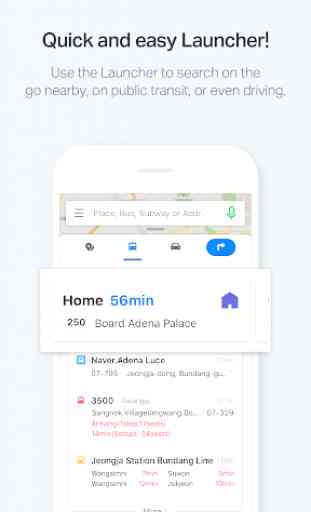
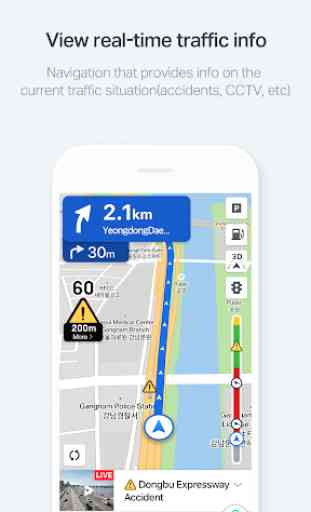
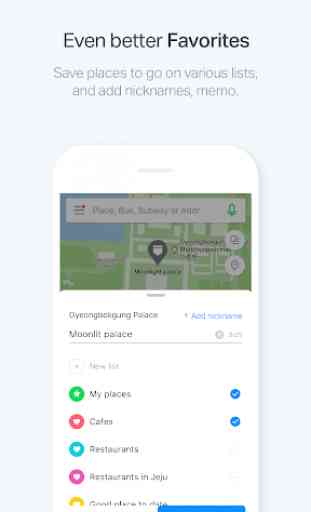
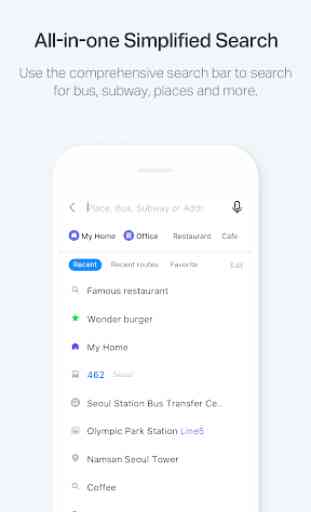

Works great if you are in korea and if you know the correct spelling of where you are going. The search function doesnt work well. But navigates traffic better then other apps.