Naver SmartBoard - Keyboard: Search,Draw,Translate
You also can use stickers or your own drawings.
Take a look at NAVER SmartBoard, a keyboard app that just fits you.
1. It gests smarter as you use it.
You can use suggestions from SmartBoard such as words, corrections, or emojis.
Custom texts help you enter long sentences each with a single tap while Quick Keys let your favorite shortened phrases stay in a single key.
You can not only change Korean syllables to Chinese characters but also type with your voice.
2. Search while you keep texting
You don't have to switch to a search app during a conversation.
Finding information of restaurants, movies, weather, and shopping has never been easier.
Stay where you are and get things done!
3. Real-time translation as you type in.
Don't be afraid of texting or emailing with foreigners any more.
Just type in Korean and SmartBoard does the rest translating into English, Chinese (Simplified), or Japanese using N2MT technology.
Using voice recognition while translating is even useful.
4. A single image wins the speech.
Sometimes it's a lot better to show a picture than to describe in words.
Send stickers, gifs, and your own drawings either on a empty canvas or pictures in gallery!
5. Customize your keyboard
Accustomed to a certain Korean layout? SmarBoard supports major Korean layouts such as "2-set Korean", "Danmoum", "Cheonjiin", "Naratgul", and "Vega".
You also can set any images for the keyboard background.
※ Permission Required
- Location: SmartBoard can show the weather around you and local search results.
- Microphone: What you say is transformed to texts using voice recognition.
- Storages: Needed if you want to save your drawings after sending it. You can use a photo from your gallery to create your own keyboard theme.
- Camera: For drawing and text recognition, you can use your camera.
- Phone: (used only under OS 6.0)SmartBoard may check the device ID for service announcement.
- Address book: (used only under OS 6.0)You can use NAVER’s easy log-in service.
Category : Tools

Reviews (29)
keyboard's nice but there's an issue wity some apps like tiktok when you try tonuse the translator feature the keyboard just doesnt show up. hope this gets fixed additional review when typing in discord with others and the app lags keyboard also lags and while typing it deletes the first few letters typed and replaced with the next keypress or two or three next ones
I've had this app for years but suddenly I can't take the key borders off? And all of my saved keyboards got messed up with this completely new design. I hope it's just a bug and gets fixed soon.
Hi dear creator of this app.Thank you so much for making this one, because it is very helpful esp. on learning korean language while writing down all of the korean vocabularies and sentences.But my only problem is, why is it that after half an hr the keyboard will automatically gone and will go back to my original keyboard from my phone everytime I type something And I will go back again to open the app in order to use it again.. and i repeat the process again & again. help me fix this problem🙏
An excellent keyboard with a very serviceable toolbar. It has some defects though. There is a problem when creating custom theme. The key borders for space bar and other keys on bottom right and left are gone. It also freezes sometimes like it restarts itself (It returns to default language). I also saw some users comment that they are having difficulty customizing the toolbar and changing language. I suggest adding some tutorial for new users. Edit: The autocorrect does'nt work.
I really like this app, but there should be an adjust button for sound keypress volume because I can't hear the keysound when I type.
i love this app so much!! maybe you guys should add chinese too!! i need to use chinese to text some of my friends and teacher. it would be very helpful <3
Your app works perfectly with english. One star because of a lack of azerty/qwerty keyboard. Cant use the app.
I do like to give a suggestion to add more language like chinese, spanish etc. I am a multilingual myself, i find it hard to find a korean keyboard as good as this one on google play app store. So I do love if you can offer other different languages other than english, korean, and japanese so it can be more convenient for me. Thank you.
This app is really convenient ☺ Keep it up but I want to suggest the new emojis please. I want this app to have the new emoticons, thank you!!!
This app is fun, I love using it. I don't have to switch apps just to translate words. All I needed is in there.
Works fine but I really think you should add a good dictionary for typos and not just autofill really save users time for misspelled words
this application is good, very helpful for someone who learning koreannlike me, but this app not supported with writing for chinese alphabet, hopefully upgradeable with chinese alphabet
Please add an option to increase the typing sound of keyboard other than that the app is literally perfect! :(
ฅ^ω^ฅ Amazing app!! and i love how u can add ur own emoticons and i love all of the options!! its so cute so i recommend you to download this app! ∪・ω・∪ but the only problem is how small the spacebar is because sometimes i accidently tap the "." which is kinda annoying but other than that amazing app!
So far I like it, but some of the punctuation marks and symbols are in unusual places on the keyboard, I will get used to it eventually. Keys are a bit small so I make a lot of typing mistakes because of that. Also please add an option to put a space after the last auto completed word so that I don't have to keep hitting the space bar to keep typing.
So close, yet so far. No swipe. Auto correct and auto capitalize do not work when using the english keyboard. And the keyboard response time is slow, resulting in to many typos that auto correct can't help with since it doesn't work. So the only use is help with real time translation. Which if it's too annoying to go back and forth, I'll just go ahead and delete this one. Hope you can fix this soon, so far I like the perks this one has better than the others and was really wanting to use it.
I love everything except that when I write something to translate,it always says "Please check your network status or your wireless network settings on your phone and try again" even though my internet works perfectly fine,it's an inconvenience while typing something because you can't see the board clearly. Please fix this. Other than that,it's a great app♡
The best keyboard app. Smooth; fast; economic; pretty; can be extremely personalized (so many things that you might not even notice when you first try the settings); and offers a complete experience on a whole new level (again, so many things that you might not notice at first while using it); and NO ads. I could go on and on, just download and try it for yourself. The only thing missing is this symbol: °
Better than other free Korean keyboards, but missing key features. I am not content with Google's Korean Keyboard, but I will stick to that, until there comes a better one. Naver Korean Keyboard (1)does not support glide typing, (2)does not show correct candidates for mistyped characters. For example, I wrote " 동잗", and the candidate list was empty. I did the same thing on Google's keyboard, it showed "동작 " as a candidate.
Honestly, it's okay but not as perfect as it used to be. I love using never keyboard for korean-english translations, but then realized it had a lot of restrictions. Firstly, I couldn't draw on my keyboard, the language change etc; korean, chinese and English change was frustrating, and I wasn't able to customize the background as much as I wanted to. However I did like the fact we could insert icons within the board such as instagram, YT and twitter so it takes us to apps much easier.
I really love this keyboard, it's really good and it has a lot of useful features. I just really wish that they put a search bar in the emojis because its really hard to find a specific emoji sometimes. Also if possible, I wish that the keyboard has some GIFs with it that also has a search bar, that would be amazing. If it did have this feature, I would have rated this app 5 stars and it would have been a perfect app that I will willingly recommend to my friends.
because of this app i was able to have my first conversation with a korean citizen! thank you so much and keep up the good work!
Everything about it's features are really great and helpful but there's an inconvenience on the clipboard feature. It can only keep a limited amount of copied words and if you keep copying words the words that you copied previously gets erased and you can't recover it anymore so that's my only concern other than the emojis.
This is the best keyboard I had so far. It's really good and has a lot of shortcuts you can use. So love it.
I wish there is a way for "auto replace" like i type "whats up" then it will automatically turn to "what's up" :(((
i really love this keyboard it has so many features on it. it is so useful.
I only use this for kaomoji but theres also a lot of useful options and other stuff as well ^^
It would be amazing if the emoji will be updated from time to time


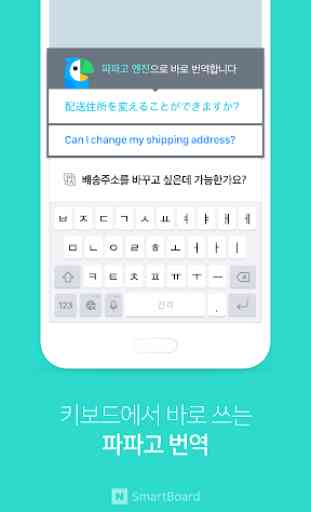
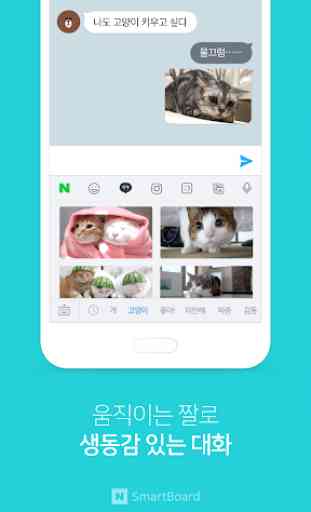

For some reason the keyboard deletes letters by itself when I type in English, sometimes several times even when I go back to correct it. It's not autocorrect but legit just deleting letters randomly and it's annoying. It's like a bug and reinstalling doesn't help.