NAVI - Bluetooth Remote Mouse for Android TV-BOX
NAVI - Remote Mouse control for your Android TV-BOX. Now you can control your Android-TV quickly and conveniently, right from your mobile phone! And you DO NOT need WI-FI for this!
*** ONLY FOR ROOTED TV-BOX ***
How to setup:
1) Download server app from - https://www.dropbox.com/s/xsynootmb0ubiuq/navi_server_app_v1.apk?dl=0
2) Install and open server app on your tv-box.
3) Connect your phone to TV-BOX via remote app.
Enjoy!
*** ONLY FOR ROOTED TV-BOX ***
How to setup:
1) Download server app from - https://www.dropbox.com/s/xsynootmb0ubiuq/navi_server_app_v1.apk?dl=0
2) Install and open server app on your tv-box.
3) Connect your phone to TV-BOX via remote app.
Enjoy!
Category : Tools

Related searches
Reviews (5)
Jos. G.
Oct 10, 2020
Just like all others you need the same app installed on the TV box. How if I'm trying to connect the box to wifi?
kar. s.
Aug 9, 2019
within 1 sec. it shows connection lost
Man. s.
Sep 5, 2020
useless app ,just wastage of time
Hal. T.
Dec 6, 2019
Doesn't work with mibox


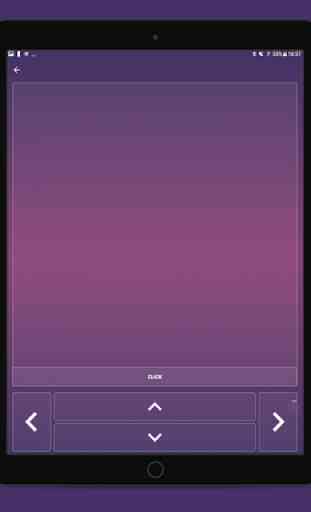
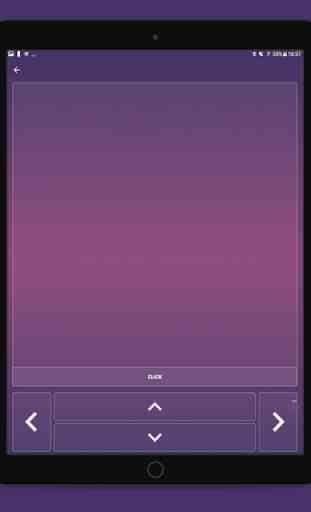

The navi server is not working. It keeps complaining my tvbox is not rooted. The rest of the world is able to detect root on my system except this.