Navigation Bar (Back, Home, Recent Button)
trouble using buttons or navigation bar panel is not working properly.
This app provides several features and colors to make awesome navigation bar.
It is easy to swipe up and down navigation bar as assistive touch.
Key Features:
- Auto hide navigation bar with user-selected duration.
- Easy to swipe up/down to show/hide navigation bar.
- Single press action : Home, Back, Recent.
- Long press action for back, home, recent buttons. (See below for list of actions)
- Ability to change navigation bar with background and button color.
- Ability to set navigation bar size with height.
- Ability to Set vibrate on touch.
- Options to adjust "Swipe up sensitivity".
- Options to hide navigation bar when keyboard appear.
- Options to lock navigation bar.
- Options to adjust position of navigation bar in landscape mode.
- 15 Themes Available.
- Switch on/off via notification. (Pro)
- Limit area of minimized navigation bar to prevent accidentally click.(Pro)
- Switch on/off via quick settings tile. (Android 7.0+) (Pro)
Support command for long press action
- Lock screen (require Device Administrator activation, If you already activate Device Administrator and you want to uninstall this application, it need to deactivate Device Administrator first. There will be an uninstall menu in 'Help' section to help you easily uninstall this application.)
- Toggle Wi-Fi on/off
- Power menu
- Split screen
- Launch camera
- Open volume control
- Voice command
- Web search
- Toggle notification panel
- Toggle quick setting panel
- Launch dialer
- Launch web browser
- Launch settings
- Launch this application
- Launch any application (Pro)
- Take a screenshot (Pro)
- Switch off navigation bar for 10 seconds (Pro)
*Unlocking pro version available inside an application
*This application uses Accessibility Services for Home, Back and Recent functions.
Category : Tools

Reviews (29)
App is good fix for us Android 10+ users not able to switch back & recents keys! Only problem is the automatic hiding in full screen doesn't work on some apps. Might just be me. Might be a bug or update needed. I use Splashtop and have to swipe down every time I want to see the menu bar I have frozen in place. An optima workaround for the dev would be to add a small "checker" service to see when the bar is down, when it's up. I'm a Linux noob but I know it can be done in Linux @ least. Stylus 21
I prefer this navigation bar over the regular Android one for three reasons: 1) It supports custom actions on long-presses. 2) I can configure it to stay in place until I swipe it away instead of having it auto-hide. 3) It just looks better. I can think of two features that would make it even better: 1) Support for more custom actions, like launching tasker shortcuts. 2) Support for more than just the default three buttons.
Like the old saying goes when it works it works but when it don't it don't. About at least 3 or 4 times a day I have to reset it. It keeps losing its settings and setting back the navigation bar to its default position. I wish the heck this thing could be fixed because it's really good when it is working. Unfortunately it's not always working.
Great. Right handed people should be able to have the back button on the right side. I don't know why the Pixel 6 forces the opposite. There's ads but they are fast. Customizable but I would like to see a screen rotation option added.
This add-on solves a problem I have with my new phone (Google Pixel 4a) which is the inability to swap the back button and recent/tab button. I liked it enough to buy the pro version to hide the in app advertisements! With that said, even with the navigation bar is set to locked, I can still swipe down to hide the navigation bar as if it's not locked. The lock feature is not working at all. That is all that is keeping this from being a 5 star review for me.
Thank you so much for making this app! I hate having to use navigation geatures in favour of fullscreen display. It's unoriginal, and very iPhone like. I just want to be able to hide the navigation bar, not reaort to a completely different navigational option. Thank you so much! I especially like the auto hide feature although I'd love it if you include the option to set our own time.
Excellent App! It's been working like charm for a long time. And it's an extremely useful program. However, due to an update or whatever, I don't know what, lately when I long press the Home button to take a snapshot, it brings up the Google Assistant app instead. I've tried to fix it, to no avail. If the author reads this, please tell me why this is happening so I can fix it. Unfixed, renders this app useless!
This app us nearly there! It does the job nearly perfectly, but it has a critical failure which might warrant bringing it down to 1 star if it didn't perform so well in every other way on my Samsung tablet (which is missing the bottom nav bar unlike my 2 other Android devices). This doesn't offset the bottom of the screen so these buttons are overlaid ON TOP of anything other apps display in the same area which sometimes are app buttons and controls! Very bad! Please fix, devs!!
Literally saved my phone!!!!! It works so well and is very reliable. Lots of customization!! I am also very happy that the ads they have only play when you open the settings for the app. Plus, the ads are not obnoxious at all, which I greatly appreciate!! Would definitely recommend if you suddenly can't use your home buttons
While not perfect, this app does exactly what I need; a functional Home button overlayed on the bottom of my screen. I have a Motorola G Stylus and found it superior to the Galaxy Note 5 I used to have. But I missed that Home button it had. This works essentially the same, and the bar is fully customizable. In fact, I had to tweak the bar's size, color, and position to get it just right. After playing with it for about a day, I went ahead and dropped the $1.99 to remove the ads. I love it now!
Thank You! After many years using tablets with on-screen buttons, upgraded to Samsung Galaxy with physical Home button and too much time wasted tapping around for visually nonexistent Recent and Back. (Who thought THAT was an efficient design?) Love your customization options and finally have buttons where they are both accessible and easy to see.
If not for the landscape gap, it'd be perfect. For video games and sometimes video, it is misaligned and shows too far from the edge, leaving a gap. I'm using an S8+. Favorite thing about this app is ability to program what long presses do, and visual customisation. I think a way this can be fixed is giving the option to extend the background passed off screen more with the option to move the button icons higher, or a whitelist for the apps the navigation bar doesn't appear.
Unfortunately, when passing from full screen mode to portrait, the navigation bar does not goes back in the correct position. It places itself above the system navigation bar, instead of overlapping as it should. This only happens when switching from full screen. I noticed that, when in that wrong positioning, I can get it back overlapping on the system bar by minimally adjusting any parameter (height/position) in the settings. Bug for devs? I'd buy otherwise!
I originally left poor review, but was contacted by the team, to change some settings & it did work, so thank you for reaching out. Still too many adverts & I wish it could turn off original Google navigation as it's hiding underneath the navigation bar app. (*only seen if turn up transparency mode)
This app is good, really... I get to use the home, back, and recent key to navigate my way around my phone easily which was very difficult and frustrating before. But, when i rebooted my phone, the app stopped working....I uninstalled and installed it again, nothing. You guys should really work on it, in the main time... ama have to look for another app, cus my phone is back to being difficult. Goodluck.
Excellent application. The free version has minimal ads and does not interfere with your phone use at all. I was so impressed that I had to upgrade to the pro version which cost little. Extremely happy because my navigation buttons stopped working. The pro version has many additional features that makes it more useful than my old buttons.
The app is great except there is one major function BROKEN. Portrait mode and landscape mode options in the "lock the nav bar" function doesn't work!! Only the "full screen mode" option works but I don't want the nav bar to appear all the time. I only want the nav bar to appear all the time when it's in portrait (normal handheld position like in the home screen) Please fix it and it'll be 5 star.
Great functionality!!! Useful for hiding the navigation buttons on AMOLED screens. I would like, however, to keep the black navigation section always present, and only hide the icons. It would also be nice to be able to hide the status bar icons.
when i swipe up to bring up the nav bar it doesnt respond and i have to keep swipeing up until eventually it does. so now im using this app with that option disabled. could you maybe adjust sensitivity to make it more responsive to a swipe. thank you. im on android 7.0. i found two other apps that allow swipe to see navbar. i will try them and see if they work better on my device, but they dont offer the long press actions like you do so i hope you can improve the swipe detection.
Does not hide my navigation bar. It superimposes their bar over it, when it disappears my navigation bar is still there. This is the only reason I tried this app. Also plays an add everytime you touch anything on the app screen. Nice try but the end result is a app that doesn't do what it claims.
Just because Google make s**tty software without proper customisation options, or one Android version can have 10 variations, which confuses many users, you cannot make a single app for free without shoving advertisements. You all became greedy swines. I was a programmer and I was giving people joy as usable tools without ads. But for you it is impossible to make a fully free app. You cannot imagine it that it could be scam free.
This is so useful I bought an Android but it has iPhone like features which is super annoying like the home button the navigation and the back button are all gone and this app was super helpful for that but it's just too many ads and I also wish the navigation bar would disappear and I could just swipe up for it instead of just staying there all the time they're supposed to be a setting for that but it just doesn't work
Awesome. Simple but has needed features. I use to switch buttons so back is on right, the way it's supposed to be! And long press home button is screen to sleep. Free. Thank you. You have changed my life and given me hope.
This is a great app, saved me from having to buy a new phone after my soft keys werent working. I love that the free version withholds some features but is also very useable and helpful, and the pro version is affordable. Howevwr, I hate that every time I take a screenshot (using the pro features) it takes me to the app. Theres no reason why this should happen so i hope its fixed soon. Wouldve given a 5☆ but because of that I gave 4. Still a great app nonetheless
I love the customizations and long press functions, but the recent tasks button is glitchy and often doesn't work if I'm not on the home screen. which was the whole reason I got this app, to put a quick touch task button where I wanted it on a Pixel phone...
using this app after phone's navigation bar stopped working. it does its job wonderfully except the problem that whenever you install a new app or update one you have to disable it from the phone settings to grant permissions for that app. after this is fixed will give 5 🌟. Also when you open the application for settings the bar gets disabled automatically and again you have to go to accessibility features in phone settings to enable it. I would like to buy the pro but not before a free trial.
Love the app that came handy when my own navigation bar stopped working. However this app closes sometimes when I'm in certain apps and can get out of them due to the fact that my regular navigation bar is not working and I have to reset the phone. I thought that when paying for the pro would solve the problem of the app not closing but I was wrong. Is there a way to have this app open all the time in any app? If not then I wasted money to have my original problem fixed.
This app is awesome and definitely worth buying. It does literally everything that I wanted it to do. The customization options this app offers for the Navigation Bar are fantastic. Very happy with it and highly recommended if you're like me and want the Navigation Bar a different color with different icons ect. Working fine on Android 10. Thanks for this, Dev!
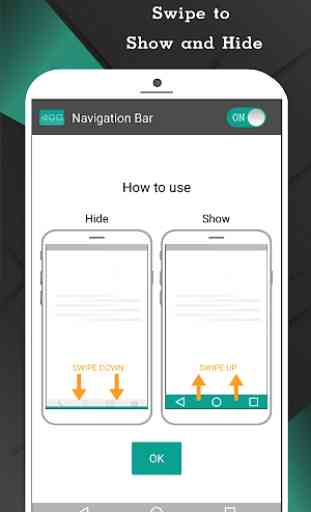
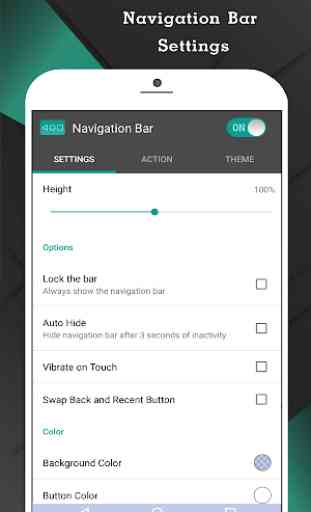
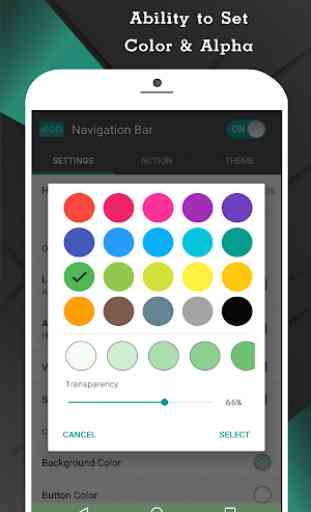
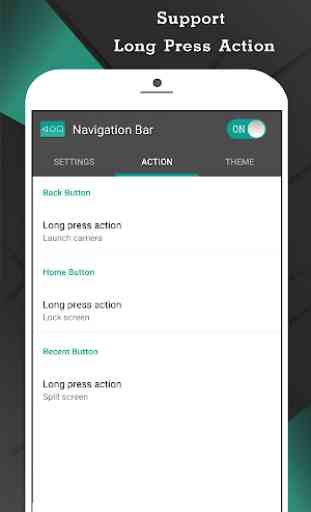
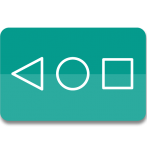
This app does not support the accessibility menu in the navigation bar! Absolutely useless and a waste of time and money! It also does not show the icons much larger than what I already can do with my system settings which was the main reason why I purchased it. Finally, the app does not truly hide the bar when the keyboard pops up. It still leaves a black bar that even functions as a navigation bar rifgt under my keyboard. Very frustrating and very sloppy. Don't waste your time or money!!!