Navigation Bar - Back , Recent , Home Button
Do you want your back button to open an app? or toggle flash light with Recent button? Split screen with home button? your Phone Power button has developed a fault and you cannot press Power button anymore? Or your phone builtin navigation bar is broken and you cannot use back? Then this app is the right app for you.
Navigation Control bar is a nice little navigation bar which you can place anywhere on screen for easy access . it also enables you to customize your navigation bar by selecting and applying different themes on navigation bar. Navigation Control bar is designed to be as simple as possible .
Navigation control bar offers the back button , home button and recent button along with an added button to move the navigation bar to the area of screen where you want it. You can also customize the functionality of these buttons with longpress options.
Buttons added are:
- Back button
- Home button
- Recent Button
Actions to be performed can be:
- Back functionality
- Home function
- Recent function
- toggle Flashlight with any button
- Launch an app
- Split screen
- Power dialog
- Quick settings
- Notifications.
Feature
1 - Simple app to offer simple Navigation control bar for easy access
2 - Back button functionality
3 - Home button functionality
4 - Recent button functionality
5 - Navigation bar is always displayed on top of other apps
6 - Move the navigation control to anywhere on screen
7 - Customizable Navigation bar. Apply different themes and different icon set
8 - tap On/Off button to easily on and off the custom navigation control bar
9 - Launch a different task on long press of Back, Home and Recent button
10- Assign custom tasks to buttons including app launch, toggle flashlight, Power dialog
Split screen, Notifications, Quick settings.
Important Notice:
This App needs uses Accessibility Service or BIND_ACCESSIBILITY_SERVICE . It uses Accessibility Service to perform Back, Home, Recent Apps Event. This app does not store your numbers or other personal Information.
Note:- In order for this app to work you should tap On Accessibility Services for this app.
1:- Go to Accessibility Services and tap on Navigation Bar.
2:- Give Accessibility Permissions to Navigation Bar.
Category : Tools

Reviews (26)
Hi, this app is very nice and useful, you can move the buttons to unblock the blocked areas on the screen, i really love it!
The problem with this app is that when phone is asleep its is inactive. When you want to use it again you need to again give permission. That part is very irritating 😣😣
navigation control bar app very intresting app . u can set it as a shortcut for back button .its really usefull app
One of my best daily use app. Better than rest. Works perfectly, no advert, not harsh on battery, does not hang etc..
Ridiculous. Doesn't let you click on anything without blasting a full page ad in your face.
The app woks all right but u people should include positions like top and buttom which is very good than right and left only i want u people to include this things in the next update , thank u
Navigation control bar: back botton is a good app. by this back botton we use beck options. This app is a good app. I like it very much
Thank you so much for this wonderful app, I had a lot of problems trying to exit some apps, because of the back button and home button refusing to work thanks again🙌🌟🌟🌟🌟🌟🌟🌟🌟🌟🌟
Navigation control bar:back button app very usefull app.i am using this app and its really usefull .u can select any side of ur phone
Nevigation control app is working too good . his work is simple and hopeful. i love this app
Navigation control Bar-back button app really usefull and intresting app.download this app and make shortcut for this app
Nevigation control app is working too good . his work is simple and hopeful. i love this app
It works good after active but when phone is sleep it also be inactive,, Need to be acitve alltime.
navigation control bar. is a very good app i. like it very much app very important app
navigation control bar is awesome app of 2019 i love this app. thanks
Naver been disatisfied, always at work, very good app. Recommended to everyone in need.
Navigation Control Bar is very nice and good app i really like and loved this app awusome app
It's working fine but need floating action & icons change option
The home and recent buttons are not functioning
to big couldn't put it at the bottom of page stayed right in the middle of the page
It's great would have loved to have the validation key as well
navigation control bar app new rate like. it this nice app very 2019 app
This is fantastic key for back home and menu key
Position is not in full bottom please fix the problem
Navigation control back baton very good app 2019
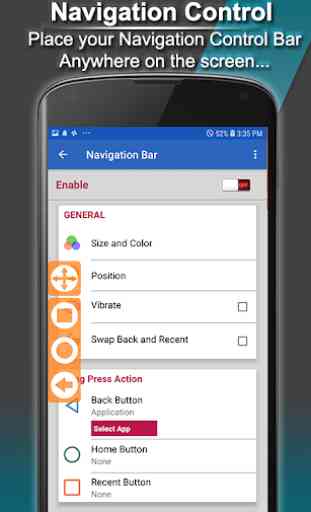
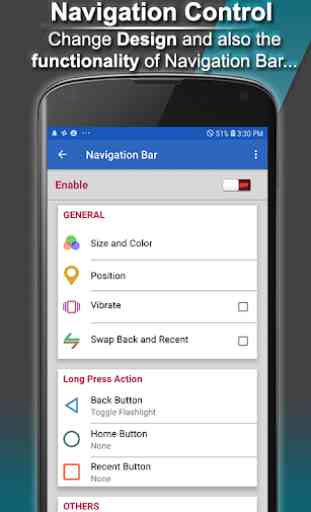
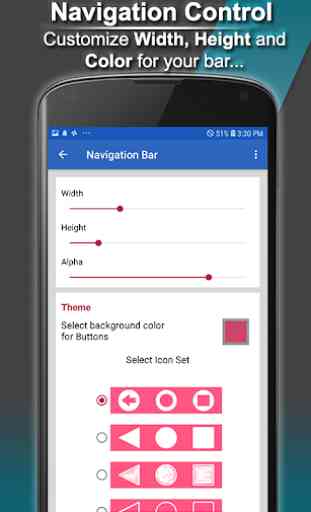
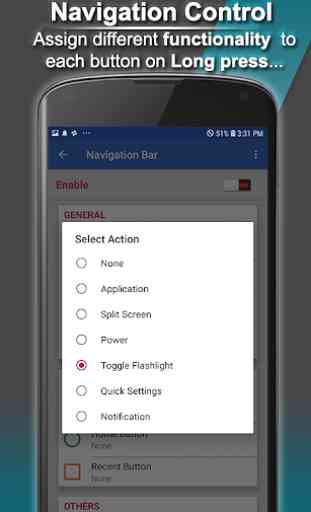
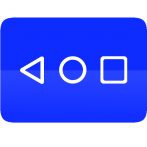
Navigation Control Bar: Back Button app is very useful and helpful app for all smart phone devices. it helps us to set controls at anywhere on the screen.