Navigation Bar - Soft Keys
[Featured]✔ Support virtual navigation key with: + BACK KEY(Not Root). + HOME KEY. + RECENT TASK KEY. + SHOW NOTIFICATION. + LOCK SCREEN KEYEasy move on screen✔ Auto hide when you don't use✔ Start on boot app.
[Guide User]✔ Enable "Show Virtual Navigation Bar". and after enable Accessibility for app.✔ Long press icon arrow move to hide Navigation Bar after tap notification to show again.✔ Double tap arrow move icon to quick open rectask
Note!✔ To use app, please enable Accessibility for application.✔ When application killed. Please wait for a few second to application initialize Service again and you can use it.
Navigation Bar is application free. Setup and enjoy!.If you like Navigation Bar app don't forget rate 5 star ★★★★
★ or review. They are appreciate for me. Thank you so much
Category : Tools

Reviews (29)
One massive improvement needed -> it must be just one tap! to unfold (toggle) the navigation bar and it would stay! unfolded ; then when user needs it, the same -> only one tap! to fold it back, and it must stay folded !
It was only good for 3 days use, because it won't disappear on the screen as long as it's on the notification bar.. I indeed liked very much this App. But it's suddenly misbehaving, seems to be crushed.. it needs first to be checked by the Developer,..for the meantime , i uninstalled this.app, and it may be downloaded again when gonna be okay.. Thank you anyway...
I'm liking the app but something weird is started happening. It locks to the right side of the screen even though I don't have it on lock in place in the setup and when I long press on it it vanishes and I don't know how to get it back.
Simple, basic app. Does exactly what it claims to do. Solved a significant problem for me, on a tv box that lacks navigation bar.
It works well but it disappears after few minutes of not use despite I turned on the notification. Pls fix it let it stay permanent on the screen.
allwayes one extra open app button disturbing in smart phone screen and if we want to see only one back button i cant customise this alwaye four button on screen take many screen place cover but this app working good only need more custumise freedom without any start button if i can see direct use back button make this app better
Does not work closes everytime opening another app. I downloaded this app because i have a tablet case that is dificult to use navigation bar and thought this app would help. It did not
This app helped me very much when my navigation buttons stopped working .I tried many but this is the best so far. Keep it up developers.
very good app but please give option to hide that annoying cross expand icon after fixing position. and add more icon types
Working for me on Oppo F5 with Android 7. It would be great if you add swipe gesture support for actions.
Using a really outdated phone this thing has been a life saver because i habe to disable my buttons and this app lets me use virtual ones never had issues. Great app 5/5 for sure
Works better than any other app. On top of that no ads. Best in every way
This app helps me a lot in my everyday's fight with mallfunctioning second timr changed display on Vernee Apollo Lite Android 6.0 sphone Full recommended app!
I am not satisfy with that because it is disappear after 3 days and showing error so that why i requset you to please imporve this app
Awesome app for persons having problems with there home keys its great ..i just downloaded it and its awesome its a MUST download....❤️👍
After phone reboots, app doesnr work, tapp it too muxh and it crashes...what a waste
Super than other apps but not working in background
Poor quality always disappear from screen
It shows on screen but it can't work
App s good, but after few minutes it does not work
Not working with Galaxy Note 9.
Nice app. Works as intended.
Unable to uninstall it
This app saved my life. Thank you guys. I can afford another cell.
I was looking for something like pie control not even near that
How do you activate this thing???? I can not figure out how to make this work on my Galaxy 10S
good application very useful
wow i found a lot of bugs

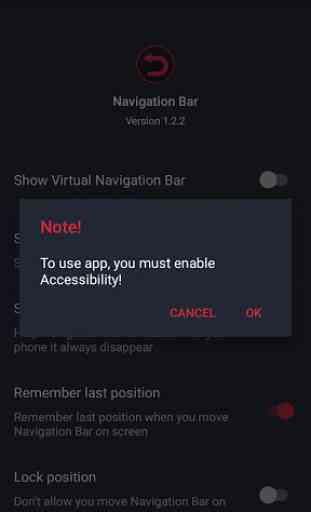
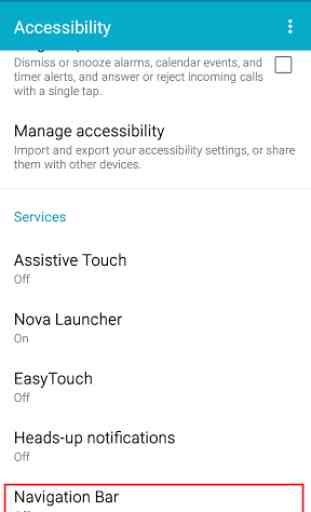


Works as a replacement "Navigation Bar" in a floating window with plenty of customization. That would be fantastic for a broken device. As another reviewer stated "can not be uninstalled", I had no problem uninstalling this app. I uninstalled it because I'm looking for a navigation bar lock out feature for gaming which this app does not do. It creates an additional means to access 'navigation' & notifications.