Navigation Pro: Google Maps Navi on Samsung Watch
Features autostart with navigation, voice output, customizable vibration, 102 languages, option to display ETA and much more!
Compatible with all Galaxy Watch models, Gear S2 / S3 / Sport, Gear 1, Gear 2, Gear S. For Gear Fit see below.
It requires the free companion app "Navigation Pro" from Samsung Galaxy Apps.
How to use:
- Install Samsung Gear and connect with your Gear smartwatch.
- Install this "Navigation Pro" app on your watch.
- Install "Navigation Pro" app from Google Play on your phone.
- Start "Navigation Pro" app on your phone.
- Allow the app to read notifications. (Go to: Settings > Security > Notification Access and enable Navigation Pro).
- Start Google Maps Navigation and instructions will be pushed to your smartwatch.
Troubleshooting
- Ensure your Gear watch is connected to Phone and you have "Galaxy Wearable" installed.
- If the app still only shows the "Ready" message, please ensure that maps notifications are activated and displayed on your phone (Go to: Settings > Apps > Maps and enable "Show notifications").
- Restart smartphone AND Gear watch
- Uninstall from phone, restart phone and reinstall the app
- If you have a Xiaomi phone, go to Security -> Permissions -> Autostart and activate "Gear Navigation"
For Gear Fit2 (Pro) use the following app: https://play.google.com/store/apps/details?id=smartwatchstudios.app.gearfit20navigation
Category : Maps & Navigation

Reviews (29)
Great app. I rarely submit reviews but this app is probably the most useful app I have on my galaxy watch. while riding a motorcycle and having this paired with a Bluetooth earbuds, I don't have to worry about getting lost. Now that Samsung dropped Tizen and is partnering with Google, we might finally see some real apps (assuming you replace your watch). Unfortunately, this also means my watch is probably obsolete.
Great app, works like a charm (Galaxy S10+/Galaxy Watch Active 2). One suggestion: an option in settings to change the distance when I get notified of a turn. In a car, 100m is a good distance. But walking I don't need to be notified 100m away. 20m or 15m would be ideal.
I thought this would show bus times. The app advertises that you will not miss a bus, so I thought i would be able to check bus schedules. However that is not the case. Really disappointed since I have been struggling to find an app that does this. Makes me miss my apple watch.
Okay, I was not able to pair my smartwatch with the application for a long time, had to reset my watch. Testing out the features, till now it worked fine.. but sometime "auto app on" does not work. Smartwatch: Fossil Gen 6
Exactly what I was looking for with my smartwatch. I wanted something so I didn't have to have my phone on for long trips and could get real time directions on my watch and it does that. It even vibrates on your wrist when you get close to your turn/exit. I was a little hesitant to pay for an app (I generally don't buy any apps), but this one was a fantastic purchase that helps me our every time I need it.
Indispensable app. I use it on my motorbike. Recently have noticed navigation does always start automatically on my watch and I have to start the app manually. Also when I have a calender reminder come up on my phone, the app on my watch stops.
Even after turning it still shows that 1 km remaining to turn. Reinstalled it for assurance but still same issue. And other apps started crashing after installing and navigation pro app too crashes or freezes too much Kindly refund my amount ASAP.
Very nice app, I use it on my Galaxy Watch to bike and it works perfectly, I can easily see the directions on my wrist. If you're wearing earbuds you can also get vocal assistance from Google Maps. 10/10.
It works out of the box, and is incredible for when I'm skating. It's a great option if your mode of transportation doesn't allow a phone mount. Life saver.
Not getting map on watch I have a black shark 2 and I putted every setting to the right order but the watch keep saying 🙂 ready but nothing happens !! I did enable notification nothing chaged !! The watch is Galaxy watch active 2.
It's OK but yet again after a major update you have changed things ...... why remove all lanes and junctions on the route ? You get to a roundabout now and it only shows one exit even if there are 5 There was no need to update like this ... again a programmer forcing their idea of how a sat nav should work
I've always used this app from day one and it's been flawless. Just remember not to battery saver on for the app cause it will stop working on the watch once the phone goes to sleep.
I have to give only 3 stars because of two things. The biggest is that it will not allow me to enable show speed, I click on. It it moves the slider than shuts it off instantly. The other is if you back out on the watch to look at a notification like a message then when you return instead of giving street info it's just ..... until I go onto a different street. If these would be fixed than would be a 5 star. If it was free than would be a 5 star but with these issues and having to pay it's 3
Works really well and is much better than having to keep looking at my phone while I drive. It also vibrates my watch shortly before I need to make a turn, so I don't need to keep looking at my watch even. The one suggestion I would make for improvement is for it to show which side of the street my destination is on, like Maps does.
The directions kept disconnecting from my watch. I had to restart the map on the phone multiple times. Given that I bought this app for use on my motorcycle, I am very not impressed.
It just works with my Galaxy watch 4. As soon as I start navigating, my watch vibrates letting me know it's connected. Very handy when I'm driving and not paying attention to my next turn, then my watch vibrates to remind me.
Have used this app while driving on my Samsung Watch for years and love it! Just worked with Frank in support to get it working on my new Samsung Watch 4. Seems to be working fine. Will verify on my next trip! Recommend it highly... 👍👍👍
This used to be a wonderful app, but now it won't connect to my watch (kinda the whole point) I'll start navigation somewhere and it won't auto start the app on my watch and even when I open the app manually on my watch it just says "ready to navigate" even after I've started to navigate.
Works well with no delay from maps to watch. I mostly use it when there's glare on my phone and has helped numerous times.
Best app ever for driving. My watch is always right on the wheel and easier to pay attention to for directions than my phone, especially in hvy traffic.
Awesome app. Never had any issues with freezing or crashes. Has a lot of great useful features.
Like the app, however, i dont use it all the time as it drains my watch battery, so i keep autostart off, however, it doesnt respond to the setting, when its off, it still turns on.
I use it mainly while using public transit, idk what happen, the layout changed and the previous one used to be better with detailed infos. Now infos like number of stops before exit and many old features are not working properly
It's been very useful for directions when using just audio and vibration. Its been ideal when biking, scooting, and walking. Eyes are up and not on the phone. I made the decision to pay for the app when I waisted a day being lost while on vacation.
Works great and 100% of the time for me. This is great. I have been using this for quite some time now and its always helped me navigate better. I was sad my samsung watch didn't have google maps Integration. Now inhave this as a perfect way to do that. Thanks guys.
Seems to work pretty well wish the vibration for turns was a little stronger and goes off a half mile before turn other than that works pretty good. One year later this app does not work at all now and I'm using a galaxy watch 3 with the s21 ultra
Refresh response time is very low , to change the turns and meters. Also some times it is confused if any flyover comes , it doesn't shown properly I have to check by phone to see for clarity.
Works well and always reliable. Vibrations are well timed too even you approach your next turn or when recalculating. An interesting use case is to let your friend borrow your watch so you can use maps to tell them where to go.
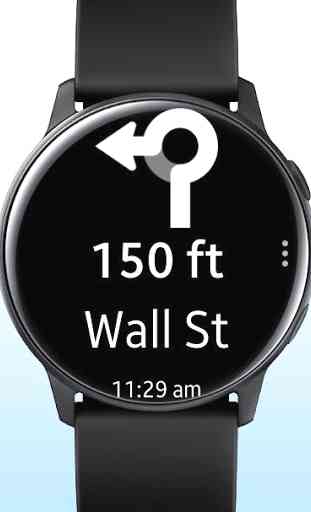
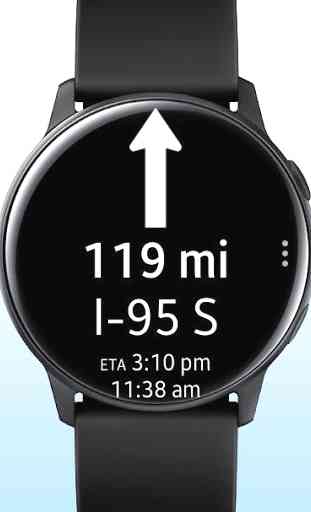



Much more useful and convenient than I originally thought it would be. The only thing I'm not crazy about is how the navigation starts automatically on my watch when navigating with my phone in a vehicle (but I'm also not sure I can't change that). Otherwise, this is one of the few apps I added to the family library after purchasing to share with my immediate family. Definitely worth purchasing, no question. Edit: In the Advanced settings, watch navigation is easily disabled in vehicles!