Navigator for Mi Band 3, 4, Bip and Cor
The notifications are highly customizable.
Only Walk and Car navigation are supported, public transport is NOT supported.
It requires Mi Fit or Notify & Fitness.
The compatibility with other apps like Mi Band Tools is NOT guaranteed.
Compatible with Mi Band 3, Mi Band 4, Amazfit Bip / Bip Lite and Amazfit Cor.
Languages available:
-English
-Spanish
-Italian
-Czech
-Russian
-German
-Ukraine
-French
-Portuguese
-Portuguese (Brazil)
-Polish
(And others are coming)
For Amazfit Pace, Amazfit Stratos and Amazfit Verge: https://play.google.com/store/apps/details?id=com.re.amazfitmaps
This application is in no way related to the Xiaomi brand.
Category : Maps & Navigation

Reviews (29)
Hi, Thanks for this awesome app, been using it for more than a year and it is really helpful while driving two wheeler especially during rainy times. Can you add support for "Redmi smart band pro" also , it would be really helpful.
Good app and is really good for turn by turn navigation on MI Band 4. An important request, can you please make the turn icon and distance bigger instead of all the text explaining it, especially in car mode. It's really dangerous to look for a small icon telling you to turn while riding a bike or car. The text is pretty pointless, if you could just make the turn icon and distance to turn bigger.
It's a really good app. It helps your activity tracker give you directions to your destination, whether you are driving or walking. Due to the size and limitation of the band, I don't know what it will do at roundabouts, but it's not a common thing in America. Regardless, it's an app you need if you want some basic smart watch functionality to your band device.
Really good app and just what I wanted. However a feature that would be useful is to be able to configure the vibrations for different directions. I use this app while cycling and it would be very useful if I could configure it to vibrate 2 times if I have to turn left next and 4 times if I have to turn right. This feature would make it safer for cyclists and car drivers so they won't have to look at the app to see the arrow direction.
Does what it promises. The only thing I'd love to see as an option is to have left/right custom vibrate patterns so you don't even need to check the wrist. Check out how the apple watch does it, and copy them! They have a great implementation of vibrate for navigation.
The concept is good,but like some other reviews,where there should be an arrow for directions,I,m only getting a question mark in a box and that includes certain words where the I is contained in it,the same happens.Ran diagnostic,showed everthing working fine.Everything works well,apart from this problem which basically renders this app unworkable on my phone.Not blaming app,usually a combination of various things,ie phone,operating system etc
The app shows notifications, but most of them are quite useless in the city. I guess that is the fault of Google maps navigation. On the way I got a dozen of "continue straight" notifications, but then didn't get the turns notifications (only got them via voice, not through the watches).
The app works fine on my Band 4, but it runs all the time. There is no way it can be stopped and it drains the battery like crazy. I wish I could use it only when I need it. One star, because the developer never replied and does not really care about the user experience. I also paid for it, so I expect some return, regardless of how much I paid for this.
Works like charm but the down side is the size of text and arrow. Please work on a update which projects the direction arrows and numbers a bit large. Else, it take a lot of effort and attention to to read it which can be hazardous while driving. Please release a version with this basic changes
At first i couldn't figure it out, it's actually very easy. I communicated with the dev and they answered quickly. Thanks dev.
I love the app But, I need a bigger arrow pointing the direction because I ride motorcycle in the city & it's too difficult to see the tiny arrows while riding. Kindly see if you can help me out with it. But over all I loved the app. I own a Mi Band 5 & the 1.1 inche display I'm sure you can fit a larger arrow in it.
I have purchased the app. But it has a major issue. The app is great but there need to a change. While I am driving it gives me notification of direction on band but the problem is till the time I lift my hand to check notification it disappears. It will be great if you can add it feature like whenever I lift my hand to check direction it should show arrow and distance to take the turn. Bcos now it's useless to me. Don't buy this app bcos you can only c direction when the Band gets notification.
Works! For those getting a question mark instead of arrows, the solution is in the FAQ. You need to change the phone language to Chinese, relaunch Mi Fit, it will do a new sync which takes some minutes and then you can switch back to your language. Your band will have obtained the arrow characters!
Good overall. Need better way for walk/drive detection. Google maps has drive/walk mode, may be it is possible to obtain that because when I am driving slow, or on traffic light, this app starts thinking I am walking and starts sending notifications, EVEN I specified Walk mode only
The app did cooperate with my old phone but does not work on a new one: the app is communicating with the phone, the phone is communicating with the band but no way can I make a bridge between the app and the band. Two different phones tried with same effect.
i am using a paid version and Its good, but like others have requested if the font size of the arrow were a little larger it would have helped as it becomes dificult. when concentration is on driving.. find. way to bypass the bands automatic display time time off. so that the informations stays longer upto 20 seconds at least.
these guys are having some serious issues. i have been having problem for the past 3-4 days with no maps display on my watch. they themselves told they have some problem with maps for now. after paying them if u cant get it working, its something bad. after several updates, still not working. works for some days and thn stops working. disgusting
No Navigation for public transport I use the public transport often, hence it will be useful if that can be displayed too (wouldn't be too difficult to integrate). Also, graphics could be a bit better. Otherwise really nice app.
Great app, but I've had an issue when, during the trip, the app keeps vibrating the band and sending second after second the same "rerouting" notification. It's impossible to work with the app and band with this issue.
This is by far the best app to get navigation on a mi band 4. But, before purchasing the mi band 4 version, i did buy the honor band 3 version of this app as that was the band I had earlier. The app was not useful on honor band 3 and I emailed the support to give me a refund which was not considered. Hence taking 1 star off for the bad support I received earlier.
It's been a while since I'm using the app, although not a frequent user. I use a motorcycle daily, and can't use the cellphone while riding (for my safety, and 'cause it's prohibited by law in Brazil). It has been working 100% with my Amazfit Bip, I leave the cellphone in my backpack, and the navigation is smooth after I've configured warnings for like 2 km, 1 km, 500 m, 200m and 50m and "cleaned" some of the info shown at the Bip screen. Congrats for the app, and thanks! Good luck for the devs!
It worked 2 out of 30 attempts with my MiBand 3 - all the settings were followed carefully, and everything is working as it is supposed to work, except that the app doesn't do what it is supposed to. I ended up ordering my refund.
I am totally unstisfied with this. Keeps spamming "Reworking Route" and I when I installed it I had to make a factory reset on my mina. I'm looking for a way to get a refund. Edit answering dev: When I finished the setup my miband softlocked and was asking me to reconnect to mifit and reinstall all updates so I had to factory reset my band
Been using it since 2018 (Mi Band was just launched) Does what it's supposed to, and does it the best! Better than other alternatives, minimal and functional. Worth what I paid! Would easily recommend this to anyone with a MiBand/Amazfit watch.
i really like the idea of this app because it solves a problem i had since the mi band 2. there is one thing that is missing. in the pictures there is shown an arrow in what direction you should go. i dont see that on my band tho so is this still something that you are working on or did i kiss to check a feature?
I am using the notifications while riding my motorcycle, its pretty cool, there is only arrow, distance and direction displayed , but that's enough for me. If there would be automated waypoint confirmation in case of more waypoints on the road, that would be great!
mapsnotificationisparsable failed. what should i do. I've done everything. Still it doesn't work. *Update. I fix it. I forgot to disable option "only receive when the screen is off". Thanks anyway.
I am using the app and it is really helpful. Now I am having a suggestion. Please make the arrow mark size more thicker so that riders can easily identify the turning indications at a glance. Now it is little difficult to identify. Looking forward for your update.
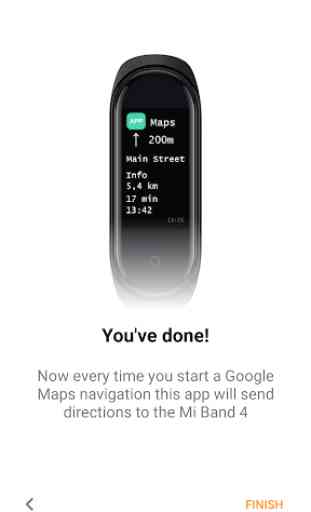
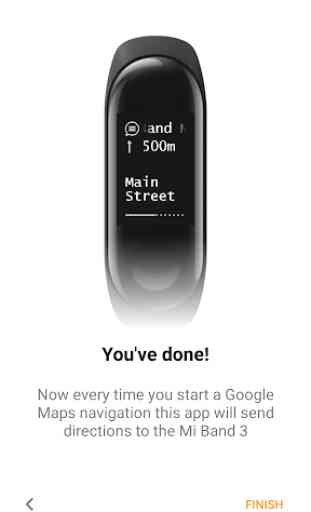
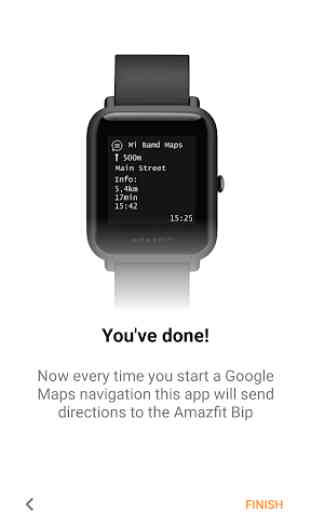
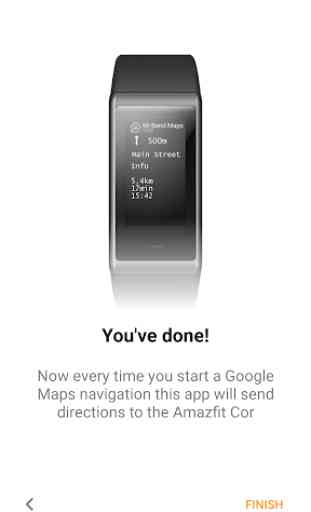

The app does not work. It is unable to send notification to Mi Band 6. I have configured the notifications several times but was atill unable to make it work. Waste of money.