NCB
NCB Mobile Application provides you with one-stop banking and investment services, as well as the latest financial information, helping you manage your wealth flexibly.
New features:Personalised setting: You can flexibly arrange the homepage setting according to your preference, retrieving the information that can suit your needs.
Daily mobile banking: You can manage your finances and conduct various transactions via Internet Banking / Mobile Banking anytime, anywhere.
Investment market information: You can obtain real-time stock quote and chart analysis, FX rate, market research and financial market information. Moreover, you can set up your stock watch list for easy reference.
Daily life information: You can check the latest Hong Kong weather information and search your nearby branches via GPS.
Other useful tools:
- Instant application for "Travel Insurance" enabling you to enjoy comprehensive protection for your journey.
- "Mortgage Services" suit your various needs in home buying.
NCB Mobile App is compatible with both handsets and tablets. Layout display will be optimised to fit your screen size automatically, enabling you to enjoy the best browsing experience.
If you are our Internet Banking customer, you may login to enjoy the Mobile Banking services by using the username and password of your Internet Banking Account. If you have not registered our Internet Banking Services, please visit any of our branches for registration.
To protect your online transactions, please read the Bank's Security Information (including the precautions of using mobile applications: The Bank's website www.ncb.com.hk > "Disclaimer & Data Policy Notice > Security information > Mobile Banking and WeChat official account".
Investment involves risks. Terms apply. For details and relevant investment risk factors, please contact the staff of NCB.
New features:Personalised setting: You can flexibly arrange the homepage setting according to your preference, retrieving the information that can suit your needs.
Daily mobile banking: You can manage your finances and conduct various transactions via Internet Banking / Mobile Banking anytime, anywhere.
Investment market information: You can obtain real-time stock quote and chart analysis, FX rate, market research and financial market information. Moreover, you can set up your stock watch list for easy reference.
Daily life information: You can check the latest Hong Kong weather information and search your nearby branches via GPS.
Other useful tools:
- Instant application for "Travel Insurance" enabling you to enjoy comprehensive protection for your journey.
- "Mortgage Services" suit your various needs in home buying.
NCB Mobile App is compatible with both handsets and tablets. Layout display will be optimised to fit your screen size automatically, enabling you to enjoy the best browsing experience.
If you are our Internet Banking customer, you may login to enjoy the Mobile Banking services by using the username and password of your Internet Banking Account. If you have not registered our Internet Banking Services, please visit any of our branches for registration.
To protect your online transactions, please read the Bank's Security Information (including the precautions of using mobile applications: The Bank's website www.ncb.com.hk > "Disclaimer & Data Policy Notice > Security information > Mobile Banking and WeChat official account".
Investment involves risks. Terms apply. For details and relevant investment risk factors, please contact the staff of NCB.
Category : Business

Related searches
Reviews (4)
Tho. Y.
Jan 17, 2021
What an app and what an update. Mobile Token can not be activated because mobile os is not supported (error FJ0556), and because no Token so no fingerprint. My mobile is running Android 10, I use HSBC, Standard chartered bank apps running these features without any problem. Still got same error as above after the Jan 16 update.
M. W.
Dec 10, 2020
Really bad banking service and app... provide zero support...
Ans. L.
May 16, 2022
麻煩睇下android撞app嘅問題 不斷顯示loading字樣 一load到就見到灰紅色bar停係到唔load 次次搞 7 8 次先load到😑
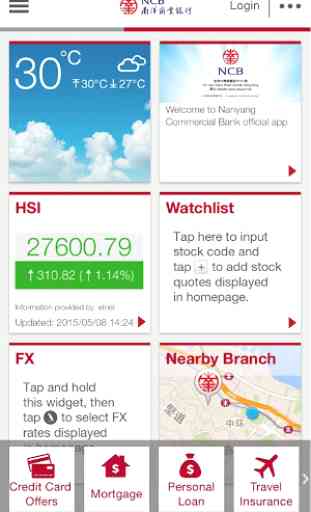
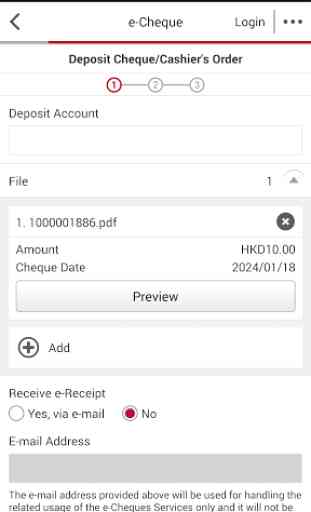
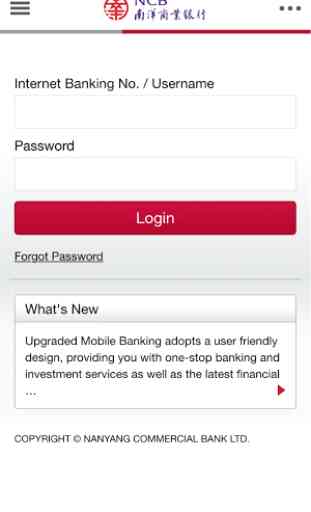
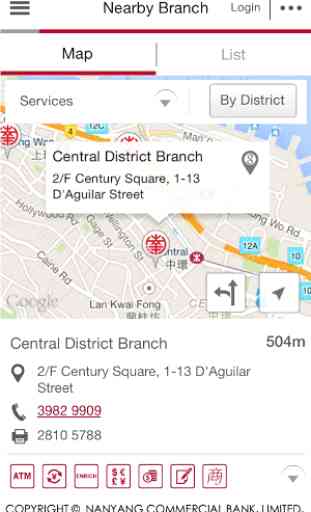

One of the worst banking apps there is. Doesn't support fingerprint login, the interface is ridiculous and hard to navigate - bouncing you back to the home screen when you press the back button instead of going to the previous page. Looks like a poorly designed webpage copied to an app instead of natively developed. This app is a good example of what NOT to do when developing an app.