NCP VPN Client
APPLICATION DESCRIPTION:NCP Secure VPN Client for Android is a universal IPsec VPN client which is compatible to all major IPsec VPN gateways (e.g. NCP, CISCO, Juniper NetScreen/ScreenOS, Microsoft Server 2008 R2, Check Point, SonicWall, LANCOM Systems, Teldat, Astaro, Adtran). It provides reliable and encrypted network VPN connectivity from Android based devices, and ensures continuous corporate VPN access for users on the go, without the need to root the device. Whether providing VPN access to a virtual desktop session, business email, or most other Android applications, NCP Secure VPN Client enables business-critical application connectivity.
Please uninstall NCP’s Secure Client Preview (if available) prior to installing the new version. Before you uninstall the client preview, export your existing configuration and import it into the new client.
FEATURES:
- Widget for comfortable start of configured VPN connections
- IKEv1 (Main Mode, Aggressive Mode)
- IP address assignment via local IP address/manually or IKE config. mode
- XAUTH on/off
- Split/full tunneling network access
- Pre-shared key
- Auto reconnect mode: After starting the VPN connection the client will always try to reconnect after interruption of a WiFi or cellular connection, until the connection is manually disconnected by the user
- Profile import of .pcf, .wgx, .ini or .spd files
- One-time-password support (OTP support)
The following features are only available in the Premium version:
- PKCS#12 certificate support
- Configurable connection mode (always, auto-reconnect)
- NCP VPN Path Finder Technology (prerequisite: NCP VPN gateway, starting with v 8.0, at the corporate headquarters)
- IKEv2 support
Furthermore, it is not recommended to have both client versions, NCP Secure VPN Client Premium for Android and NCP Secure VPN Client for Android (or the trial versions), installed in parallel.
FAQ:For Frequently Asked Questions please visit our Developer Webpage Link.
COMPATIBLE DEVICES:This release supports Android 4.0 (and later) devices with the VPN API. It is NOT necessary to root the Android device.
COMPANY PROFILE:NCP Engineering GmbH is a manufacturer of software solutions for high-security company communication over public networks and the Internet. NCP’s core competencies lie in the areas of remote access, IP routing, VPN and firewall technologies, identity and access management (IAM), network access control (NAC) as well as strong authentication and integration of PKI infrastructures. Simple operation, central management, compatibility and efficiency are essential qualities of the NCP solution. Integration into existing IT infrastructures that use a variety of client platforms can be undertaken without problems. Globally operational organizations rely extensively on NCP products, using them to interconnect all their information exchanges via the Internet.
FEEDBACK:While we are unable to guarantee compatibility for all devices, we look forward to your feedback in connection with any problems you may encounter. You can provide us with feedback by sending us an email to:[email protected]
By using this application, you agree with the end user license agreement: http://www.ncp-e.com/fileadmin/pdf/alg_informationen/NCP_License_Terms_Android_Client.pdf
Category : Communication

Reviews (28)
Hii Team, I have paid this app. But during connect the vpn and showing that gateway not responding. So please review it and resolve asap
confusing. theres import option but cant be clicked
Best VPN client for accessing Cisco firewalls. Supports .pcf files.
I purchased this app a while ago and used it flawlessly, but not for long. A few days ago I needed it and when asked for permissions, the OK button did not worked, so there I was unable to connect to a client's server. I was recommending the app to a friend, but not anymore: Android's built in VPN capability works fine with Cisco VPNs
The Client works finally with an SRX340 on the otherside. There is just a bug when you copy (or import) the profiles, the VPN connection will never established. You need to configure from scratch then it works (psk,aes256,sha256 with DH Group 14 and pfs enabled). So far so good, price is ok for it.
I don't know how to use it and what is use for put me through and I will give you 5star
Still the most flexible VPN client I've found on Android. Allows me to connect to SRX dynamic and previously SSG. Works well with: Oneplus Two "One A2003", Android 7.1.2, Lineage 14.1
Nice app, easy to use, especially with pcf files
This is a good app for Cisco vpn client. But I am receiving repetitive notification about buying this app, though I have already bought it. Second problem, I don't have any clue how to deal with the timeout option. Despite setting this to longer time it times out very early. I'll give five star if you rectify this problem.
It kinda works for me with a fritzbox(router), but it lacks an essential option for those who have dynamic IP; it doesn't re-resolve the ip from dns, so it never automatically connects when the gateway changes the IP address. Additionally, I don't see the auto connect option from the trial version! Waiting for improvement.
It is the only app I found that would work with a non-anyconnecy Cisco vpn. Works flawlessly.
Can import configuration on Android 6
This is the only VPN client which could connect to our Cisco 3000 VPN Concentrator.
I like the app and have used the PC version before to connect to my work's Watchguard firewall. The only problem with this app is that it only supports DH group 1 and 2 keys. I don't know if that is a limitation of my Android 4.4.2 tablet or if the premium version supports DH group 20 encryption. But still, the software is better than the stock android VPN utility.
Not only did it take over 36 hours to finally finish installing but it Doesn't work!!!! It continually disconnects itself and there are no instructions or any form of help....the only thing I noticed was a log that wouldn't work correctly as well...I am requesting a refund and have sent three requests and the developers have YET to even respond....WASTE OF TIME AND MONEY....DEVELOPERS ARE LOOKING PRETTY POOR THUS FAR
I upgraded my Galaxy S5 to Lollipop and the stock VPN stopped working. I downloaded this app and it worked where the stock VPN did not, so I paid for it.
I've purchased it and keep saying Invalid License and turn off the application! Find me a solution!
Mobile version cannot be configured to connect to any of my ipsec endpoints. Support was cheerful and friendly but not sufficiently interested in solving the problem.
Easy to setup, easy to use, it's an ideal VPN application
I say it stands for Another Satisfied Customer...
Best vpn client for corporate connections
Works perfectly again as it did in kitkat. Thanks for getting an update out so fast.
Good app.. Works with some consistency
Imported the VPN file and connected perfectly. Fantastic!
It's pretty ugly, but it works well.
Great VPN app to securely connect to work network and access work resources on the go. Simply download pcf file and connect.
I submitted a trouble ticket months ago regarding a bug I discovered while trying to connect to a specific site. I sent debug logs and helped them recreate the bug. They promised that their R&D department would fix it. Finally, they email me saying that it's been fixed or are in the process of fixing it. Since then, nothing. No bug fix release. No replies to my emails regarding the status. No refunds given. Still the same buggy version here on Google Play Store.

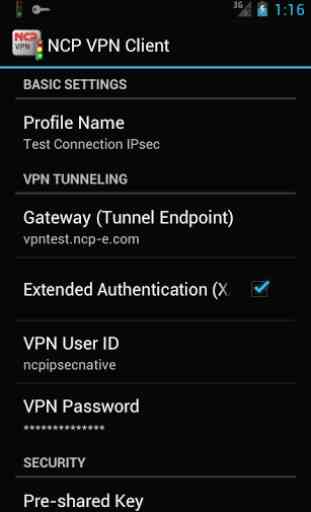
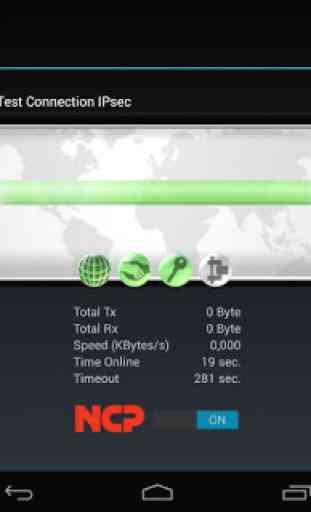
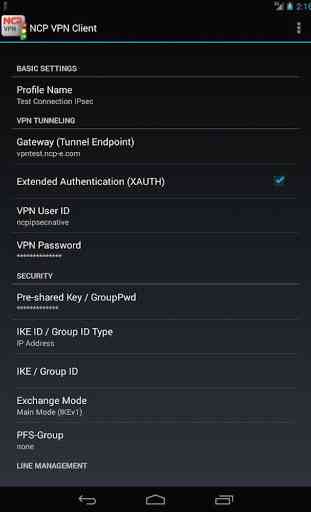

So im trying to get it to connect to a Meraki VPN, but I can't get any information on how it needs to be configured. wasted 3 bucks on this... not happy.