Nearpod
- EdTech Digest Awards 2012”, “Audience Favorite
- LAUNCH Edu & Kids 2012”. Now available for Chrome!
Nearpod is a must have application for teachers and schools that have access to a set of mobile devices and/or computers for their classes.
What's Nearpod? The Nearpod platform enables teachers, schools and districts, to use their tablets/Google Chromebooks to manage content on students' mobile devices. It seamlessly combines interactive presentation, collaboration, and real-time assessment tools into one integrated solution.
What Teachers Are Saying About Nearpod:
"My students love using the Nearpod app! It allows me to assess my students using polls, multiple choice questions, and open ended questions."
- Natasha, Spanish Teacher
- New York
"Nearpod is a powerful tool! My students love it and it gives me so much flexibility in and out of the classroom. I was using Nearpod in my AP Biology class and one of my students arrived late due to a dentist appointment. Just as he walked in the door I asked a question and he answered it. After seeing the astonished look on my face he explained that another classmate had texted him the presentation PIN and he had been following along the entire period so he hadn't missed anything! Awesome!" Janell, Teacher
- Florida.
"Nearpod was great and the ability to guide students through the presentation, while walking around the classroom was excellent. Of course the power comes from the interactive elements of the presentation."
- Matt, Teacher
- Middlesex, UK
Before You Start Nearpod is a synchronous solution for the use of mobile devices in the classroom. To try Nearpod, you will need one Tablet, Chromebook or PC/MAC and at least one other device (tablets, smartphones, PC/MAC), both running Nearpod. All devices should be connected to the Internet.
Nearpod officially supports:9 and 10 inch Samsung Tablets9 and 10 inch Nexus Tablets
How it Works:
1. Nearpod presentations: Create new slides or turn your Powerpoint, Google Slides or PDFs into interactive Nearpod presentations. Or choose from a ever-growing library of ready-to-use CCSS content from distinguished educators and publishers.2. Engage your students on any device: Easily share synchronized lessons with students across all devices. Include interactive features such as quizzes, videos, polls, drawing tools, and more. 3. Instantly Assess Student Comprehension: Get real-time feedback + comprehensive post-session reports. Download report data and integrate it with your LMS.
Try the SILVER Edition for FREE! You also have the option to upgrade your account to the Nearpod GOLD Edition for only $11.99/month, which offers the following benefits:
- More storage space (up to 3GB)
- Larger file uploads (up to 40MB)
- More students per session (up to 50)
- Additional interactive features (add audio slides, twitter timelines and insert web pages in your presentation)
- Student self paced feature (Nearpod homework)
- "On the Fly" features
Download Nearpod now and sign up for a FREE account to start experiencing the magic of Nearpod!Nearpod allows teachers to:
Install Nearpod now and sign up for a FREE account to start experiencing the magic of Nearpod!
Category : Education

Reviews (28)
Nearpod is really an awesome concept and i very much like the idea behind it however it needs to be worked on it as it really underestimate the usefulness of the web/app. The web crashes and i have to exit and re-log in many times in order to refresh the content shared or else it logs me out and it's a burden. Nearpod, being an app, is a really great and practical idea however it isn't working and it's sad as if it did really work, it would be the most useful educational app on the playstore.
Nearpod is a very interactive platform for students to show their work and what they know. There's also collaboration boards with sticky notes where you can give likes to your classmates which I feel is a pretty cool experience since it's something kids can relate to with social media nowadays. The reason I give it to stars is because it can be hard to manage. like when I am drawing with my computer mouse and let go for a second, this weird bar of tools keeps popping up. It's annoying. 😐
I am a student and my teacher gave me this link. So I am on tablet for today, and I just realized I can only enter a code, so I can't make one. And 2nd, I wish u could add more drawing options, like more colors (maybe color wheel) and too adjust size of eraser. Otherwise this app is pretty useful, and ik this isn't drawing app, but this would be amazing if u could add ~^~
Many of my teachers use nearpod for lessons the website on the ground computer is great... But when I want to use my phone for these lessons I just cant. The app is completely non-functional and if I were to accidentally click on it I am stuck in the application until I restart my phone. It's utterly useless garbage that only exists to make you frustrated.
I have an 8 year old autistic son that is schooled online. We can end up spending a ton of time in front of the computer doing school work and it can be hard to keep him focused. Luckily, the majority of his lessons are of Nearpod variety and with the app he can work on those lessons from the phone if he gets annoyed or impatient in front of the computer screen. We have been using Nearpod in general for the past year and a half and I've never once experienced any type of glitch or error. Thx NP!
I'm going to list off A FEW OF the bugs I found during ONE lesson: 1. Text doesn't display properly 2. Images don't display properly 3. Videos will buffer indefinitely at random times, regardless of device or connection 4. Pause/play button on videos won't work sometimes 5. Editing images can be either impossible or only doable through other bugs 6. The add image button only hides the toolbar with no other obvious function. This app hasn't updated since 2018, but oh my goodness get it together
It only lets you join a session with a code from the student side. The app should be more clear that it is only for viewing from the student side. As a teacher doing blended this year, using 7 screens to group students for maximized learning online and inside my classroom, being able to run the presentation from my cell phone would greatly improve my quality of instruction and life in general. It's useless this way. My students are in 3rd grade and don't have phones. Make a teacher version.
The app only allows you to enter a code to join a lesson rendering it completely useless for teachers who want to edit or create content, or use their phone/device as a remote in class. Why Nearpod would take the most useful features of the program out of their app is a mystery to me.
I think this application is easy for beginner to use. Plus you can enjoy the quiz by hearing the music and pick your own character. There a bunch of game type teachers can use for their class.
Was horrible. Used it one time for an assignment (8th social studies), and you need to give it access to your Google account and email. I think I slideshow does better. Even worse than the Skullcandy app.
Used it initially on my phone to join a lesson at a faculty meeting at my school. But every time I open it the only option is to join a lesson, so I uninstalled it. When I reinstalled it the only option I have now again is to join a lesson. On the desktop Nearpod is fantastic but on my phone it's basically only a entry point into joining someone else's lesson. No ability to sign in or change the screen whatsoever, again on the phone app. (Android Pie 9.0)
Decent, but I have a few issues. This is honestly way better on a PC. Whenever I try to launch the app on mobile I get stuck on the login where I'm given a choice to select office 365 or Google. This makes class harder for me to participate in because it's pretty much a requirement to have my phone in order to use nearpod and I would appreciate it greatly if this was ever fixed. Thanks.
As a student this app works worse than the browser version to watch lessons. Lessons take longer to load and activities don't work as well as in a browser. And for teachers... Well is completely useless, you can't do anything with it. It has no teachers support whatsoever. Nearpod is a great resource and I use it every day in my classes but this app... Terrible...
this app is just so bad, I cant even wrap my head around why all my teachers insist on using this trash. The app is already "meh" on pc, but on this mobile version it's even worse, videos won't play, you can't enter/exit split screen without the app resetting (and you have to input the code again), you cant leave the app AT ALL without it resetting too, the app is clunky, its supposed to be so simple but it fails even at that because it's so badly optimized
Was so hopeful. I downloaded so that I could cast from my phone and walk amongst my class but this won't allow it. :/ Please work on this. I am loving nearpod but it needs help!!! The instructions tell you it is student only but when you click on the link that it tells you to it takes you to the web based app that tells you to download the app 🤦. What a mess.
Tried Matching Pairs activity seems fine though the interface can be further improve. Disappointed to see the mobile version forces Landscape orientation and further shock there's no Teacher resource. Lastly, I don't see any attempt from the developer to explain or resolve issues from users. Not sure if I'm going to use it in my classroom training. Pls do something, this could be a great tool once the issues are iron out.
Terrible app on Android I've used it on iPad and it was SO different. But I hate how you can't log in and continue a nearpod instead if you dont finish it you have to restart. Plus when I restarted I had to use my phone and I had a slide I had to draw something on but it wouldn't even show me the button to move the text so I could. Annoying really save yourself the space and don't download it on Android. 👎
Nearpod was purchased by many school districts as a way to help out with online learning. Great in theory but it's way too buggy to be a reliable tool. It's now destine to fail and end up in the large pile of failed educational programs. It stinks that programs like this can't attract better talent. I would love to try it again, but right now it's more trouble than it's worth.
I can't seem to rotate my screen to portrait mode, even though my phone isn't on any orientation lock. I'll update my review if I find out how to do this. But so far, even beyond that, using this app seems to be much worse than just using a browser on my phone to do the same thing. There's no way I'd give this more than four stars even if it would auto-rotate correctly.
This app is useless as a teacher. This only allows students to join lessons, but does not allow teachers to run a lesson from the app. To make matters worse, Nearpod does not work at all for a teacher using a small screen, such as a cell phone. It is impossible to use Nearpod as a teacher from a cell phone.
Full of bugs. Useless on a phone which is how most of my students work. Freezes. For core teachers, it does seem to have a lot but for non-core (like business) it can be sparse. Importing your own slides to make lessons longer (most are mini & some not even that) takes forever. It looks great though.
This APP is for students to access the lessons that are created in Nearpod. Leaders provide the code, learners put the code in, and everyone has a great experience in the lesson. I love it! It works wonderfully well, and my learners can use it during live meetings on a second device and interact in the classroom and in Nearpod. I hope they develop a teacher APP soon so that I can access, open, and create lessons from an APP.
The app is unusable for teachers. It is only for use for students when the apple one does have teacher access. This makes it pointless for me and countless other teachers that love nearpod and want to be able to move around the room while using it. It says we can use the website on the phone but it keeps kicking me over to the app when I cant even use it.
The app works but only if you manually enter the session code. If you try to open the app in your browser from a link, the app will appear to open infinitely and you can't use the app. Other than that issue, the app works great!
Great for students, but useless for the instructor. No library, can't launch or view lessons at all, and it is also disabled on the web browser. Impossible to do anything as an instructor on Android. Also constantly getting an error on any web content in the lesson.
The app will not let my children watch the videos that are in a lesson. When we try to skip the video, it won't let you so there is no way for my kids to complete their assignments. Thankfully we have understanding teachers at my child's school, but this may really affect student grades for incomplete work at other schools. My children do love the Time to Climb section of lessons. They find it fun. As a parent, I appreciate the immediate feedback it provides and my kids think it's fun to do.
I'm a teacher and I downloaded the app on my android phone. You can't log into an account. I have some friends that has an Apple phone you can, but you can't on android. It makes no sense why. I even tried to log into my account on line, not even through the app. It still won't work. It makes you go through the app that won't let you long in.

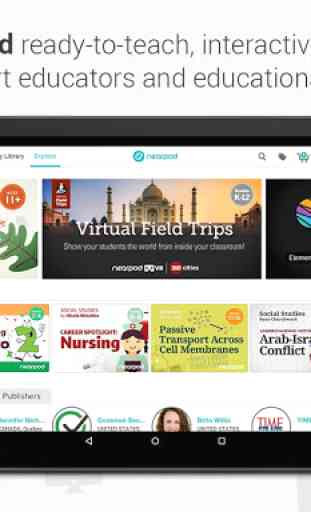

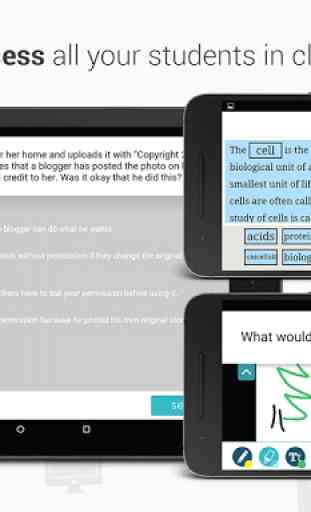

Terrible for me as a teacher! There is no log-in option. I cannot access anything Nearpod related from my phone. The app will only allow you to input a code, and if you try to open Nearpod on a browser, it tells you to get a bigger screen or use the app. Except...the app doesn't work either! Very frustrating for me as a teacher. Please work on this!