Neat Calendar Widget
• Resizable and scrollable.
• Shows number of days/minutes to events.
• Tap on time to launch Clock app.
• Tap on date to open Google Calendar.
• Tap between clock and date to display a month view.
Month view:
• Shows events on a hours grid.
• Tap and hold on a day to display context menu.
To change a calendar color:
1. Go to http://www.google.com/calendar on your desktop.2. Select the color in the left sidebar.
To add to the lockscreen (Android 4.2 only):
1. Swipe lockscreen to the left until you see a big [+] icon.2. Tap on the icon and select 'Neat Calendar'.3. Tap and hold on the widget and move it to the left of the camera screen.
To add to the home screen:
1. Open widgets list in the app drawer.2. Tap and hold to place widget on the desktop.
How to display birthdays:
Go to Google Calendar on the web and click on Other calendars > Browse Interesting Calendars > More > Contacts' birthdays and events > Subscribe.
Then go to Calendar app, tap menu icon and select Calendars to display > Calendars to sync.
Category : Productivity

Reviews (29)
This was the best app but doesn't seem to work properly on android 6 onwards . Can't remove the clock which is on the widget even if deselected in appearance settings. The clock only syncs every 5 minutes with the system time. I bought the pro version to see if it helped. It didn't.
After having use this calendar for quite a while, it is no longer notifying me of events coming up as I had programmed it to do. I am now looking for another calendar. I hate to do this as it means moving all of my events that I had previously entered into a new calendar. I have written to the programmer with no response. 😫
Samsung S9, the time and date font size at the top can it be changed. stuck on HUGE which makes it look bad. have had this calendar widget on other older devices no problem. Please fix.
Requested information from the author who duly ignored me. This is the email equivalent of getting a letter through the letterbox and throwing it in the waste bin. It is just plain ignorant. Seems lots of authors and web contact forms treat people the same way. Yes ... I paid for it.
My got to calendar widget for years. Love the ability to view my work and personal calendar all on a widget. Plus the added bonus of scrolling. I have tried other widgets but nothing compares.
One of the few compact-view agenda widgets that makes great use of space. Pity that it's no longer updated.
It is not working anymore as it used to. No notification. If you try to upgrade to pro it freeze
I love this calendar but I cannot stand that ALL DAY events disappear off the widget half way through the day. Why!? Every other calendar does not do this.
Love the widget but lately the clock time is having issues keeping correct time. I need a clock I can rely on. Thanks
I am so glad that the birthdays are back to normal on my widget.
I would have given you a 5 stars but it would like the text size to be large
As it's name says, neat calendar widget.
great app, but needs an update which is seriously overdue
This morning, my calendar lost all recurring events past April
I like it a lot, too bad it's abandoned
it doesn't include the agenda widget
It's a nice app. I recommend it to everyone
It looked like an ideal app for clock and calendar events in one widget... But I started to notice that it takes ages to unlock the screen and to load home screen. I thought it's my phone dieing unless I removed it from both places. Such a shame I had to remove it and use another widget and all those issues have gone.
The default lock screen (and most other third party lock screen widgets, for that matter) have an option for displaying calendar entries, but on a phone screen, you have to have the widget maximized to view them. I was looking for a lock screen app which displayed at least one entry without having to have the widget maximized because doing so lost me the slider unlocker. This app is perfect, and it looks nice and clean. I can't ask for anything else!
I'm aware you can change colour of the calendar by going into Google calendar, but my calendar is actually from my outlook email. Please let us be able to set calendar colors directly in app, even if you add it as a pro feature (I already purchased pro). Would give 5 stars for it!
* month view nests between widget and full calendar app without being a heavy app. Brilliant! * clock alarm link saves me a homescreen icon on Galaxy phones which have a clock gadget that doesn't link to alarms. * danger: only shows one all day event in month view. You'll double book! * Five stars if that was fixed and it had a month view widget with text
This calender app is exactly what I wanted except with one big flaw. The calendar starts on Monday instead of Sunday and it messes me all up. My work week is Sunday -Saturday so when I look at my calendar it is messed up and not easy to use. I bought the pro version hoping it would let me change it to the normal Sunday start week but there is no option for that. Upset that I wasted that money and have to find a new calendar app.
On screen reminder is perfect. Don't have to open my calendar to see upcoming events! Had this app many years and many features do not work any more. Seems to have been abandonded. Hasn't been updated since 2013, regardless it still gives me simple brief descriptions on screen for upcoming events. Easily resizeable widget for your screen. I will keep running it until it totally quits.
Big problem is that I can only see 1 calendar day on the lock screen of my Galaxy S4. I have google calendar filled with events everyday, but on the lock screen it only shows 1 day. I can pull the calendar to be bigger, but it does not stay that way. I need to be able to look at the lock screen and see at least a weeks worth of scheduled events without having to touch the screen. Widget claims to be resizable but it does not stay in the resized setting. Please fix.
Really good widget! Few annoying bugs though : - I disabled some of the calendars I have , but they're still shown - timezones support looks broken. Got events in a specific timezone (CEST) where I'm located, their start times are displayed correctly, but the times before the events are completely bogus, and i even have already finished events being displayed.
The time on the widget is always behind from 5 minutes to over an hour. Missed an important appointment because of this.
It's a good widget but it would be better(5 stars) if there was a possibility to show past events: the top event should always be the next event, but when scrolling up, it would be great to load a configurable number of past events.
The calendar is great. The layout with the options to switch quickly from month to month are far superior to the google or samsung apps... however there is only a task view for the widget. I am waiting desperately for a monthly view (not the one you can select from the widget)!
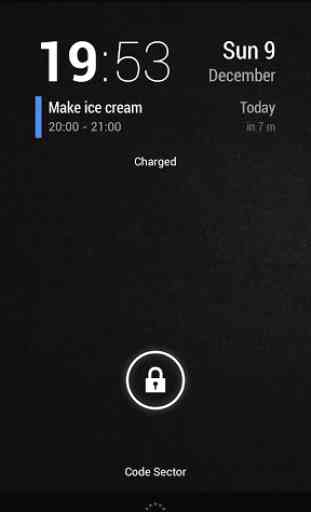


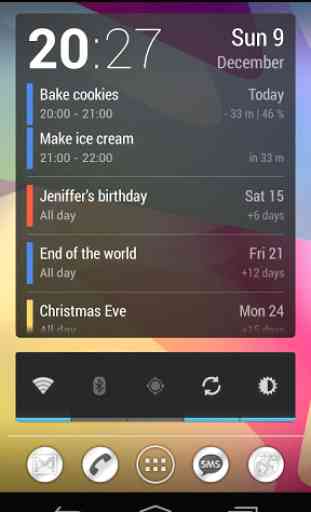

This was hands down the best calendar day planner ish widget app out there. But that was then. Now it does not work as advertised. It does not auto start after phones boot sequence. Never had this problem until switching phones and upgrading to android 10. Like, come on devs, if you're not into it anymore, hand it off to someone who can keep it going and updated for new devices and android OS that come out. Such a shame.