Necta Launcher(for senior)
From first version to today, Necta launcher has helped 100,000+ senior people and vision loss people to use their Android phone.
Key features:
• Everything is big: Big font designed for reading and writing.Big buttons help you easy to press them, even the users with eye sight cannot make wrong touching. And Big SMS, contact, call log, avatars.
• Quick dial important persons: Touch one avatar/name at home screen you can dial him/her directly. Big avatars for seniors easy tap it for dialing.
• Smart camera and photo reviewer: Well-designed UI, and elders and kids touch anywhere to take a photo.
• Build-in customize agenda/calendar for senior people.
• You will not get lost: Position feature display you location at map. and it will add showing how to go home. Senior people may got lost sometimes, so he/she could use this feature to go home.
• Weather forecast: Simple weather forecast for next 3 days. It shows temperature and details weather, such as sunny, cloudy, rainy,snow.
• Internet Search Bar: Elderly and kids also need internet search, this feature also let them easy to search something using Google or Baidu(China).
• Many big color themes: Big blue,big green, big red and big black theme. Big contrast for elderly people and vision loss people to read.
• Show unread SMS or missed calls at customize notification bar.
• Necta Locker Show big font time,date,weather info and medical ID. just tap an Big button to unlock the screen.
• Necta Alarm Designed for senior people, with scheduled caring option, which will send SOS message to hot contacts if senior people can't cancel alarm alert in 1 minute.
• Medical ID It help other people to know this senior people's health info, include: Birth of day, height, weight, medical notes, medical medications,blood type, Medical conditions, Allergies and Reactions.
• Scheduled caring option for senior mode alarm: if senior people can't cancel the alarm alert, it will send SOS message to hot contacts.
• Personalized launcher: Users can add/remove all buttons on home screen, include SMS,SOS, position,camera,photo and other apps.
• RSS News: Provide latest news for senior people, and we provide one RSS URL as default, also you can input your own RSS URL.
• Useful tools: Flashlight at home screen make you easy to find it, and many other tools could be added to home screen.
• Necta Launcher is now supporting ActivePERS: An Advanced Medical Alert Solution that Works with Your Smartphone". Please link ActivePERS to www.activepers.com.
Notes:
• Weather forecast needs turning on location service which based on Wi-Fi and mobile networks.
• You can delete or add one Hot contact at Settings->Hot contacts.
• You have 3 days for free trial before you buy in-app full feature item.
• After free trial for 7 days, if you want continue to use it please purchase in-app item for 6.99$.
Google+: https://plus.google.com/108571992973985308727Facebook: http://fb.com/nectalauncher
Category : Personalization

Reviews (28)
This app seems ok however. for some stupid reason apps keep randomly disappearing from. the launcher screen. Untill this problem is fixed it this launcher is completely uselessnes. Using a Motorola moto g4 plus
hello, it would be nice if there would be an update for full screen modes, so you do not have a menu / status bar because then you can fully enjoy launcher. mvg Matthias
Settings for American style dates and time would be great! Helpful app, thank you.
Keep making it easier to see and push and use with more colourful icons n buttons,thanks
After set up all I get is black screen with no way to uninstall.
Simple and functional setting.
very good launcher, but can you add support for Vietnamese? My grandparents cannot read English
Love it my 1st phone and made it very easy to use.
Good but many permissions to allow uninstall it
Simple and fuctional launcher
How to remove add contact in home screen?
i love it 2018😘
I paid for the app. But I just don't know why the contacts in the Necta dialler and messages are seen twice for every contact in my phone. This is confusing for seniors and the app is not useful for the most important purpose they use it for - call people.
I'd buy this but for 2 things - 12 hour clock & limited colors.
Bought for my elderly mom-the design is great except the icons keep disappearing. There appears to be no way to keep the program icons stable on the intro page of the launchee. Very frustrating and confusing for her (and me!)
Tried first time and I Like it very much. It's easy for my parents to use phone now. Thanks ^^
I'm testing so far I like it it will be nice if can change the date and time to us format
Good app.. The clock should have 12hrs settings as well.. Thanks.. Will update rating on usage
It seems very good.It will be great if you add different themes.
Very good, but needs 12hr clock before I can buy
Devs, please give setting to change time format to 12hrs
This app is perfect. The only downside is that I can't change the date format to an "American" style (i.e. 03/31 instead of 31/03).
Tried to save one specific contact on quick dial buttons but no matyer what I try that specific contact does not save with a name but only show the number
Still finding my way around but like the look and colour scheme of this launcher:-)
It help me alot
This is a good launcher for seniors
Love it. How do you set up mms?


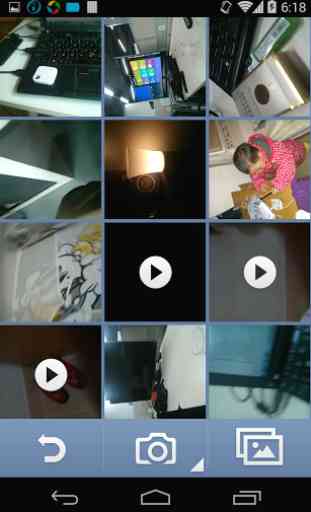


This home interface is a god send. I have recommended it for my mother and two of her friends. She loves it. She just got her first smart phone and was utterly lost trying to figure it out. Much better than wiser. The only thing I would suggest. Please allow an admin to lock the home screen buttons. She keeps accidentally deleting them or uninstalling applications. That is the only thing I would ask. Other than that perfect!!!