Neko RPGXP Player
* Features
- RPG XP/VX/VA/MV Game 100% Compatible
- Can load encrypted packaged game.
* How to use
- Place your game folder in /sdcard/KernysRGSS Also, if you want to play multiple games, place like below. /sdcard/KernysRGSS
- Aooni
- To_the_moon
* Feature roadmap
- Multiplay socket Win32API emulation
* If you have any feedback, please feel free to contact us! E-mail : [email protected]
Tags : RPGXP, RPG-XP, RPG Maker XP, RGSS, RKC, Android, Neko RPGXP
Category : Role Playing

Reviews (27)
I'd like to report an Issue here, some games have the screen size wrong, and somethings become impossible to do because of this, because it's a touch screen. Things like leaving a room or entering some menus, I can't save in some games because the save menu is just out of reach. Perhaps an adjustable screen size/screen zoom in zoom out would fix this. I like this app a lot and I'd like to use it more so please fix this.
All the text shows perfectly on the screen, and it runs much faster, but there's an issue with the windows not appearing on the screen properly. I tested this with all three games in the "Five Nights at F***boy's" series and I've run into the same issues on all of them.
It's a good app... But I think it will be better if we can edit the screen resolution... As it's like being zoomed in. I've tried 5 games and it's zoomed in, so... It will be better if we can modify it... Thanks. Edit. 1 I think there's some problem in playing VXACE games, even though the RTP is already installed, thank you.
This is a good emulator for fan games and etc. But i have a problem, im trying to play Mario The Music Box and Mario The Music Box Arc but there are alot of problems I mean the games work but in the original i cant save and propably i also cant save in the arc but also in the arc i cant play the movie intro which is annoying so pls fix this problem it says "Alert" so pls check it out!
I can't use this app on the Google Pixel. I put the game files in the proper folder, and the app finds nothing, and when I try to change the directory, it says this folder cannot be read. I have never had a problem with this app on any other phones and tablets of mine, but it does not function on my Google Pixel device.
I highly recommend commend this if the apk ver of the rpg maker games runs on a low fps on your phone, but some games with higher res games zooms in to fill the screen thus cuting off the top and bottom my screen. I wish the devs adds a feature that you can change display area size.
This is the only app that i found can run MV games with less error, but the zoomed screen and audio delay is so annoying..sadly no settings that let u freely change something in-games and i hope next version will fix the zoomed screen and audio delay.
i love your app but can you plez fix the alert thing and also i have a problem with the music on some games like it won't start.One more thing when i play certain games the screen flickers.Other than that,you are doing a good job keep up the good work.
Nice, but anything other than MV tends to have graphical glitches, mostly squashed menus and enemy sprite placements. On MV, some games are also displayed in an incorrect ratio, which leads to it being unplayable since some exit tiles are not on screen. It wpuld be good if the devs fix this, or give a d-pad option for mv.
It says "could not read folder" contents when I tried to move the games folder, because it doesn't notice the game I had put in there. It's probably because my phone has an internal storage and no sdcard. Hopefully this will be patched.
This app seems not to work on the pixel 2, whenever you try to load the game folder in the app it just reads "could not load the folders contents", which is actually very disappointing considering I really hoped to play some RPG Maker games on my phone.
Best emulator ever, if you are having problems with MV games, download gamepad app from the store, and press in-game the F4 button, that will fix it! It would be perfect if supported custom scripts for vx ace, but perfection its a hard thing to accomplish, amazing app anyways!
It's good, you can play Ao Oni on this. I played another game on this and it worked, BUT it can't load the image. Will give 5 stars if fixed. Also, the music of the game is still in the background even if I'm here rating your game in play store...
Hasn't been updated in almost a year, and breaks on a large number of games, such as a few xp games that edit rtp resources. Unfortunately, it's the only option avaliable.
it good bit can you fix the problem of main:integer and fixing the list of game because i put one game to play with rpg VX but it doesn't appear on the list. please help if you fix this problem. i will give 5 star
When I was playing the "One Night: Full Circle" The Images are rumbled up and the mechanics too itself are out of place (I can't explain it clearly) though I need more cutomization for the controller, that's all..
I can play my RPG Maker XP game's, BUT my rpg maker VX game plays horrible the option select for the main menu, and all but the first page of the in-game menu are messed up, don't forget that i can't see my options in battle
Unfortunately I'm currently unable to get past the title screen in any game I try because the on screen buttons won't appear, making it impossible to select anything. If I could get a fix for this I'd really appreciate it
When I try to save or load , the game just kick me out to the app's home screen. I don't know if it is because of the game or the app. Can you make app's Quick save and load features (like on some emulator)
Tried to play Pokemon Insurgence on here, it works for a few seconds, then an Alert pops up and the buttons don't work anymore. Is there a fix for this or is this just coded poorly? Would be nice to get it running.
The VX Ace still have problems ▪ The title screen does not show the cursor ▪ The fade in and Fade out feature does not exist ▪ The Equipment and Items menu is a mess ▪ The HP and MP gauge is a mess ▪ The battle Command menu does not show hopefully this problems will be addressed in the future
Would've given 5 stars if it would work on my device. Sounds great, but the default storage is to the SD card, which a lot of phones including the Pixel 4XL don't have SD slots.
It's fine. No real complains from me. I don't know if it's possible, nor where to find it. But I wish I could find the save files. Would really love to save edit.
READ BEFORE DOWNLOADING! This RPG maker 'emulator' runs 'pure' RPG Maker games. This means games that require third party PLUGINS such as 'poke essentials' or various other custom UI plugins will NOT WORK or suffer major graphical issues. Please confirm that the game you wish to play DOES NOT USE third party plugins before using this emulator.
There is an error with games that has mouse clicks available (Glitchfinder's mouse). Could this be fixed? If so, I will change my rating.
It worked a bit witg one game but in trying to get new ones and it wont work! I put the games in the folder where i have the game i have played before but they are not there for more than i try to refresh!! I just wanted to play mad father!!
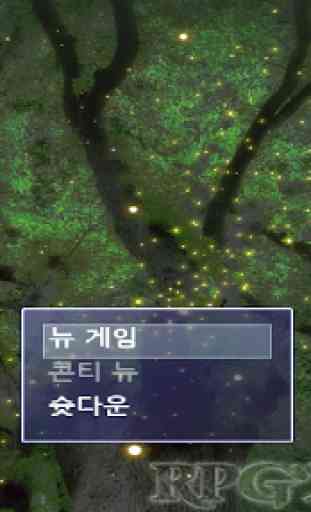
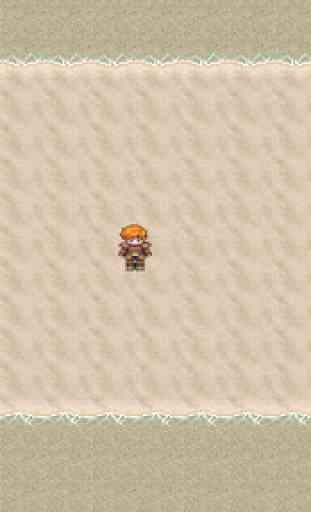
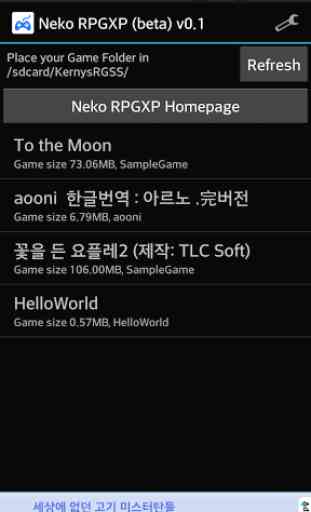
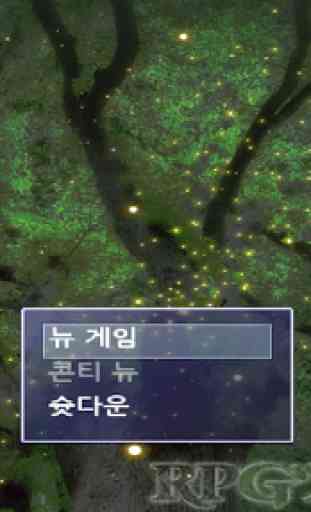

It works, but it's fairly unreliable. I tried to play Pokemon Reborn using it, but the screen was shifted up and to the left and I can't find a way to center it. It will play other games just fine though. My suggestion - download it to play RPG maker games on mobile, but don't set your heart on this solving all your problems. You'll be disappointed if you go in with too high of expectations.