Neo Notes - Neo smartpen N2
--------
- Highlights ---------
Digital StorageNeo smartpen N2 is a smartpen that writes on paper but also mirrors into smart devices. The pressure recognition of pen tip is very sensitive. So your handwritten notes and sketches have just as much detail as your physical ones!
Transcribe & Search handwritten notesYour handwritten notes can transcribe into digital text through MyScript’s engine. Once handwritten text is transcribed into digital text, you can export the data, tag content, or search by note pages. Your search results will display notes on the screen.
Easy ShareYour handwritten contents can be shared via the app and SNS, and can be sent email by a single pen-action.
Record & PlaybackPlayback the pen stroke data or the audio file that is synced with the strokes. A digital version of your stroke data and audio will be stored in the App and will be accessible anywhere you go. While you record your voice during writing, you can replay your written notes and recorded voice simultaneously according to the timeline.
Data reproductionYour drawing can be exported in a scale-able image format, namely SVG or PNG or JPG, which allows you to reproduce them.
Internal MemoryN2 can store up to 1,000 pages by itself without being connected to smart devices. Once you connect N2 to smart device, the app will automatically archive the notes by date, location and page.
Category : Productivity

Reviews (20)
After another 6 months the hardware is still beautiful, but Onenote sync still needs attention. Please try to work with Microsoft to make the notes searchable once in OneNote. There is just something simple missing. It's so close to a perfect product.
Recently purchased M1+ and am unable to register the pen with the app. Have tried multiple troubleshooting methods as recommended on the website with no success. Also, unclear as to why the app requires so many permissions for features that are unnecessary for digital note-taking. Any help registering the pen with the app would be greatly appreciated.
I got the M1 and after using a month the pen stop connecting to the App and I tried all kind of resets and reinstalling the app, but all not working. There is no ways to write and enquire about technical issues, not something you expect from a rather expensive product.
Already regret buying the pen without even writing a word. Outlook and OneNote can only be integrated with a non business Microsoft account. Would like to see integration with business (Office 365) accounts since most businesses use that and not the free one.
Neat idea. A little half baked. App is fairly buggy. Tried deleting and reinstalling. Didn't help. Overall captures writing pretty well. Transcription is terrible to the point of uselessness no matter how neatly I write.
No permission work around! I bought this pen, and will now return it, without knowing the app cannot be used without giving excessive permission to access personal data on my phone. I cannot find a way to use the app without granting permissions. Unless there is a way use without granting access to personal data, I will not be a customer.
So whilst the pen and app work well, the OneNote sync hasn't worked since 30 March! This is a major downside to the reason I bought the pen, any suggestions on a fix would welcome (and result in a 5 🌟 review)
Needs documentation. Very little info at the site and while the pen is amazing it's frustrating trying to figure out how to use the app. If anyone knows what the hell the 'add new notebook' does besides make a pretty cover you can't open or do anything with please let me know.
This app wants the "read and manage phone calls" permission and won't let me use the app without it. There's absolutely no need for this permission on the app (which they say is "for push notifications").
Terrible. Lost pages. Cant click on anything under "pen info" in settings. Cant select ring note despite me writing in one for days. I'm about done with this great concept awful execution product.
FINALLY got it to work and install... it was very weird how only this app wouldn't install and has an error code.
Looks good but you need hardware to use. Tried with spen, but can't create pages in workbook.
Uninstalling this app. I will NOT allow you access to my Phone and this app won't work without permitting this, so I will NOT use - Uninstalling now :-(
App won't stay open. As soon as the pen connects the app shuts down so I dont even know if I would like the app
The app just stock on terms and conditions when you click next nothing happens... It just stock, I tried reinstalling but still same problem
It only allows neo smart pens! What if people do not have that.. plus no need to know our contacts ,email and more!!!
Will app continue to work after 2020? I have older N2 smart pen that is not compatible with Neo Studio.
This app drains battery very fast.. Only 1 hour use can drain upto 80 % .. I have new phone..then too
Awesome! Easy to use and fast connect.
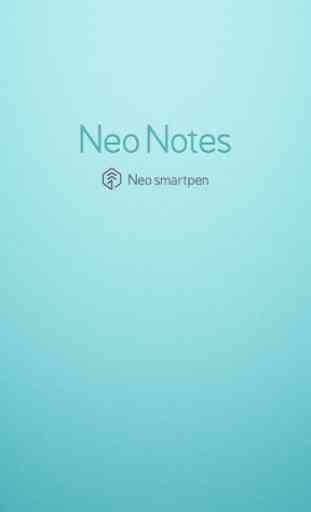

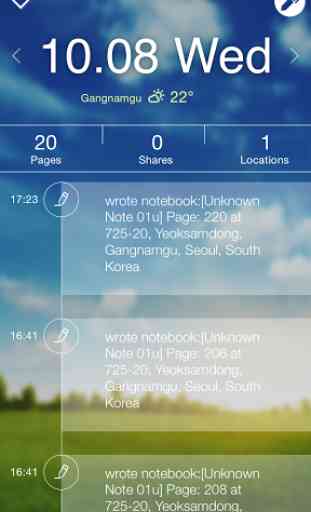
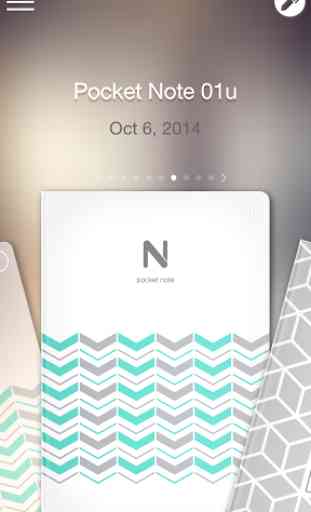

Great concept, but unfortunately whole setup is unreliable. First I noticed that many pages were missing (i.e., hadn't been copied across), then more recently pen stopped syncing altogether. I tried everything on FAQs (not much) before contacting support. They take days between each reply, and so far have taken a week to tell me what I already read on site. A shame since I had been recommending the pen to everyone! I suspect it's a bug in latest version of app...but don't see moves to fix. :(