NeoCal Lite Calculator
NeoCal is highly customizable to work the way you do. Enable the Precedence option to reduce entering parenthesis, or enable the RPN option to eliminate them completely. Enable up to four display lines to see current and previous results. Choose your own theme for improved readability.
NeoCal is a mature product that has been on the market for eleven years. It has been continually enhanced by suggestions from the user community, making it an even more effective and user-friendly tool. An extensive user guide containing many examples is included in the application.
SUMMARY OF BUILT-IN FUNCTIONS
- Scientific: trigonometric, hyperbolic, and logarithmic functions
- Conversion: length, area, volume, speed, weight, temperature; unit arithmetic
SUMMARY OF FEATURES
- UI designed specifically for Android phones and tablets
- User-selectable themes
- Multiple keyboard layouts
- 12-digit display with thousands separators
- Locale-based number, date, and time formatting
- Labeled results for clarity
- Optional RPN input method
- Selectable RPN stack size
- Up to four display lines
- 20 or 100 user registers
- Multi-level Undo/Redo
- User guide included in the app
- Ad Free
Category : Tools

Reviews (29)
Best calculator I've found and I use it on all of my devices!
Love this calculator..it's on all my devices
Best RPN calculator I've found! By far!
Great app with a lot of functions and a appealing interface. RPN is well done. Convert function is very handy to use.
Coming from an iPhone I was very pleased to find this app. By far it's the most feature rich and usable calculator for android.
My HP calculator died and needed to replace it. This is absolutely the best calculator I've seen. It also does excellent at conversions.
Truly a terrific app. Not the sexiest interface... but, come on, its a calculator. RPN is great and some of the extra functions more useful than expected. It is the best I've found. Well done!
I upgraded this app last year and it recently just deleted itself! I cannot get it back now. Now I use the lite version. Otherwise I would give it 5 stars.
By far the best RPN calculator for Android I have ever used. I used the old HP scientific calculator for work for years, perfect!
I've been using this app since before there were apps and before Android even existed. I first used it on Windows Mobile 2003 when it was the best reverse polish calculator I could find. Over the years it has steadily improved and does all I want and more.
My go-to rpn calculator. Vertical is set to basic. Need more, rotate your phone to landscape and you have full scientific or conversion. Super convenient, lightweight app that loads fast.
I started using RPN when I got an HP11c, which I still use today, it is an efficient input system for a calculator. I have used NeoCal since I got a blackberry and this is the best version yet. . Good support from author is icing on the cake
I'm an rpn guy and this gives me a lot of functionality in the free edition. If I were using it more, I'd likely pay for the full version.
Been using RPN's since before HP-28S came out. Never liked to key in every operation (+,-,×,÷) & then finish with (=). If you used the result you did it all over again!! You'll love all the conversions that are offered from the kitchen liquids, solids, land, scientific, etc. It's all here. Any level of mathematics & you'll be able to solve it completely here. You have ? 100 registers to store results. Try it & you will use no other calc app !!
Very good Calc App! I have 5 years aprox using it! I recommend it!
Especially like the full RPN features.
Nice simple RPN calculator with a accessible stack history and scientific functionality if needed.
Great calculator, love it! RPN Support is great.
I've always use rpn calculators and this works great on my Motorola Maxx 2
I have tried quite a few.
Love the app...very versatile...just wish there was a multiwindow use for it...don't want to have to look for another app...now that I found one I like
Best Android RPN calculator out there.
I use it primarily for trig and conversions. Must have app. Would like to have D°M'S"<-->D.D° otherwise this is a perfect calc app.
Best RPN calculator around!
It's incredibly good!
Great tool!
I love the RPN mode
This is the first rate calculator
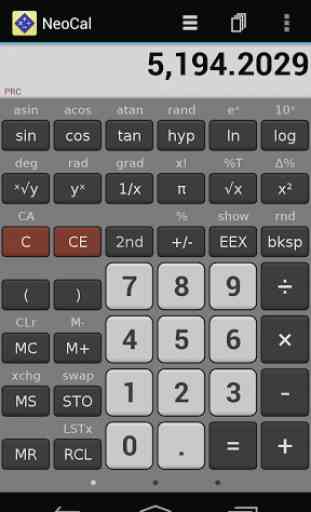
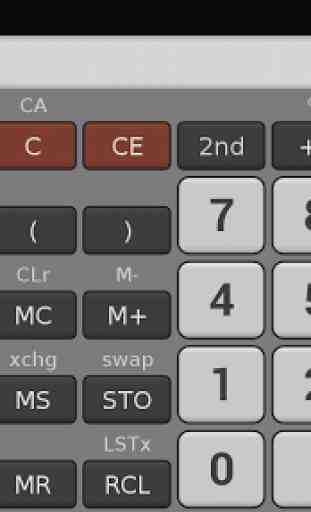
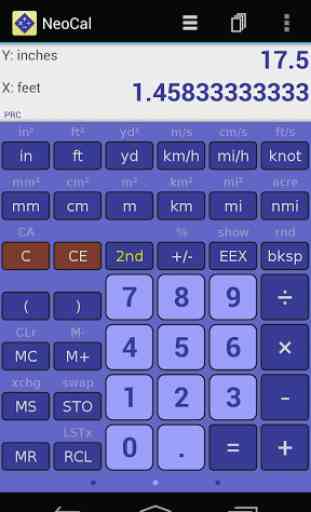
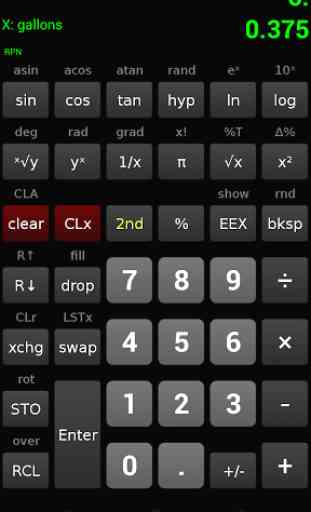

Clean and hifhlh efficient design. All things i need are on one tab.