Neongeo - Geocaching
- Demo' from Android Market.
Search geocaches on the go or import GPX. Log trackables and geocaches online or keep fieldnotes to log later.
Features also custom map servers, detailed geocache listings , thousands of geocaches in memory. Full offline support: prepare maps and geocaches before the trip. Very battery friendly.
Secure and official geocaching.com access. Powered by Geocaching Live.
Even more features planned in future, visit www.neongeo.com
Please note that Premium Geocaching.com Membership is required for the best user experience. Basic members can download up to 3 full traditional geocache listings per day.
Category : Entertainment

Reviews (23)
Updated: I recently bought a new phone. The menu soft key does not work like it did on my old phone. I am unable to access menu functions like synchronizing pocket queries and trackables. The app needs a menu function independent of the phone menu key. Also, on newer model phones, the font size is too small to the point of being barely readable. This was my go to app for everything geocaching related because it was so easy to use. I'm now using a different app that is pretty good, but I miss some of the functionality of this app. Please update the app.
Still the best Geocaching app, despite no updates since 2013. For me this works a lot better than the official app and c:geo, with the only drawback being the tiny icons for caches on the map. The lack of a physical menu button makes the app slightly harder to use, but a long-press of the back button brings up the menu, so this is just a minor inconvenience.
I've used this app for nearly two years with my droid razzr max - we have found 600+ with only this app - upgraded phone to Note 3 and now the map looks tiny. Loved this app - just downloaded the "official" app and I'm not near as impressed -please work on this app to be more compatible with the new phones. Giving it a 4 - change to 5 if it starts working better on my note!
I've been using this app going on 4 years now... it is my main caching app. Some of the recent changes are taking some getting use to, but are easy enough to adjust to. I always have and always will recommend this app to anyone using a smartphone as a caching tool.
I have used this for a long long time and have now had to give up on it as there seems to be no devlopment. Constant network communicatin error messages with no drop in phone signal and more recently found that active caches were not showing on the live update map or cache list. Sorry but time to let go of this one and revert back to Cachesense. Perhaps the developer could re-invest some time and bring this app back up to its former glory?
Though icons are really small on hig res devs, the missing menu issue is solved. On s5 long press the apps button, on p9 the menu is appearing in the button list.
Allow me to join the chorus of people who, thanks to KitKat, can't use this awesome app. Works great in Jelly Bean, but thanks to the fine folks at Google Android, no more menu button renders the app useless. PLEASE development folks, give us a menu opening option!
This used to be the best geocaching app, but it appears that CacheSense has taken the lead in features. Sadly, Neongeo seems to have been abandoned. It crashes frequently under Android 4.4 and the developer has not responded to my email. Also, the forums section of the Neongeo website has been down for months. Best to avoid this one until the developer is active again. Previous Review: On Android, Neongeo is far better than the official Groundspeak geocaching app in terms of features and performance. Unfortunately, I cannot give it a 5-star rating because there still are some glitches, including an annoying one where the database selection occasionally does not stick. Also, the app still does not display log coordinates. The author has not updated the app in quite a long time.
OK this is a brilliant app if your display is low res e.g s3 or older but get an s4 or newer and the maps are unreadable as the text and icons are too small. C.geo is the way forward
Love this app and have found over 3000 caches with it but upgraded my phone and now - without a menu button - its functionality is so reduced that it's practically useless. Disappointed in the developer
Used to be 5 stars. Now unusable because there is not a menu button for the features on my new Galaxy s5 phone.
Used to love this app but now live maps playing up. Downloaded cache sense instead
I used this apo 3 years a go and it worked much better, as the other reviews stated the main map page text is much too small to be user friendly.
Basic features are intuitive, advanced features powerful. Looks excellent and feels very polished. Good value for money and a complete paperless and GPS-less geocaching solution for android.
I'm a long time neongeo user, an awesome app! Just hit new Galaxy S5 and all the icons on the map are extremely tiny, like 5 pt text size. Such as symbols (+, -) for map zoom, cache icons, refresh caches on map icon. They are soo tiny it's almost unusable. Please help me out, any suggestions?
I was annoyed by the lack of soft menu button until I realized a long press on the back button is equivalent to the old hard menu key. Hasn't been updated for high res screens but still one of the more intuitive geocaching apps.
No way to search for or log caches. Using Samsung Galaxy S5. Used to be the best. Also, labels render in extremely small font and stay small even when zooming in on the map.
This was my favorite Geocaching app until I upgraded to the Galaxy S5. and Galaxy Tab 4. I don't have a solution to the tiny icons, but to get the menu, just press and hold the app selector button (the one that looks like two boxes)
This is the best GC app I have tried so far. Worked great on my Razr Maxx now works great on my new S4! Highly recommend.
App stopped working. Giving some authentication error. Tried all to fix it... nothing is working.
Now it's abandoned and full of bugs. Very sad, was the best at one time.
I own and have tried most of the other geocaching Apps. This is far and away my favorite, and the one I use almost exclusively.

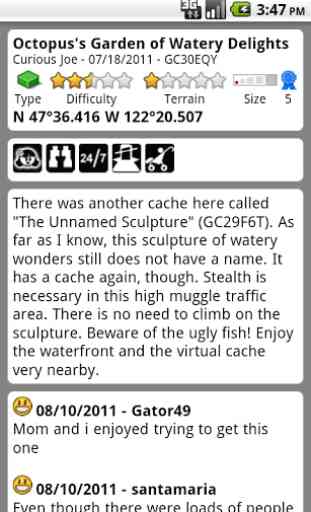
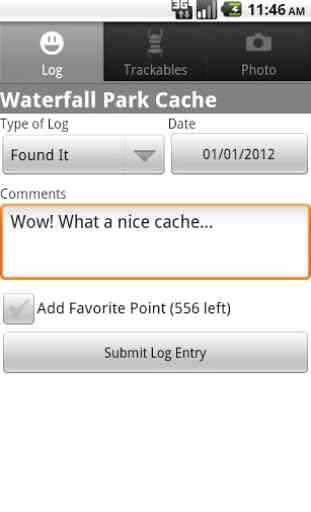
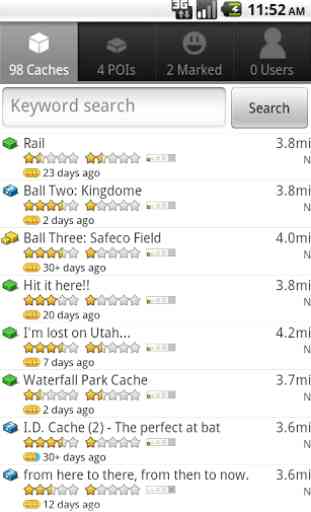

This app was my goto app for geocaching and was head and shoulders above its rivals, because it was capable of using 1:25000 bing ordnance survey maps for UK. Unfortunately a few years or so ago it stopped being updated. Sadly missed, had to replace with 2 apps to get the same level of service and accuracy - Cachesense for caching and Backcountry Navigator for OS maps. RIP neongeo