Nest Forms - survey builder
How to use the app:Try the app within the free demo account, where you can view the app interface and make several test responses. If you would like to try it out with your own surveys, you can register your own account on https://www.nestforms.com and create your own forms via the website, that will then link to your app seamlessly.
What is it used for?The Nest Forms free mobile app was built to compliment the NestForms.com field survey service.It can be used in the creation and design of customer sales orders, audits, surveys, inspection forms or questionnaires in a simple to use mobile form app. This will enable you to create quick and simple to build mobile forms that can be filled out on your pc, laptop or through your native mobile app, custom built to your requirements.
Is it easy to use?We have thousands of users that have learned just how easy the Nest Forms app builder can make their lives either in terms of form data capture, mobile surveys or field marketing survey capture, check out our https://www.nestforms.com/FAQs to see some other questions that you might consider important to your organisation or have a look at our https://www.nestforms.com/Help section on the Nest Forms website to see just how the Nest Forms survey builder works!
You have no need for any programming or coding experience as you use our intuitive drag and drop form builder interface via the web interface.
Who can collect my responsesMobile Forms can be collected by as many people that you have shared your survey form with and this can be performed either online or offline.
What else can I collect?Nest Forms supports features that you would already expect, like free text input, dropdowns, numerical fields, one option select, multiple options etc.You can also verify the GPS location where mobile users carried out their surveys or forms via the geo / gps location settings in their iphone or android device. We also collect images, signatures, audio, dates and times, QR codes as well as many advanced feature rich enhancements that are being added by constant development.
Who can access my forms?All forms and data that you collect belongs to you.You can share the collected data with your clients or other designated associates at any time on your own terms via the form builder. All results are stored in the history of events that you have created on the cloud, so you can review the past results easily for as long as you want.
Interested?Try our free trial at https://www.nestforms.com/
Category : Productivity

Reviews (20)
Very good. my clients use this all the time for voting 👍
We run our site surveys with Nest Forms, it's simple to use and has some very handy features
Very handy, much easier than using my previous spreadsheets. Keep up the good work!
This is not user frequently, very hard to understand how to even start a new form.
This seems to be the easiest to use app of its kind. Excellent Android app and desktop version all synced up the way we need it to be. Good job!
A good app that is quite good and easy to customise. However there are some things that I would like to do but haven't been able to. Still learning it though
Now I can login on web admin but cannot get logged into App. Keeps telling me login failed. Even when I reset my password. App looks like it has great functionality. Problem is, I am just trying use trial version but unfortunately it keeps crashing. I can really use an app like this in my business but I will not upgrade to pro unless I can try the trial version successfully. Crashes on both my S5 and my Tab 2
Setting up the forms was really easy. I would like more options for viewing my data, however. Pie charts don't show how the data is changing from day to day. I am looking for trends, not percentages.
Easy, fast and efficient
Great time saving and organisation tool, It has changed our whole way of collecting data in our office, we will never go back to how it was.
Hope you're going to keep updating this with new options, but is very easy to record data with now. Skip Logic is really useful. HTC user.
Amazing all inclusive app. Works perfectly for data collection, polling, and surveys.
Trying Nest for survey work. Works at the first level.
I love this app. It does everything it says it does. I had some problems, but they worked with me, and fixed my problem. Thanks guys!
Looks very good, love the form builder. Is it possible for me to brand it with our corporate branding and would there be a cost involved?
I wanted to try it as a guest, it kept asking to read my pictures and media files. I don't understand why it needs to see my pictures in guest mode so it gets 1 star.
Super duper bad 😡 when I sign up it doesn't work if I log in it only say wrong password but thats my password I save my password and when I paste it there it says wrong password I hate this 😠😡😠😡😠😡😤😤😤😤
apps can not except the pic
Need to pay
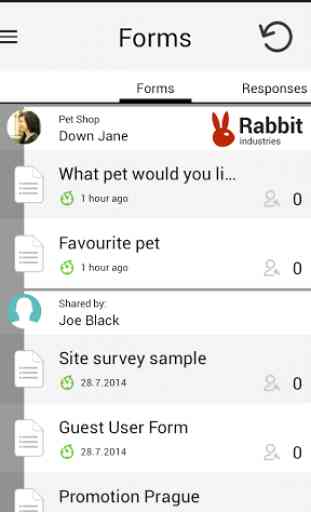
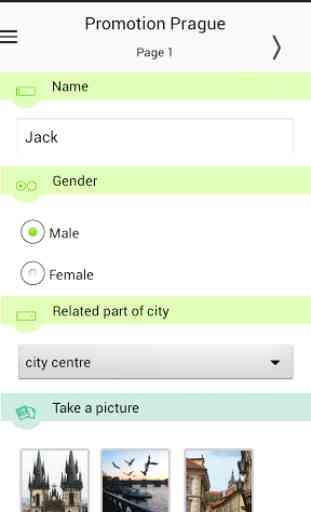
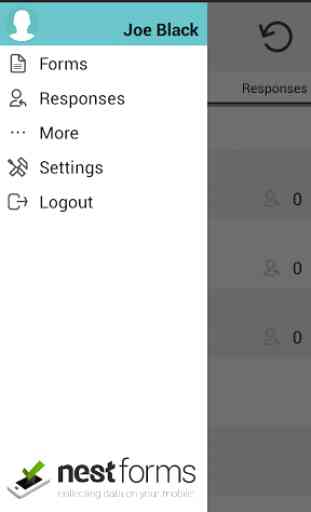
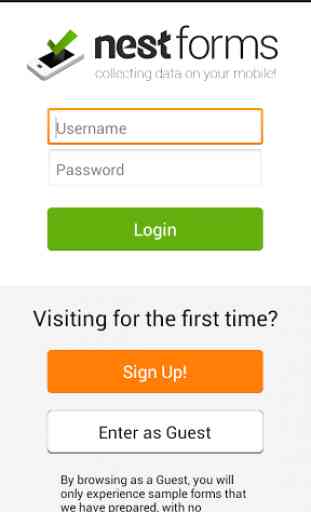

It only shows me examples just a waste of data. It doesnt show me how to start a form