Net Blocker - Block internet per app
As you known, there are apps and games which may:
• Access the internet only to display ads or steal your personal data
• Continue to access the internet in the background services even when you exited
Therefore, you should consider to block apps from accessing the internet to help:
★ Reduce your data usage
★ Increase your privacy
★ Save your battery
Features:
★ Safe and easy to use
★ No root required
★ No annoying ads
★ No dangerous permissions
★ Support Android 5.1 and up
Please note that:
• This app does not use INTERNET permission, so it is not able to access the internet. Therefore, it cannot connect to a remote server to steal your data. And it only sets up a local VPN interface to be able to block the network traffic of apps without root. So, please feel safe to use!
• Because this app is based on VPN framework, so you cannot use another VPN at the same time.
• Some IM apps (Instant Messaging apps, such as Skype) may use Google Play services to receive the incoming messages if the app has no network. So you may also need to block "Google Play services" to block receiving messages for IM apps.
If you have any questions or suggestions, please contact me at [email protected]
FAQ:
• Why can't I press "OK" button of the dialog?
This problem may be caused by using an app that can overlay other apps, such as blue light filter apps. Those apps may overlay the VPN dialog, so that cannot press "OK" button. This is a bug of Android OS which needs to be fixed by Google via an OS update. So if your device hasn't fixed yet, you may need to turn off the light filter apps and try again.
Category : Tools

Reviews (28)
Works well on my tablet. I was getting tired of constantly turning on & off the internet to prevent being slammed with ads for my favorite puzzle games, so this takes out all of that work and more. Doesn't seem to interfere with any other app that isn't selected, great so far.
Gives you control! Lets you pick and choose which apps have access to your internet connection, saving lots of data. Keeps annoying apps that try to run in the background, from accessing the internet without your permission, and slowing down your smartphone. Purchased!
not really sure the point of this if u already have a vpn. i have a vpn thats always on, that bocks all ads from apps anyway. i expected this to "block internet" like the title suggests, but it doesnt do that at all.
I cannot give you a star now until my issue is resolved before the app is working perfectly but when I update it last two weeks that is when it's start misbehaving because as a talking now it's no longer block any app that I block in my phone
The best use for this app is for apps or games that don't offer any way to opt out of ads wether it be paid or on the rarest of occasions unpaid otherwise good so far👍(ps you can't block the app itself to make it have no ads in the app when opened for obvious reasons)
Very good program, I have spent a lot of time looking for similar software. When I am at work, I want to ban any notifications from IM (WhatsApp/Line.......). I suggest adding the Group function to categorize apps with similar purposes so that you can quickly find the need to close/enable Network app. Currently I can only find frequently used apps through "show recent apps", I think the addition of the Group function will be more perfect. Thanks for your work!
I have been looking something like this for a long time. I'm using this to block trackers built in on my phone. Intuitive, straightforward and it works like intended! Update: It just closed after being turned on for 9 hrs. Idk if the one causing is my phone or the app itself.
This app is very helpful for students 😊. I used it from 2 years. During online classes I got too many notifications from browser or social media apps. It's very disturbing but this app helps me a lot by blocking them. Very easy to use and working well.
I appreciate it! It's size is way smaller than other similar apps! Despite the small size of just about 4mb, it works better than most other apps to meet the same purpose. Great work! But yes I must mention one drawback, if ur internet is rediculously slow (i.e, even less than 100 kb per second) it won't connect to vpn and subsequently not work (it happened with me once). Otherwise it's very useful to block browsers, social media apps, etc from consuming internet.
Nice app and i love it because its add free. But can you add some more features like icon in the shutter for quick on/off net blocker firewall like netguard have. And some more viewing options for apps in main screen like small list, icons only, grid view etc. So we can manage more apps on one page if thy take small size. Hope you will conside it. And onece again thanks for such wounderful app.
After download, paid right away for "pro version". A normal price for an app, about $3.50. Right after that (should have looked more carefully first), saw that every single feature requires a seperate payment to unlock. Summary, very expensive app once you enable all the features. Look somewhere else.
It keeps disconnecting almost every time I use it, I block certain apps from using the internet and I find them connected after a while, I tried putting it on always connected setting but in vain...it's a great app with a great potential but I can't rely on it for long times if it keeps doing so.
IAM USING THIS APP SINCE 6+ MONTHS.. A VERY EXCELLENT APP TO BLOCK UNWANTED APPS, WHICH SWALLOW OUR DATA & ALL OTHER DISTRACTIONS.. LIKE NOTIFICATIONS & DATA USAGE.. NOW IAM EXTREMELY HAPPY BY INSTALLING THIS APP.. AS IT SAVES A LOT OF MY DATA.. & SAVES ME FROM SYSTEM APPS & BLOATWARE.. & MANY MORE UNWANTED APPS WHICH COME BY DEFAULT IN OYR PHONE. IAM SOOO.. SORRY FOR THE DEVELOPER, THAT UAM VERY POOR TO PURCHASE THE PREMIUM OR DONATE MONEY..
I really love this app it's a life saver for the anti-productivity buzz of our 21st century... 💝❤️💝 I only suggest adding a scheduler too so that I can agree on a specific time with someone for having a conversation online, and then NetBlocker gets automatically turned off at that time. Currently I have to keep NetBlocker off when such thing happens in order to make sure that the other one can still call me. But even without this, it is an incredibly useful app. Thanks a ton awesome devs 💪
Best and most important features of this app is only available for purchase, so the free version is incredibly restrictive, and basically pointless. You won't get many people buying your app if they aren't allowed a trial without all the restrictions - business101, guys. Uninstalled. NOTE::: The developers at "Grey Shirts" has an app called "NoRoot Firewall", and their free version is still the most effective I've found out of all the ones I've tested - and allows a lot more control to the user.
First of all the user experience is pathetic, it takes some time to understand the features. Every tiny feature needs to be paid for. I paid for the Block Scheduler feature to turn on / off at a set time. It does not work. I have to manually on/off every day. Finally, try setting up a block schedule time from 7pm to 7am. You can't! It throws up an error
Doesn't work. Also this app would have to run in the background all the time, which is absurd. All it needs to be is a tool thay modofies the settings of other apps to revoke their internet access - and not some elaborate VPN service that always has run in the background.
Seems good app. Just installed now. suggestions 1. if possible provide facility of timer also for each app. In that time that app will use internet. And once that time is over that app can't access Internet. 2. Whenever user tries to use app which is restricted from use of Internet , provide a message on screen that internet is disabled , do want to enable?
I like the app's concept. It's simple and works well. We want to control the information we give out to the rest of the world without our knowledge. Hence it is a good app to protect yourself. I would prefer it if it were open source. It will help me be 100% confident in the app. However, the developer has been helpful and follows up with each feedback. Hence I've changed my rating and review.
It's good! But.. if you exit an app that you Internet block, you don't close it, and then you come back to it- the blocking stops. So you need to always close it completely and even restart the blocking for it to work again.
Very good app, on the point light weight on cpu, doesn't ask for unnecessary permissions and it works very smoothly but, because it uses VPN to block apps from using internet, it drains battery very quickly. Lost 1 star becoz of the battery drainage issue. Otherwise best ever app to block apps from using internet.
Hey there, the reason for which i stated 1 ⭐ is because i wanted to block access to my 'WhatsApp' which is made in oneplus 6's system setting 'Parallel apps'. That app didn't show up on the app list, only 'WhatsApp' & 'Whatsapp buisness'. Although the same issue is with the system setting ' Data usage control' which also doesn't show the parallel whatsApp.
Works as promised. Have it working on about 10 apps. Make sure the app is capable of working without internet connection. Also if you have problems when you turn it on before opening the app you don't want it to be connected to the internet
From five to one. Used to be a great app. Now with new updates, it limits blocking to just mobile data. So on wifi, connections are open, and to block it now requires a paid "feature". I've downgraded to 1.0.7, which was the best version of this app.
I like to use this app to prevent other apps from accessing the Internet only to display annoying ads. But I have to turn this off every time I want to use my VPN. Nothing is perfect!
Great app.. New user here. And i already purchase the 'block internet for apps per network type' so that my data wouldn't be that easy to consume because of unnecessary pop up or msgs. I notice of some of the apps that i blocked is not showing any irritating ads. Highly recommend it to others
Blocked app cannot use wifi either. I only want the blocked app not able to use mobile data, but can still work normally under wifi, otherwise those apps have no use. But when I enable blocker for an app, it cannot retrieve data under wifi either. ( As the developer said: this app doesn't say it can block only mobile data. So it's not an faulty app, but I don't understand what's the use to block Wifi )

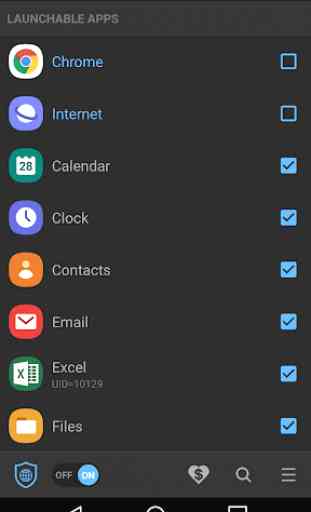
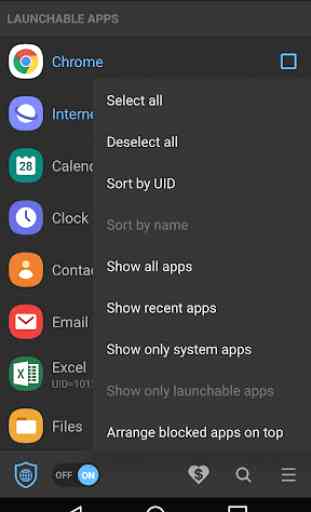
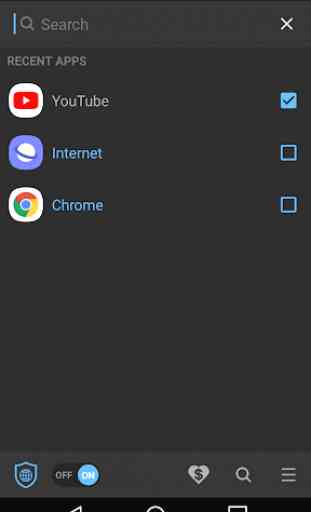

To me this is a phenomenal app! and I really appreciate it. Just a weakness and a suggestion. 1_ It works by creating a VPN which means I can't use my own VPN simul. 2_ Checkboxes are always vague in the first sight, you have no idea if these are the blocked ones or the freed ones. Not that it's a big deal, it becomes clear when you think for a moment but, I think you can make it better. For example, you can create two tabs and when an app gets blocked in the first tab, move it to the other tab.