Net Change Detector
Overall: Great app that monitors, records, and reports notifications on cell phone network changes. RF Engineering software that detects when a cell phone switches location area codes or cdma net Id's. Useful in determining area's that may cause high rates of cell phone location update requests due to poor RF network planning/modeling, coverage problems, tower antenna misalignments. App can be used to detect network codes that are new in the area or if someone is using an IMSI Catcher or IMSI Grabber.
Background: All cellphone networks group towers under a unique network code (LAC or CDMA NID), A change of network code causes a location update request from cell phones. This can cause high rate of network scanning and possibly reduce battery life, and be the cause of dropped calls or slow internet connections. This app also lets you understand what LACs or NIDs are or should be in your area, and will alert you if a new network element, such as a pico or femto cell, was setup in your area.
*Does not require ROOT of phone.
Easy Instructions:1. On settings screen, select a measurement rate, check "disable screen dim wake-lock", and un-check use key guard lock (recommended).2. On main screen, start monitor.3. Press "Hide" to continue to run in the background.4. To stop notification of a particular network code, go to Data and View all LACs seen. click on the LAC and add it to the Ignore List. If you want to be notified of all the changes, don't add any to the ignore list.
**Just add LAC's to the ignore list to disable notification if you see that it's the same for many towers (the LAC's in your area). May take couple of days to develop a good ignore list, but once it's done you shouldn't see any new ones from then-on, except for new ones.
Supports:
- API level 10 (2.3.3 Gingerbread) and above.
- WCDMA, LTE, GSM, and CDMA phone models. *CDMA support is currently limited.
- Runs in background
- Collects PLMN,LAC, CELL-ID, CDMA SID-NID, CDMA BSID data on changes
- Notifications-Turning on/off heartbeat (New!!)
Release Notes: -To set audio tone levels, use phones media sound settings-**After setting a new measurement rate, STOP and RESTART the monitor to use the new measure rate.-Use longer measurement rates when not moving and faster rates when moving.-Best to TURN OFF the SCREEN DIM WAKE LOCK (Check the option), and not use the keyguard setting (Uncheck the option).-Since this app supports API level 10 for backward compatibility, the LTE LAC's will always be 65534, except when using a new phone supporting Lollipop. Add 65534 to the ignore list, and it will notify if the phone uses WCDMA or GSM LAC's.
Future versions will provide support for:-Faster measurement rate (faster than 3seconds)-Learning Mode (automatically learns network codes in your area, used to auto limit alerts to network codes only (support for LAC spotting)-Future support for measurement statistics-Future support for GPS location recording-Future support for LAC/CELL-ID Location lookups-Future support for mapping-Future support for human voice notifications-Protection Mode
Application price is more of a donation towards developing upgraded version with more options.
Background: All cellphone networks group towers under a unique network code (LAC or CDMA NID), A change of network code causes a location update request from cell phones. This can cause high rate of network scanning and possibly reduce battery life, and be the cause of dropped calls or slow internet connections. This app also lets you understand what LACs or NIDs are or should be in your area, and will alert you if a new network element, such as a pico or femto cell, was setup in your area.
*Does not require ROOT of phone.
Easy Instructions:1. On settings screen, select a measurement rate, check "disable screen dim wake-lock", and un-check use key guard lock (recommended).2. On main screen, start monitor.3. Press "Hide" to continue to run in the background.4. To stop notification of a particular network code, go to Data and View all LACs seen. click on the LAC and add it to the Ignore List. If you want to be notified of all the changes, don't add any to the ignore list.
**Just add LAC's to the ignore list to disable notification if you see that it's the same for many towers (the LAC's in your area). May take couple of days to develop a good ignore list, but once it's done you shouldn't see any new ones from then-on, except for new ones.
Supports:
- API level 10 (2.3.3 Gingerbread) and above.
- WCDMA, LTE, GSM, and CDMA phone models. *CDMA support is currently limited.
- Runs in background
- Collects PLMN,LAC, CELL-ID, CDMA SID-NID, CDMA BSID data on changes
- Notifications-Turning on/off heartbeat (New!!)
Release Notes: -To set audio tone levels, use phones media sound settings-**After setting a new measurement rate, STOP and RESTART the monitor to use the new measure rate.-Use longer measurement rates when not moving and faster rates when moving.-Best to TURN OFF the SCREEN DIM WAKE LOCK (Check the option), and not use the keyguard setting (Uncheck the option).-Since this app supports API level 10 for backward compatibility, the LTE LAC's will always be 65534, except when using a new phone supporting Lollipop. Add 65534 to the ignore list, and it will notify if the phone uses WCDMA or GSM LAC's.
Future versions will provide support for:-Faster measurement rate (faster than 3seconds)-Learning Mode (automatically learns network codes in your area, used to auto limit alerts to network codes only (support for LAC spotting)-Future support for measurement statistics-Future support for GPS location recording-Future support for LAC/CELL-ID Location lookups-Future support for mapping-Future support for human voice notifications-Protection Mode
Application price is more of a donation towards developing upgraded version with more options.
Category : Productivity

Related searches
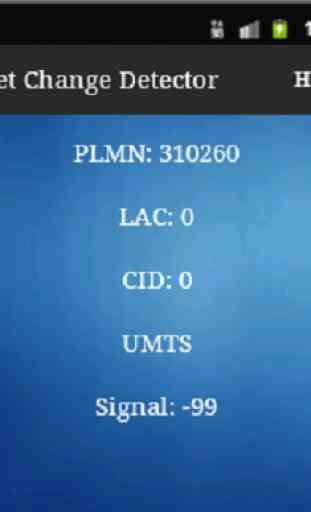
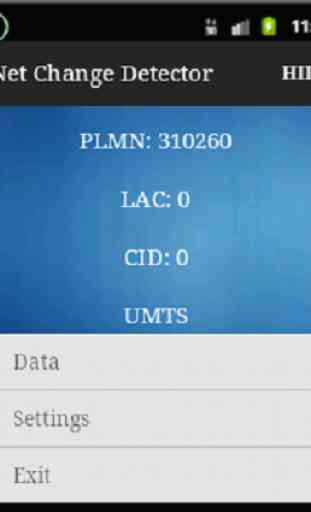


Cannot key in ignore list and exit,.