Net Monitor (Privacy Friendly)
The connection information includes local and remote socket information along with resolved hostnames and a protocol evaluation based on well-known ports. Known unencrypted and encrypted protocols are automatically marked. A detailed mode offers additional technical information of the connections.
Server validation is an automatic analysis of the remote servers TLS implementation. Remote servers with a resolved hostname are tested automatically when the connection protocol is known for using TLS encryption. The analysis is performed by SSL Labs API (more info: https://www.ssllabs.com/projects/ssllabs-apis/) and the associated service. The remote server's implementation quality is shown in grades A+ (best) to F (worst), or is displayed as T (trust issues). To perform the validation Net Monitor connects to Qualys SSL Labs via the Internet. If you do not want this connection, please deactivate server validation in the settings.
How does Privacy Friendly Net Monitor differ from other applications?
1. Minimal Permissions
Privacy Friendly Net Monitor does not require any permission for scanning active connections. The Certificate Validation feature requires the Internet permission to request server test results from Qualys SSL Labs API. In case you do not want a connection to Qualys SSL Labs, please deactivate server validation in the settings.
2. No rooted device required
Most of apps with a similar functionality require a so called "rooted" device. This means that extended user rights are activated on the device. This activation results in a loss of warranty. Privacy Friendly Net Monitor does not require a rooted device.
3. No advertisement and no tracking
Privacy Friendly Net Monitor does not include any tracking mechanisms or advertisement and comes free of charge.
Category : Tools

Reviews (24)
I can confirm, I got a new phone with android 10 and this app no longer works, then again no update for 2 years
Sadly, it doesn't work on Android 10 and the page remains empty.
Used to work fine but now not working on Android 10.
this app is great. keep up the great work, it is noticed and appreciated
Loved this tool on my Samsung A5.... But not working now on android 10. 🙁
Does not work on Android 11
Its a great app but it does not work on android 10
For the useful privacy friendly program
Excellent app. This is what I was looking for. 5 star to the developer
FOSS, functional, no root required
Very Dodgy behavior. It was installed, Google Play marked it as installed and nonetheless once I clicked on open a new installation occurred. Uninstalling the whole thing.
Great utility to have in your #Android ToolBox. Has not quit once and network details are in point form. 5/5 🌟
This app worked a short time after I installed it, but not anymore. Further the play store didn't recognize it was already installed and allowed it to be installed a 2nd time. Therefore I'm uninstalling it.
Not working at all. Tried the one from fdroid as well. Not a single connection shows up, no notification is shown even though it's on.
Worked at first (in March 2018 on an S3mini running JellyBean Android-4.2.2), now it immediately "Stops Working" and the standard pop-up "Report or ..." immediately disappears again without a chance to choose "Report"... I suspect an incompatibility with device or OS-version (might have been introduced with/in the 2.0 update -- I hate it when that happens, and the develloper fails to react, and answers trouble-reports, as seems to be the case here)
Lenovo Vibe C2 (K10a40) Android 6.0 (manually flashed S230 ROM) & the app works perfectly; for anyone having problems: it is probably your device! :)
Helpful----I used it on and off for several months. Helpful, works as described. A good utility, worth having.
I thought this app would look exactly as it does but show the band width being consumed with each connection. This does not show any of this vital bit of information that would make this app useful, how disappointing. Only shows connections that have been made by other apps installed but not their actual consumption.
Very good. Showed an app I think was leaking data. Feel much better now.
not work on Huawei Mate 9
Does what it claims. Interesting to see what some apps are up to.
Please add a pitch black theme to the app.
application often crashed. too often!!! otherwise I find it quite useful. pls fix the bug.
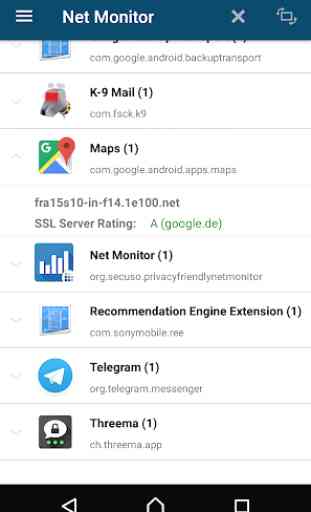


Works very well - and does not require any special pemissions for doing so. The history feature was a very good addition. Unfortunately, it is in dire need of an update (last one was in 2018), as it will not work under Android 10. Also, this would hugely benefit from a way to export the history collected for one (or more) apps - even as a simple txt file (if there already is such a capability, I was not able to find it...).