Net Nanny for Android
AGE-APPROPRIATE FILTERINGChoose from among four pre-defined, age-appropriate user profiles for your filter settings: Child (ages 7 and under), Pre-teen (ages 8-12), Teen (ages 13-17), Adult, or customize your own settings.18 FILTERING CATEGORIESEach category can be configured to Block, Warn or Allow access to a page containing content in that category. Parents can also create their own custom categories.STRICT SAFE SEARCH ENFORCEMENTThis app enforces the strictest safe search setting on all popular search engines.ANTI-CIRCUMVENTIONOnce installed, kids must use the Net Nanny browser. Other browsers cannot launch. Administrator credentials are required to uninstall the app. It also prevents most common task killers and app managers from stopping or uninstalling the app. SSL proxy sites are filtered. Strong uninstall and anti-circumvention tools ensure your child is always protected.
REAL TIME CONTEXTUAL ANALYSISWeb pages are categorized in real time, including brand-new web sites and sites with user-generated content, such as comments or posts. With over 150,000 new web pages each day, traditional list-based filters cannot adequately protect your family.
SSL FILTERINGFilter HTTPS sites using real time contextual analysisPROFANITY MASKINGSwear words are replaced with characters (@#$%) so web pages with otherwise-appropriate content can still be viewed.REMOTE WEB-BASED MANAGEMENTAdministrators can manage any number of users and devices from a web-based console. Log in at admin.netnanny.com to manage your family’s settings and account. Setting changes are reflected on the device in under a minute. You can also manage your Windows, Mac, or iOS users from the same console and the user and family settings will work across all four products.
TIME CONTROLS (WEB BROWSING)Set when and how long (per day or per week) that your child will be allowed to browse the internet using their protected Android device.CUSTOM WHITELIST AND BLACKLISTCreate custom lists for sites that should always be allowed (whitelist) or always be blocked (blacklist). Parents can also permanently override a blocked site on the device.WIFI AND 3G/4G/LTE PROTECTIONYour child’s mobile device is protected no matter what network they are using.
ACTIVITY REPORTSUse the web-based Admin Console to view top web pages visited, blocked categories and alerts.
EMAIL ALERTSReceive email notifications whenever a site is blocked, a block is overridden, or other events occur
Category : Tools

Reviews (27)
Every time I open a App thats not blocked it blocks it. Internet keeps crashing and thinks rc cars are " provocative ". Any web sight more advance than the google home page ends up crashing because this app cant handle it. Forget about paying bills online. The app can't even open itself without crashing . Edit * nothing has change still having the same bugs and issues. Edit no longer have netnanny set as default browser, I can't use this anymore
On the receiving end. Very easy to bypass. No difference with or without a filter other than not being able to use chrome, which you can easily bypass. Genuinely low quality, doesn't filter youtube or any NSFW images or any content not on a browser. Would not recommend to any parents.
Only on day 1 and having issues with slowing laptop down, can't access browser and YouTube videos don't play within NN browser saying "doesn't recognize any video formats available". Also can't even login to Admin on cell since the keyboard to type info doesn't come up. Can't do much of anything so far. Very frustrating.
My mom downloaded this on my phone nearly a year ago and it's been awful. I cant even make MP3s without the block coming on every millisecond! It's too disruptive when I'm playing a game or when I'm on YouTube. Very easy to bypass. If I could delete this app without my mom finding out, I would do that right away. Terrible. Do not download.
This is the most useless thing ever. If you want too do nothing besides staring at your first ever homescreen that you cant change because you have no access too settings, that this is the perfect app for you. Good luck with any GOOD reviews. F you.
this is the worst internet browser I've ever seen. it takes literal weeks for pages to load and it's incapable of making the page look normal e.g. Facebook shows up with one letter per line and no videos show up. PLEASE!!! Don't make my mistake, save yourself your 60 bucks.
Horrible app. It malfunctioned after I installed it on my daughter's new phone in March, and it took me months to realize that she had downloaded every app she desired and used them constantly (Net Nanny does not control time for apps, just for Internet access). I then tried to work with tech support, and they were unhelpful and rather ignorant. As soon as things got complex, the tech person simply stopped responding to my emails (yes, I called, but this was not helpful either). They honestly didn't have a clue what the problem was, and no idea how to work with the settings on my Huawei (she called the device a "Hawaii"!). I finally tinkered with Huawei devices and got things working. However, since net nanny is so slow, my daughter was able to get onto the Google Play store and download free apps before Net nanny even kicked in! And for some reason Net nanny did not block these new apps. Absolutely useless.
Please work on improving the app for Android. I am still able to view pornographic materials after installing Net Nanny. I also paid for this service, which just adds to my disappointment. This app is blocking all the websites on Google Chrome irrespective of the content, which causes irritation. I hope the company values my feedback. Thanks.
absolutely awful the only thing it does is control internet via the app. u can access anything else. the browser can't even open half the thing and is slower than internet explorer
Terrible app and does its job really poorly. Slows down your phone, crashes frequently, and generally is absurdly intrusive. Maybe it's good for a little kid, but nothing else. Don't use this.
Right intent, poorly executed and designed. The Zift upgrade is even worse. have installed this across five devices. Has only worked on the desktop and laptop. The tablet / android version completed messed up our ability to watch any videos and threw out all website formatting. Net nanny was even able to install on iphone 5s running IOS 12, so we were given free access to Zift (upgraded net nanny). This has since been installed and now there is no internet accessibility on the iphone at all.
Uses too much battery even when you're not using it. Blocks games saying Facebook is blocked, no real filtering all you have to do to get around the block is close the new page.
This is a terrible app! Not worth your time or money. The child can easily uninstall the app from their device and get around the block by simply reopening chrome. Not to mention the fact that Net Nanny blocks every app on the child's device. Not recommended!!!
blocks literally everything but is really easy to get around on Android and PC. this along with life360 drove a wedge between my mom and I and gets me bullied at school. couldn't do basic things that any phone should be able to do. please dont do this for your child, they will hate you forever.
well its a good app when im not doing anything not even looking at my wallpaper *sarcasticly*😒 Cant do absolutly ANYTHING cant even go to settings to take it off my phone. Cant let my phone sit without NETNANNY saying "your settings does not allow acsess to Wallpaper" stupid app i dont recomend! look im 12 and of corse i dont kno the admin pass so im stuck with NETNANNY and i cant even text my dad after school. what the HECK i absolutly HATE this app dont waist your time and money on this app
Frustrating. Takes ages to open pages and often doesn't open. And regularly crashes while reading a page.
It blocks more than it needa to. So it is a little too much work it basicly blocks every thing on the phone so your better off playing with a slab of metal
super slow sync to server, sluggish, glitchy and buggy. The programmer need to be replaced with "newer modern" people
it's a good app. but it needs to be updated soon for android. getting alerts that it may not function with current android systems
Rubbish. Won't download onto iPad. The Android version is so easy to bypass its ridiculous. This is for toddlers. Total fail.
Some apps get marked as Facebook which is annoying. The browser is helpful though. Good on PC
more confusing than google, its ok, but i try to learn how to draw cool looking swords, but my parents blocked me until later and it took 2 hours to change settings.
This app is long overdue for update. The inbuilt browser keeps crashing on Android
Great App. Very stable, good range of selections and the ads are easy to ignore.
The browser fails all the time. The phone freezes constantly when in use
App crashes all the time. Cannot handle newer websites or anything with flash
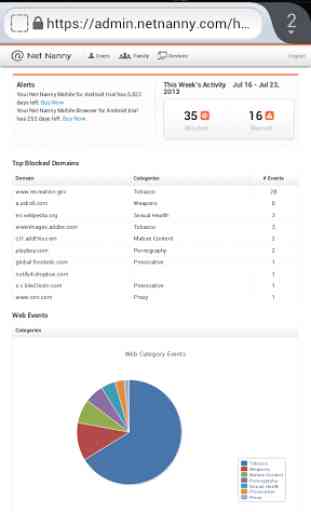
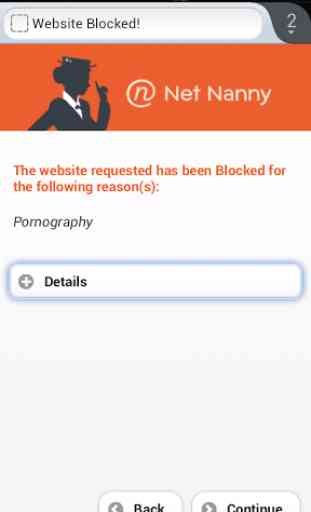
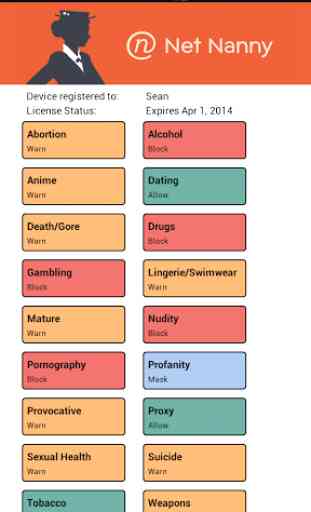
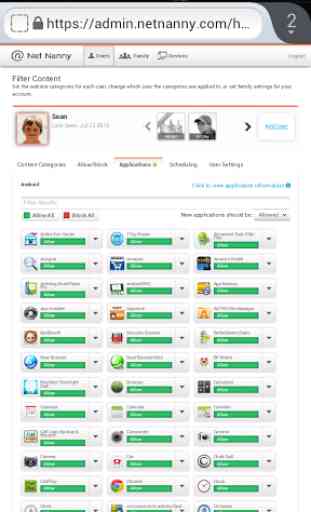

This app just, doesn't work the best. I was on the receiving end, and going off of how well it is, not my hate for it. The app is really hard to figure out (according to my parents) and is easy to bypass. You can simply uninstall it without anybody knowing either, since it isn't locked in or sends an alert when removed. It doesn't protect youtube, and blocks you from downloading pictures of any sort. I do not recommend getting.