Net Share - Extend a Wifi network to all devices
The current Android OS can only either be connected to a WiFi access point or tethering at one time, but this app will give you the capability to do both at the same time!
Have you ever wanted to share your public subscription WiFi to your friends?
Have you ever been at the airport with restrictions for the number of minutes you can use the free public WiFi?
Ever wanted to easily expand your WiFi to cover dead zones in your home?
We hope to help you with those situations through this app.
This app does not require to install this app to another device that Wifi network is shared with.
This app will require you to manually setup a proxy for the client device with the IP address and the port shown.
The IP address is the address for the device using the app.
HOW TO USE
- Connect another device to the SSID displayed in the app screen
- Set up the proxy of the device with the IP and PORT displayed in the app screen
THIS APP DOES NOT COLLECT ANY BROWSING INFORMATION.
#Wifi Extender #Extend Wifi #Sharing Wifi #Wifi Share
Category : Tools

Reviews (27)
Hello Net Share, Your app distributes wifi connection well and my satellite receiver get connected to its SSID network, but there's no internet. I checked my mobile internet connection and it works well, but the other device"Satellite Receiver" which connected through your app wifi sharing network has not internet connection. Wish you fix that. Best wishes,
Slow connection, disconnects frequently, Has not shown improvement in long term use. Does the job if you're a patient tortoise with infinite time. But not so much for the daily browsing and YouTube usage (144p won't save you now)
Connected but no Internet? It's normal, you need to configure your proxy. On chrome, go to settings, advanced, system, and click on "open your computer proxy settings. A window will pop up. Lan settings. Now unstick the first box" automatically detects settings" then tick "use the server proxy for lan connections" . Below type the ip address shown on the app and the port. Click ok and it's all done.
I think some or most of the comments are not good to see. But im really sure this really works. Im the one that use it everyday. It doesnt have any problem on me. Maybe others want a one click app to immediately connect the wifi. Im proudly to say this app is really good.
This app works wonderfully. For getting internet access all you need to do is change the proxy and it works perfectly. But it cannot run heavy games like PUBG. Maybe you should try to increase the speed so that it maybe more helpful.☺
Need to write some examples of how to setup a proxy. The current instructions: - Set up the proxy of the device with the IP and PORT displayed in the app screen is not clear enough. Is the 'device' each client device? Or the device that has this app installed? If it's the app installed device, android sets proxys for each wifi connection, there is no wifi connection if internet is on the mobile data network. This app has potential, but it's not finished.
Doesn't give any instructions on how to setup the proxy on other devices, at least some steps for windows 10, the most common operating system would have helped, didn't work after manually setting up the proxy myself.
pls fix when the app is put running in background the Internet stops. and u can not connect more than one device to the app. due to the sap proxy ip given. u can not use the phone while the app is running.
Didn't work for my OS despite changing the proxy settings. Tried ports 8282 and 44355, yet no internet access. Would've been great if there was an official setup tutorial.
This app works like magic. After trying many other apps, I was lucky to come across this app. Very simple to use and very fast too💆♂️. I could share my phone wifi with my PC very easily using the Ip address and port. Give a try. I guarantee you won't regret👌
Doesn't work on my phone. I can't press "Start Sharing" button. I think it's not compatimble on android phones running on Pie. I'm using an Oppo Reno 2f.
Using it as a hotspot it works excellent..The best and fastest ever.Its mandatory you put in your proxy and port settings for proper connection to take place .
After putting proxy and port address google chrome and you tube is working okay but WhatsApp and Lodu star game is not working. How to solve this issue ? Thanks.
It works. Make sure wifi is active on your phone when enabling app. On PC you are looking for LAN settings under the connections tab on the Internet Options/Properties window found at Control Panel/Network and Internet/Internet Options
Doesn't work with Linux to connect to the internet with wifi on my phone, (my phone can do this by itself with a USB cable but not anymore because the stupid phone fried its USB chip so this app needs to be better)
All this app does is showing adds. Button START SHARING does not work. Waiting for fix,until then I may give only one star. HONOR 8X, Android 10
This is a decent app, although it would be excellent if there was upgrades to letting every app work with the shared wifi specifically facebook and facebook messenger. But thumbs up
The first thing it says is to press the 'Start Sharing' button. Literally nothing happens... I can't click anything at all on the app. What's wrong here? I'm using Google pixel 5.
It would work good for me but It says there is a dns error and I don't know how to fix this,I am trying to connect my ps4 to it.
I wish I could do online gaming when connected. I can only surf the internet at full speed on my computer and downloads doesnt work too.
This didn't work for me. No detectable wi-fi signal from the phone with this app. Uninstalled.
So far the app is good for YouTube. But why WhatsApp can't be used using this app. I mean why is there no Internet connection in WhatsApp while the app is running? Please fix the problem.
Not worth my time, tried using this to connect my ps4 to via my phone and the ps4 just kept coming up with error messages and dns problems
Poor. It's disconnect from the wifi when you press share button what a useless app. Ratting as half star.
Great app with no time/connection limits like all the other wifi sharing apps. Keep it free!
Works fine for internet just wonder if this apps is supporting SMB over IP with port 435 and over netbios with port 139? Is there a way to support those protocol and port?
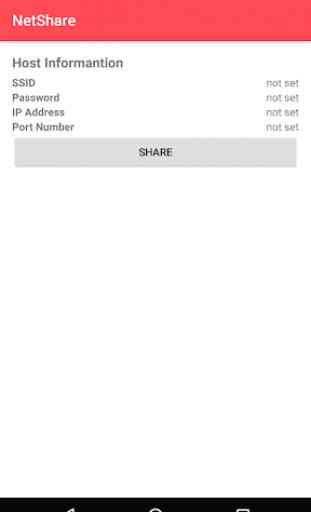


Literally saved my phone... it cannot pick up the signal from the router so i used this app to get signal from another phone with the wifi signal and it worked. You just have to search hard how to change the proxy settings.. Google it.. Read the instructions carefully and you will find it .most importantly this app is free. So thank you.