netBravo
netBravo is a European Commission crowd-sourcing project designed to gather and share radio spectrum data about mobile telephony coverage, WIFI channel occupancy, broadband and net neutrality connection tests. Anyone with a recent smart phone can download the netBravo app which will automatically record the characteristics of the signal they’re getting on their phone –WIFI, 4G, 3G, 2G or nothing
- and test the latency, upload and download performance of their Internet connection with additional net neutrality tests they can select. This data is saved locally to the phone and can be sent back to the netBravo research database. The aim is then to plot the aggregated findings on a map, in an interactive web site (http://netbravo.jrc.ec.europa.eu/ ).
The app is free to download, does not contain any advertisements and it uses very little bandwidth and battery. The data is anonymised and will not collate or store any personal data.
It could tell us, for instance, whether our mobile networks are capable of delivering broadband connectivity in parts of the country where the fixed line service is patchy, whether coverage across cities is consistently good, and whether some operators are supplying a better service than others.
It can help also enforcement agencies and EU Commission to better assess for example:• Are really the various cellular operators giving good signal strength overall of the full territory?• Are 2.4GHz/5GHz Wi-Fi channels fully crowded or there are still available space?• Is the 30Mb/s by 2020 broadband speed target of the EU Commission (RSPP Article 3.c of 243/2012/EU6) will be reached?• Are Internet Service Providers blocking some protocols on their network?
Measured Parameters• Handset type, model and operating system version• Location of measurements• Time and date of measurements• Cellular performance and characteristics (GSM/UMTS/4G, signal strength, etc…)• Wi-Fi performance and characteristics (2.4/5 GHz used channel, security protocols, SID, etc...)• Broadband speed test: Download and upload data transfer rates• Broadband latency, ping and DNS lookup testBroadband network neutrality test (VOIP, NAT, P2P, etc...)
Continued use of GPS running in the background can dramatically decrease battery life.
- and test the latency, upload and download performance of their Internet connection with additional net neutrality tests they can select. This data is saved locally to the phone and can be sent back to the netBravo research database. The aim is then to plot the aggregated findings on a map, in an interactive web site (http://netbravo.jrc.ec.europa.eu/ ).
The app is free to download, does not contain any advertisements and it uses very little bandwidth and battery. The data is anonymised and will not collate or store any personal data.
It could tell us, for instance, whether our mobile networks are capable of delivering broadband connectivity in parts of the country where the fixed line service is patchy, whether coverage across cities is consistently good, and whether some operators are supplying a better service than others.
It can help also enforcement agencies and EU Commission to better assess for example:• Are really the various cellular operators giving good signal strength overall of the full territory?• Are 2.4GHz/5GHz Wi-Fi channels fully crowded or there are still available space?• Is the 30Mb/s by 2020 broadband speed target of the EU Commission (RSPP Article 3.c of 243/2012/EU6) will be reached?• Are Internet Service Providers blocking some protocols on their network?
Measured Parameters• Handset type, model and operating system version• Location of measurements• Time and date of measurements• Cellular performance and characteristics (GSM/UMTS/4G, signal strength, etc…)• Wi-Fi performance and characteristics (2.4/5 GHz used channel, security protocols, SID, etc...)• Broadband speed test: Download and upload data transfer rates• Broadband latency, ping and DNS lookup testBroadband network neutrality test (VOIP, NAT, P2P, etc...)
Continued use of GPS running in the background can dramatically decrease battery life.
Category : Tools

Related searches
Reviews (3)
Mah. G.
Feb 24, 2021
App loads then crashes
Chr. T.
Jan 4, 2017
Asks me to change overlay settings. Not keen on doing this with security software installed such as airwatch

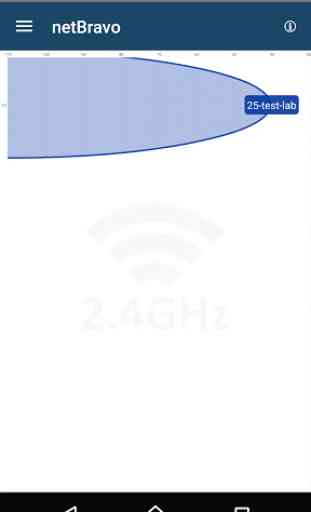
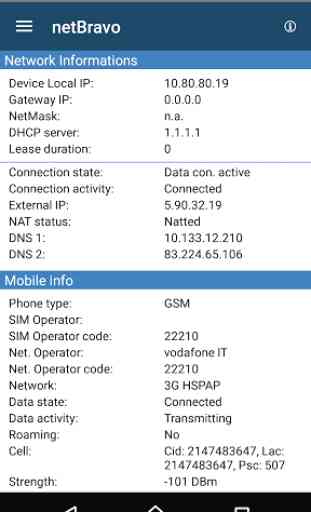
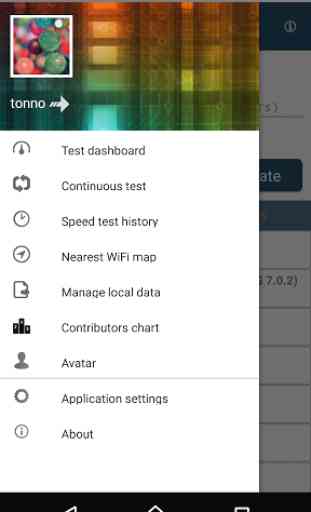

The app does its job howewer there is a bug with the abatar's picture not loading.