NETGEAR Genie
*****
* IMPORTANT NOTES ******May 2014: Android Genie "ReadySHARE" does not work with WNDR3700v3/WNDR4000, those two routers have a bug.Sept 2013: There is a bug in some NETGEAR routers causing Genie to fail to log into the router, need to update the firmware.
NETGEAR genie does not work when connected to the guest network of the router.NETGEAR genie only works when connected to a NETGEAR router in router mode, not in access point mode. NETGEAR genie does not work with wireless extender or repeater.NETGEAR genie currently does not support IPv6, login would fail if IPv6 is enabled.
For any issue, please contact [email protected].
Android version supported: Android 2.2 or higher
General Information: Supported NETGEAR router list:WiFi Routers:» R7000» R6300» R6250» R6200» R6100» Centria (WNDR4700, WND4720)» WNDR4500» WNDR4300» WNDR4000» WNDR3800» WNDR3700v3» WNDR3400v2» WNR3500Lv2» WNR2200» WNR2000v3» WNR1500» WNR1000v2» WNR1000v3» WNDRMAC» WNR612v2
DSL Modem Gateway:» D6300» DGND4000» DGND3700v2» DGN2200v3» DGN1000 My Media:
My Media uses the default media player on an Android device to play media files if the Android device is being used as a player. Different Android versions support different ranges of media formats. The following list is based on Android version 4.0 supported media formats:
• Supported audio formats: AAC, HE-AAC, AMR-NB, AMR-WB, FLAC, MP3, MIDI, Vorbis, and PCM/WAVE.
• Supported video formats: H.263, H.264 AVC, MPEG-4 SP, and VP8.
• Supported photo formats: JPEG, GIF, PNG, BMP, and WEBP.
For more information on supported media formats, see the Technical Specifications for your Android device.
Notes for My Media:
1) Each supported media format has limitations in media encoding parameters, such as bitrate, frame rate, and resolution. When My Media is unable to play media files with the supported formats, it may be because the files have higher bitrates or frame rates that exceed the rate it can support.
2) The devices listed in Player view will be your own device, and other devices available in the network, such as PCs, TVs, stereos, or smartphones.
3) The Android NETGEAR Genie needs to be running in the My Media function to show up as a player or source.
4) Some media files can be played in some players, but can’t be played in other players. Different player supports different kinds of media file formats.
5) If My Media can’t find any source or any player, it may be because your device is disconnected from the NETGEAR router. Make sure it is connected to the NETGEAR router by checking the Wi-Fi connection in Settings.
6) After any change in the network, including Wi-Fi setting, source folder change, and list of player change, you will need to restart the media service and refresh the source folder in the Option view.
7) When playing media files on your own Android device, tapping the screen brings up play progress and player control.
8) It sometimes takes a long time to access and play a media file. This may be caused by a slow network, large file size, or heavy load in the player or source device.
Category : Tools

Reviews (25)
Trash app, which is perfect for their trash Nighthawk routers. Anything I've ever used made by Netgear is always a headache. I don't purchase any Netgear garbage, but when I'm setting up equipment for people, I come across it every so often. I tell people to return it and get something better, but if they don't want to, I get it working for, at least until it starts crashing in the following month and they realize they should've listened to me and end up getting something better in the end.
Marginally useful for my household networking needs. The app frequently fails to identify connected devices correctly IF it even identifies them. Stopping internet traffic on a particular device takes forever to begin or it doesn't work at all. Maybe these issues are DNS-related with the R700 Nighthawk, I don't know. I just know that the app isn't nearly as useful as I had hoped it would be.
The network map is useful to see which devices are connected and to pause internet per device. Few options here, though. It would be nice to be able to set access schedules without paying for additional router features. The download activity graphs never show activity, so I'm not sure what they are for.
At first I was thrilled to use the functions of the app, however within an hour of using it the " network web" stopped working. then the parental control icon stated I had no internet connection, however the wifi icon showed I was connected and my connection was strong. I uninstalled and reinstalled the app. No change. I reset the router, no change. I explored the support page for the app and it's full of posts about the same issue and others. I'm very disappointed.
Original app was fantastic, loved the feature and value of the 7xxx series, but functionality was ruined by updates. $99 per issue paid support is absurd. All these automated setups just can't beat the efficiency of a manual setup for users who know what they're doing. Running third party open source code doesn't interest me, but I'd probably be better off. progress... NOT
I've ran this app on a R7000 for over a year. Most useful is naming on the network map once MAC addresses are determined (which was time consuming) which allows me to see if the kids devices are online and set filter levels per device. PC controls are easier but the app is useful when on the network. Now that I'm being forced to change apps, we'll see how the new one performs.
Straightforward, well designed, all-in-one router / local network management app. It's all easy to access and manuever through. When I bought my router the app was recommended and I almost didn't bother bc I didn't think I would use it, or even need it. But it's worth the download, as it saves me time and hassle being able to control everything remotely and keep on top of, or shut down, the traffic in my home. Plus so many other perks. Thumbs up!
no longer supports my $150 router. My router did not change. It was a company decision to stop supporting the device I purchased from them. With games like this, it'll be the last device I purchase from them. I have tried their other app that does work with my router but it does not support remote management. The older version of Geinie did. I'm trying to get it copied from my wife's phone before her's gets updated and stops working too.
love the wifi analyzer app and reboot button. only real complaint is the "connected devices" list from my router is missing. the network map is graphical, not as useful for me ... and it does not use the names i put on the device list. whole app could use a UI facelift like the newer Nighthawk app that is supposed to work with my c7000v2 but does not.
Serious connection issues. Some devices showing, others not. List of currently connected devices is not accurate and does not properly update Single devices sometimes up as multiple devices with the same MAC address. Have tried all sorts of trouble shooting and it continues to cause issues. Reliability controlling internet access has been nearly impossible.
This is a consistently unreliable app . I'm talking years it worked for 6 months as a media server after that it provides WiFi and thats it . I've had this 5 years at least . I get the feeling once the amp , router or any hardware is ours they can't be bothered . not just netgear many of these app companies can't get it to work before the product is actually released . I don't believe I'm the only one with devices with many features missing .
This app WAS working great for a while. It was great as it let me easily manage my network from my phone. Now it no longer shows the network map correctly, doesn't acknowledge (or let me manage) my guest network, doesn't show info related to my main network including name. Originally thought issue could be with my network, but its just fine when viewing from computer. Tried uninstalling/reinstalling app/checking for updates with no change. Uninstalling....again.
with the latest update apparently my router in no longer supported. this would be fine if not for the fact I'm being pushed to another app that requires both a netgear account and my router credentials. looks like I need to do some testing to see what information the new app collects and if I'm comfortable with that information being controlled by someone else.
This app works; but, when I rename a connected device, or change the device type, then "Save". Changes are not saved. Very frustrating. I haven't tried the file transfer; but, if it works, this feature could be very handy. I'm using Android 10 on a LGV40ThinQ. Router is WNDR4500.
Stopped working. Used to work great, could turn off wifi until kids got chores and homework done. Suddenly one day, the only device shown in the map was my phone: none of the kids phones, no Xbox, etc. I was trying to turn wifi back on to the Xbox and it wasn't listed. Had to download app to my laptop in order to get the Xbox back on. Customer service was non existent, community forum gave no response. I'll go with a different brand router next time.
Most recent update has messed up the apps functionality/value to me. My devices all show as generic devices and I am not able to change that or rename them. I am also no longer able to pause specific devices, plus if I turn access control on in the app it blocks all my devices even if they are not set to be blocked.
Dear devs, App tells me that there is no internet connection... And several functions like parental control are disabled. I've installed this app for this particular reason. Restarting app didn't worked. I'm writing this review right now from the cell phone connected to the internet via WiFi connection to Netgear WiFi extender EX3700 which is connected to the WNDR3800. Please point me what I'm missing? Thanks.
I got this for the parental controls. For PCs it requires that I get an OpenDNS account, which I did but then it requires that I log into it tells me " Acton failed" every time so it's worthless. I can login fine from my computer and the browser on my phone, just not from the app so it's useless to me. I called sort numerous times and all they could say was to uninstall and reinstall but that did not help.
I was really looking forward to using the parental controls and they DO NOT WORK. App is useful when I can disable WiFi access but more often than not it gliches and doesn't show connected devices, or the names have disappeared. I expected much more.
This app has shaken my confidence in Netgear. Read the other reviews for all of the problems, the fixes and the refixes, the unfixes, etc. A simple thing for developers, detecting screen resolution, has never worked properly. I no longer allow Netgear devices on my network.
Horrible, can't login, ZERO customer service! I wish I could give it a 0 stars but stuck having to give 1. There is nowhere you can get help. Netgear is no help either. Just public board that don't help fix anything. You would think with MILLIONS of apps downloaded, they could at least have somewhere you can turn to help people who can't even login??? So frustrating, I waist over an hour of my life trying to figure something out that should have taken like 10 mins max!
Anyone reading this? Useful app but seems to glitch alot on Samsung Galaxy S8+. Errors. When I edit the custom name under Network map in app or in Browser, they don't sync up. Sometime the name defaults to IP address in app. Been like this for the 1.5 years I've had it and on 3 phones. Hopefully gets fixed.
I have a Nighthawk. This app did everything I wanted and did it fairly well, there were hiccups on occassion, but it was great enough otherwise to be forgiven. Now I can't log in and all it prompts me to do is go to the Nighthawk app on the Play Store, an app that forces you to make an external account just to access your router. Instant uninstall. I bought a Nighthawk to avoid such nonsense. What a mess, just roll it back, we'll be waiting.
Network Map's access controls DOES NOT save some changes to settings I make (i.e. custom name or filter level when Parental controls are on).. sooo annoyingly finicky!!! This has been going on for years now. Really miss the older version which keeps all the changes I make when I save them. Fix this please!

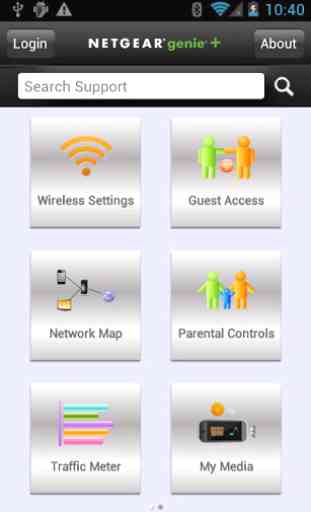
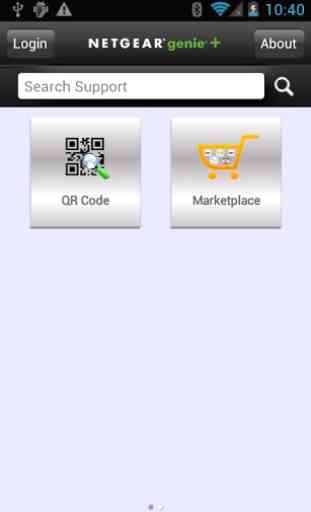
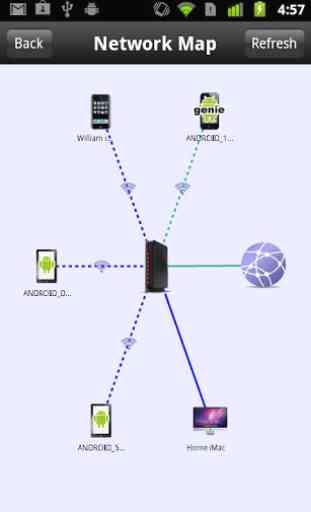

It can get there with... This app really needs to show you individual stats for devices that are connected. It doesn't. It does show you what is connected and it's great to be able to disable or pause the connection for each device. The grand total usage of data though is something that your local ISP will already have for you so there's no plus for that.