NETGEAR ReadyNAS Remote
Key Features of ReadyNAS Remote Application are:
- Access files stored on your ReadyNAS as you would natively on a local area network (LAN) connection without a PC or Mac
- Upload photos from your Android device directly to your ReadyNAS when you’re traveling, or Email photos stored on your ReadyNAS to loved ones using your mobile device
- Download music files to your mobile device anywhere using Wi-Fi or 3G connection directly from your ReadyNAS
- Modify files stored on one ReadyNAS and Upload them to the same or a secondary ReadyNAS
Category : Productivity

Reviews (29)
Very pleased with app. Running on s4. I had no problems but I am in IT so work a lot with NAS boxes. Others may have problems if they don't know how to setup share and access permissions correctly. I have even been able to stream rather than download but u must know your external IP.
I give this app a 2 star on documentation to get it running and a 5 star once you do get it working. Ready Nas tech writing department should all be fired immediately. A group of 10th graders could have done a better job. Alot of figuring out the download and settings is left up to the user. After 3hrs and 3 re-installs it works beautifully. Very pleased. Don't forget to restart P2P in the Frontview. That is what got this thing working for me and now it doesn't have any bugs or problems that I can detect.
This never should have left the programming room. READYSHARE is NEVERSHARE..... Wish I could have left no star. Netgear Tech support is the worst ever also. They tell you you need third party support which costs you. Try POGOPLUG... Fantastic Device with Great Online access and a great app for the Android...
I wish I could have given this app a half star rating. Does not work keeps crashing and shuting down. It gave me two chances for refund. I thought I might be doing something wring. When I figured out it was note a configuration issue it was to late for a refund. My rating is very poorly made product.
3/2013 - This SW is trash, unstable how do you post a ZERO; 6/2014 update - come on netgear make this pos sw more user friendly. After finally getting the pos to work I changed the password, now the pos is accessing but doesn't show files/folders again.
It does connect and work. Works with USB hub as well. However all I see is the Netgear picture for every file type. Does not show title list or filetype. Just a picture. Have to long press and then there is a pop up of the file name/type. And I'm on WI fi with note 3. If fixed I'll rate better. Thanks.
This app is very poorly put together. I can't access shares that require a username and password (which for me makes the app useless) and the number of times the app has just unexpectedly closed means I just can't rely on it to work when I need it to. Seeing as I can see so many reviews pointing out the same issues I'm very disappointed that Netgear haven't responded by fixing this app already! I don't think you should have to start changing settings on your NAS (i.e. enabling ftp access on shares) to work around the bugs in the app.
When you start it, the app asks for a username and password. As this is supposed to work over the Internet, I assume this would be your Netgear/ReadyCloud account details however they just don't work. The app would be more useful as a paperweight as without a login, it's completely useless. Can't believe they've released this!
Settings are faulty, connection is poor, haven't properly registered a user, haven't done things in the right sequence. There is ALWAYS a reason, yet i have been unable to get any real use out of my NAS + remote connection. Crap.
It shows my folders and files - but more often than not, the file I wanted is not shown - and loads of other files in directories do not show, they appear if logged on via a laptop, but not on this crap effort of an app. Needs sorting as for a business class product it certainly doesn't work.
Very slow and regularly drops the connection. Photo upload either generates "force close" or gets to 100% then says "upload failed". Use Dropbox instead as this app is useless
Works fine on ftp on my rooted desire hd. If you're having problems, make sure you've set the protocols correctly on both your NAS and your remote device. The only gripe I have is that I can't stream remotely, only the ability to download the file to remote device. But that's no real issue as there are streaming apps for that
Accidentally removed my ready as from my network when trying to change to ftp access and I can't find anyway to re add it.
I can log on on my Nexus10 or Samsung3, get to the share folders I get some of my files but the sub-folders are missing. I bought the ReadyNAS 102 drive because of it's Cloud capability, should have bought Cloud space instead. Annoyingly it works well on daughter's iPad. Android version is obviously badly written.
Tried on two different android phones and still can't view my files on my nas device. If a 3rd party app can find them for media streaming then why can't Netgear's own. I paid good money for my drive for this feature. feeling let down.
Readynas remote not sure it should have been called that really. Maybe useless remote. This app is bout as usefull as knitting fog. Not going to devote anymore time to this app. Yet another failed selling point for netgear not impressed at all well done.
Cannot install on a (non rooted) Google/ASUS Nexus 7 tablet. This review is based on an HTC Rezound phone. The latest version now has an option for CIFS connection, however it does not work. The FTP connection still works, but I don't like adding FTP access to all my shares. Ability to delete old/misnamed NAS entries is finally available. Update - CIFS works if you add 'Guest Access" to your shares. What's the point of having user based shares if the only way to access files is to allow anonymous guest access?
It is completely broken. This, plus the ReadyShare NAS appliance itself, is the worst piece of crap Netgear has ever made.
The app does not work. I was able to see my folders once and when i did, it had the poorest detail and features. I would not have expected such poor quality from netgear. I purchased the product thinking netgear would have invested more time.
Purchased a ReadyNAS v2 & loaded it with 2TB of storage. Upgraded to latest firmware. Got it up an running and accessible on our local network using Win7 & Explorer. Beyond simple file sharing functions, Netgear's software & docs fail. Groups access level don't work, but individual access levels do. Permissions work on the top share level, but not below (i.e. folders or files). The ReadyDrop feature was very difficult to figure out because there is no documentation, but finally was able to figure it out. However, the ReadyNAS on all android devices we tested will let us log in, connect to our NAS, display all the shares, but when you try to access them, it says "cannot connect to share: unable to login". Clearly the wrong error msg because we're already logged in and it's displaying the shares! We've searched through the Netgear customer support forums. It's a lot of angry users talking to each other about the same bugs with no help from Netgear employees. The software and tools are way out of date and it appears Netgear fired all the support staff. I recommend looking at competitive brands. I'll never buy Netgear again.
Lots of single stars and bad reviews claiming app doesn't work. It does, but setup is not intuitive. Took me about an hour, searching for setup guide that worked.. Netgear remote forum was the key for me. Works grest once installed. If it enabled streaming and set up easier, would be five stars.
I don't use it very much but when I do its there for what I have set it for. I should give it 5 but since it doesn't allow streaming of media and it could have some more customization on where the files go when you download I have to leave space ;). Keep it coming Netgear!
I know a lot of people are having issues but it works for me. Could have a better interface but I'm glad i can access to my readynas data.
Has anyone ever gotten this to work? Did Netgear even test this? There are no settings that I can find.. the only screen asks for username and password, then a button that says Connect. Connect to what?? No way for me to point to my ReadyNas, so not sure what its trying to connect to. Not surprised by the 'Could not register' error. What am I registering for? Useless.
Doesn't even work on my Duo v2 unless guest mode is enabled on the shares. Tries tries to use guest even when you set a username/password resulting in the auth error on the newer firmware.
Finds the readynas on my network but its the factory set name. Can't change to the name I have changed it to and won't list any of the shares.
Works well on my S5. Just enable FTP on the server and on phone aswell. I have multiple people able to connect via this app
Almost didn't download due to the reviews but it seems to work just fine on my Note 3. Graphics are a little skewed in landscape mode but other than that, nice.
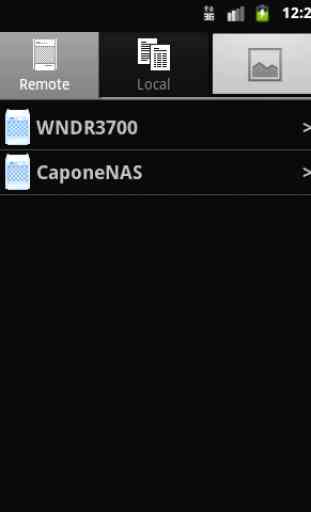
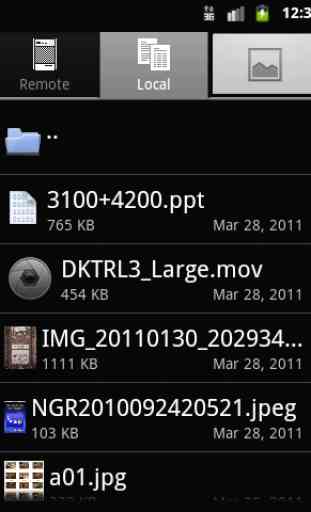
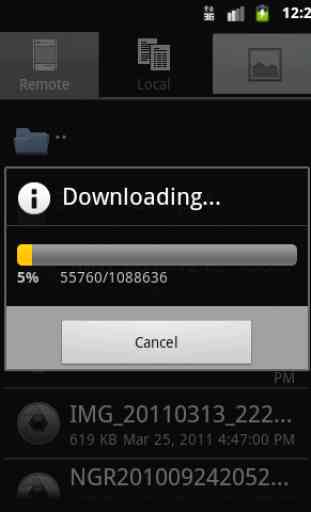

So my initial review I couldn't get this to connect at all, I have been able to finally get it to connect with no small amount of reconfiguring on both my router and my phone, however now the program unexpectedly closes EVERY TIME I try to upload/download something. If I want to view the items on my home server it's great if I want to use them the program unexpectedly closes.